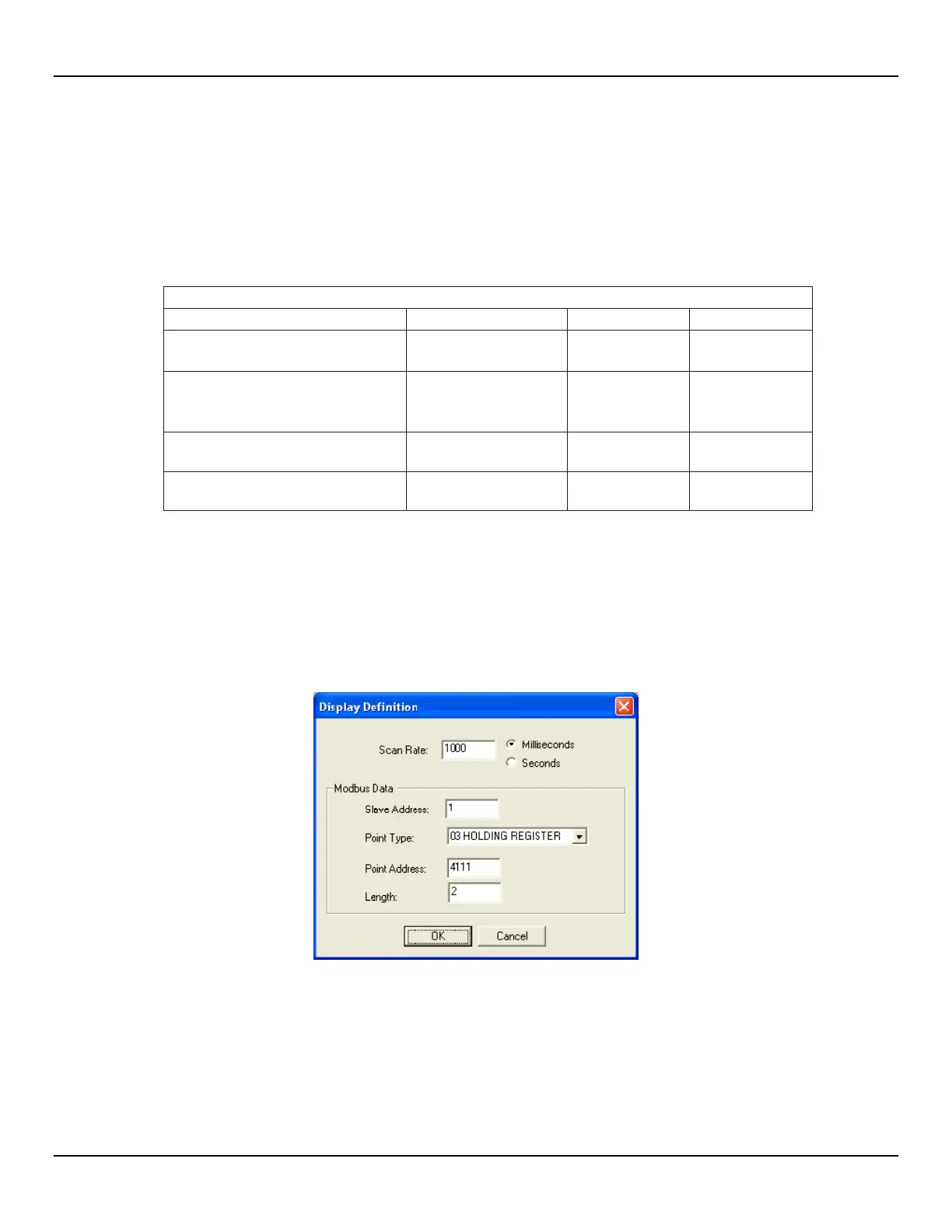MT100 Multipoint Flow Meter OPERATION
MT100 Modbus Service Registers
The MT100 Modbus supports service registers Totalizer Reset and Totalizer Start/Stop.
● Reset Command for Totalizer – Use the Function 03 holding command via 4117 integer register to manually reset the MT100 totalizer
count. This is a write only command. If another master has control on write, the function returns a “write protected” error message.
● Start/Stop Command for Totalizer – Use the Function 03 holding command via 4118 integer register to manually start or stop the totalizer
count. This is a read/write command. If another master has control on write, the function returns a “write protected” error message.
Table 16 – Modbus Service Data
Service and Setup Functions
Totalizer Reset
To reset the totalizer write 0xABCD
4117 Integer
(Function 03)
To start the totalizer write 0x01
To stop the totalizer write 0x00
4118 Integer
(Function 03)
Read (Function 04)
Totalizer 1 Max MS 4115 Float
Totalizer 1 Max LS 4116 Float
(Function 03)
Examples of Totalizer Service Register Access using ModScan32
ModScan32 is a Windows-based utility by WinTECH Software that lets a PC operate as a Modbus master device for testing Modbus
systems. Connect the instrument’s Modbus terminals to one of the host PC’s COM/USB port (a USB connection will require a USB to RS-
485 Serial Adapter).
Setting Up ModScan32, Checking the Totalizer 1 (Lower Count) Value
1. Start the ModScan32 program and set the data definition (register #4111 and #4112) as shown in the figure below. (Set Length to “2”
to include the 2
nd
subsequent register, 4112.)
Figure 43 – ModScan32, Data Definition
Fluid Components International LLC 77