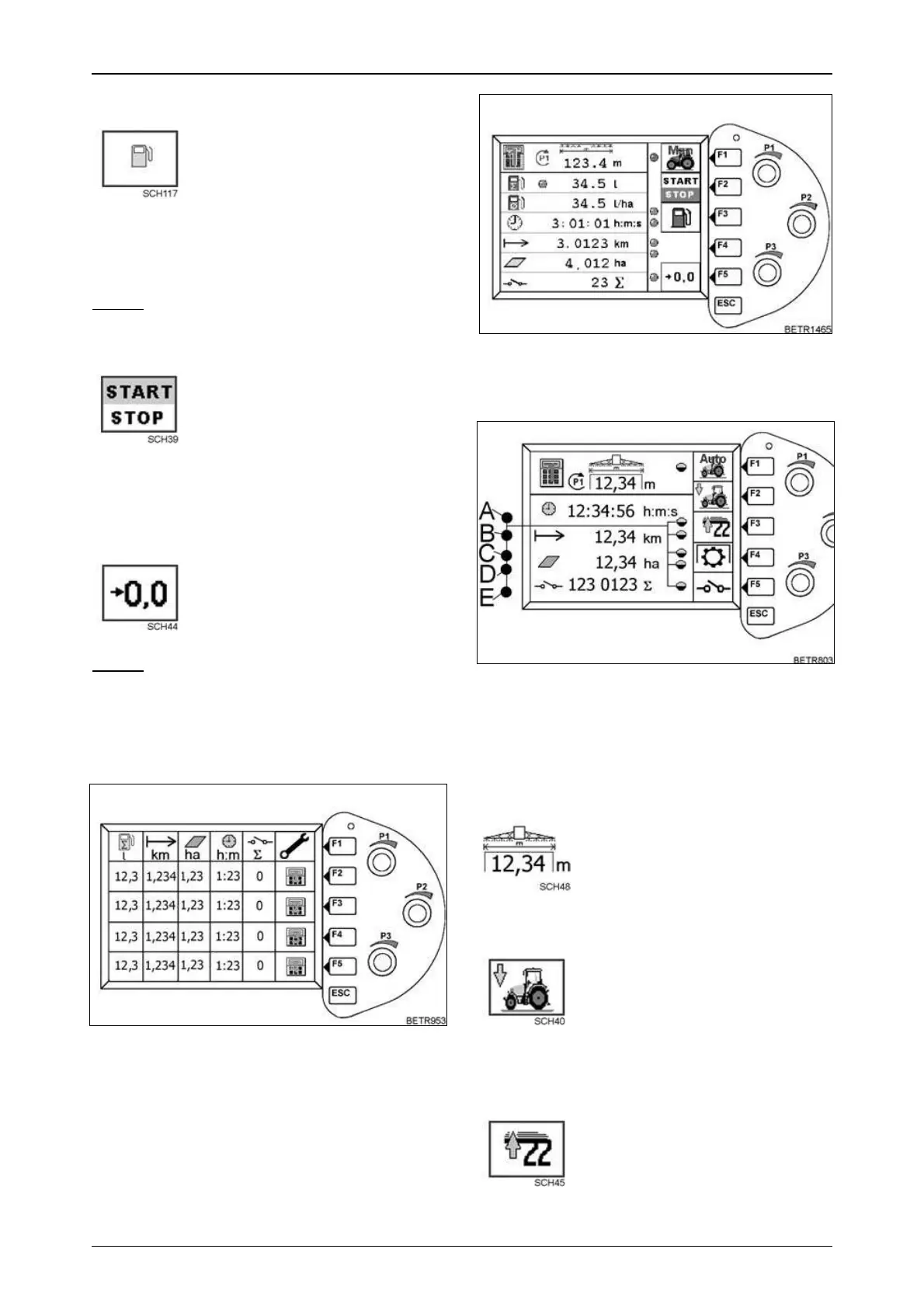116
OPERATION
Text-module
NOTE:
Before an average fuel consumption measu-
rement is carried out, reset measurement rea-
ding to "0" to get a meaningful average.
Text-module
NOTE:
Press ESC to return to previous menu level.
27.5 Operating automatic mea-
surement and counting
Operation_Pic_number:1
Text-module
● Press key (F2 or F3 or F4 or F5) (location
1 - 4). The following submenu appears.
Activating / Deactivating measurement and
counting function.
Press key (F3) to activate or
deactivate the fuel consumption
display.
LED (C) is lit green when
measurement is active.
Display for average fuel
consumption (D), litres per hectare.
Press key (F2) to switch on/off.
If the measuring and counting
function is active, LED (A) lights up.
The LEDs (B) are lit (for information
only) if the front/rear power lift of
the front/rear PTO and the event
counter is operated.
Resetting on-board computer functions and
fuel consumption indicator to "0".
Press key (F5) - all values are reset
to '0'. Only possible if no
measurement is running - except
the fuel consumption indicator.
Fig.278
Operation_Pic_number:1
Text-module
● Press key (F1). The following sub-menu ap-
pears.
Operation_Pic_number:1
Function indicators
A = Front power lift
B = Rear power lift
C = Front PTO
D = Rear PTO
E = Event counter
Text-module
Set trailed implement width with
rotary control (P1).
Select forward or reverse measurement.
To toggle, press key (F2).
Activate lifting gear measurement (can also
be combined with PTO measurement and/or
external counter).
To activate, press key (F3). When
activated, the symbol has a green
background.
Measuring and counting only if
lifting gear is switched to 'Control'
(lowering).
Fig.279
Fig.280
