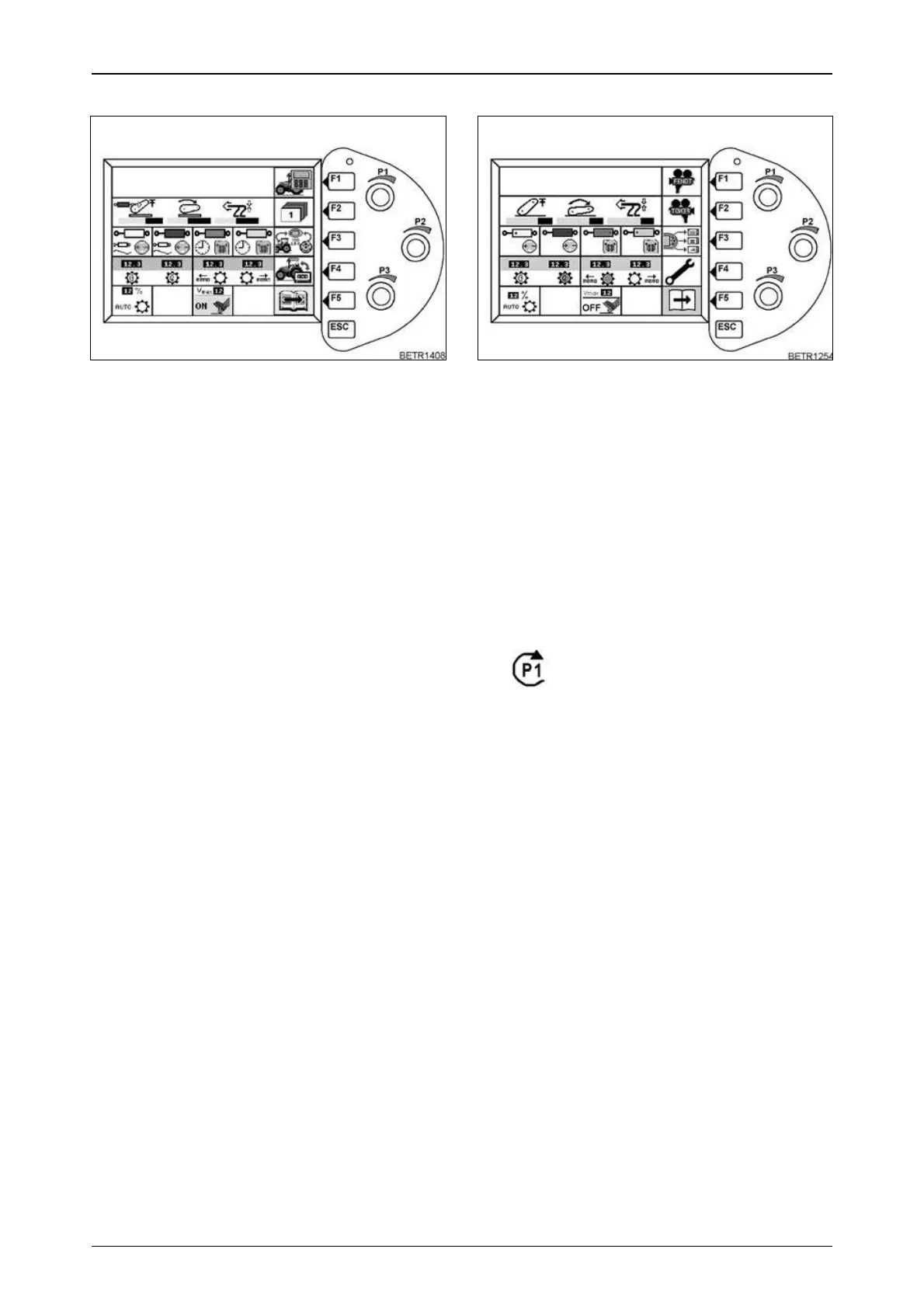24
OPERATION
Second main menu
Operation_Pic_number:1
Text-module
Pressing keys (F1 - F5) gives access to the follo-
wing functions.
F1 = On-board computer
F2 = Store terminal settings
F3 = Implement control
F4 = Variotronic Ti
F5 = Switch to third menu
Press the ESC key
● Display returns to first main menu.
Fig.16
Third main menu
Operation_Pic_number:1
Text-module
Pressing keys (F1 - F5) gives access to the follo-
wing functions.
F1 = Camera image (optional).
F2 = Camera image mirrored (optional).
F3 = Quick Jump
F4 = Terminal settings
F5 = Switch to first main menu
Text-module
Settings can be made with the 3 rotary controls
(P1, P2, P3) or
a preset menu page (Quick Jump) can be selec-
ted.
Text-module
Press the ESC key
● Display returns to first main menu.
The right rotary control for the
settings is displayed in the Vario
terminal.
Fig.17
