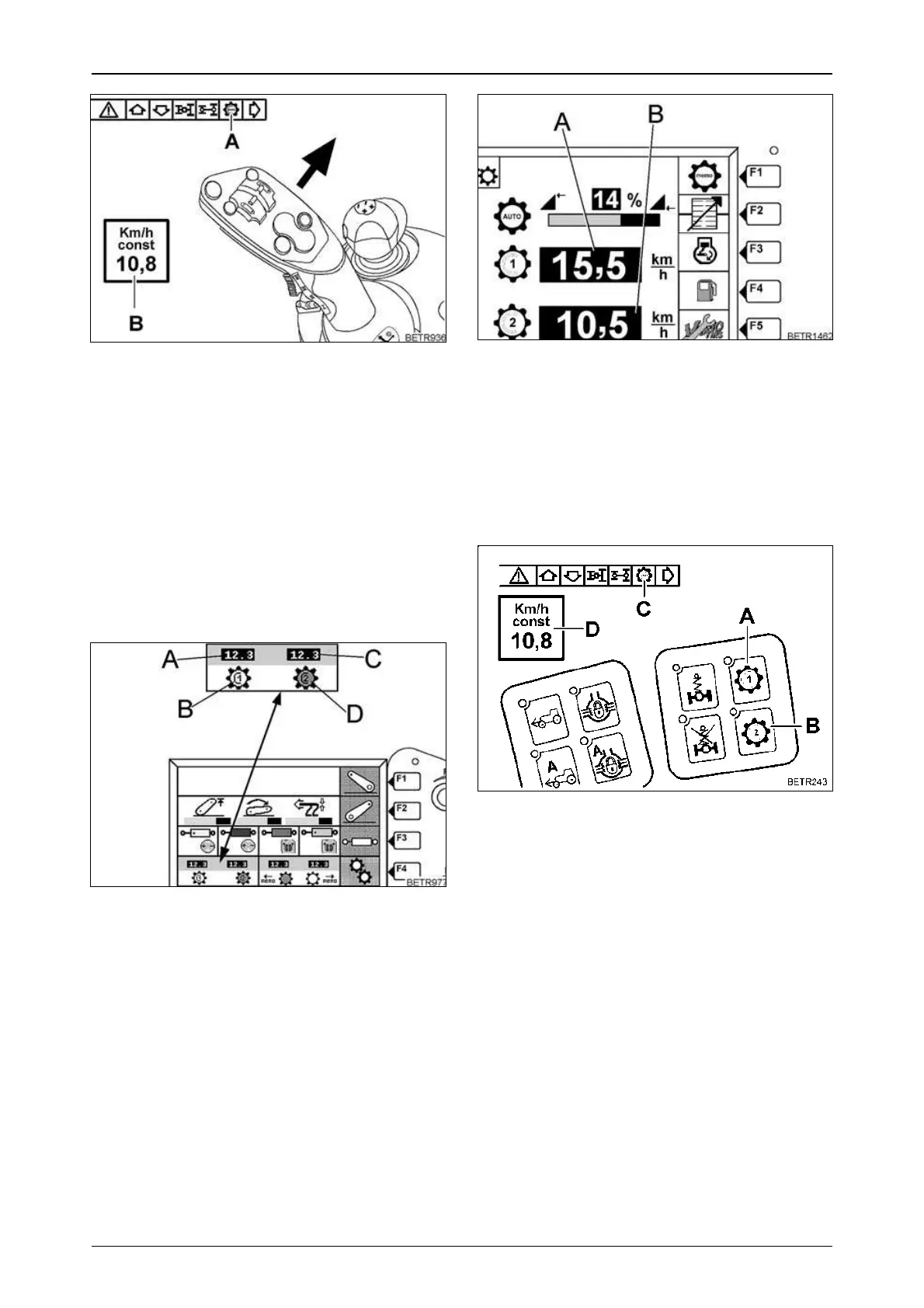45
OPERATION
Operation_Pic_number:1
Text-module
● Accelerate to the desired speed.
● Move the joystick briefly to the right (away
from driver seat).
Indicator lamp (A) is lit, speed is displayed for 3
seconds on the multiple display (B).
Current speed now remains constant, irrespec-
tive of engine speed.
Storing speeds
The stored speeds are maintained even after the
ignition is switched off.
Operation_Pic_number:1
Set values are shown on the display (A / C).
Function display (B / D).
Indicator violet, speed programmed for cruise
control.
Indicator white, speed not programmed for
cruise control.
● Press key (F4). The following sub-menu ap-
pears.
Fig.64
Fig.65
Operation_Pic_number:1
Text-module
Stored speeds are shown on the displays
(A and B).
● Turn rotary switch (P2) to set speed in me-
mory 1 (indicator A).
● Turn rotary switch (P3) to set speed in me-
mory 2 (indicator B).
Selecting speeds
Operation_Pic_number:1
Text-module
Pre-selecting when Tempomat cruise control
is not activated.
● Briefly press key (A) (Memory 1) or key (B)
(Memory 2).
The corresponding LED next to the key lights up.
Depending on preselection, indicator 1 or 2 is lit
violet (see OPERATION Fig. 66).
Depending on preselection, indicator B or D is lit
violet (see OPERATION Fig. 65).
A pre-selected speed can be cancelled by re-ac-
tivating the respective key.
Fig.66
Fig.67
