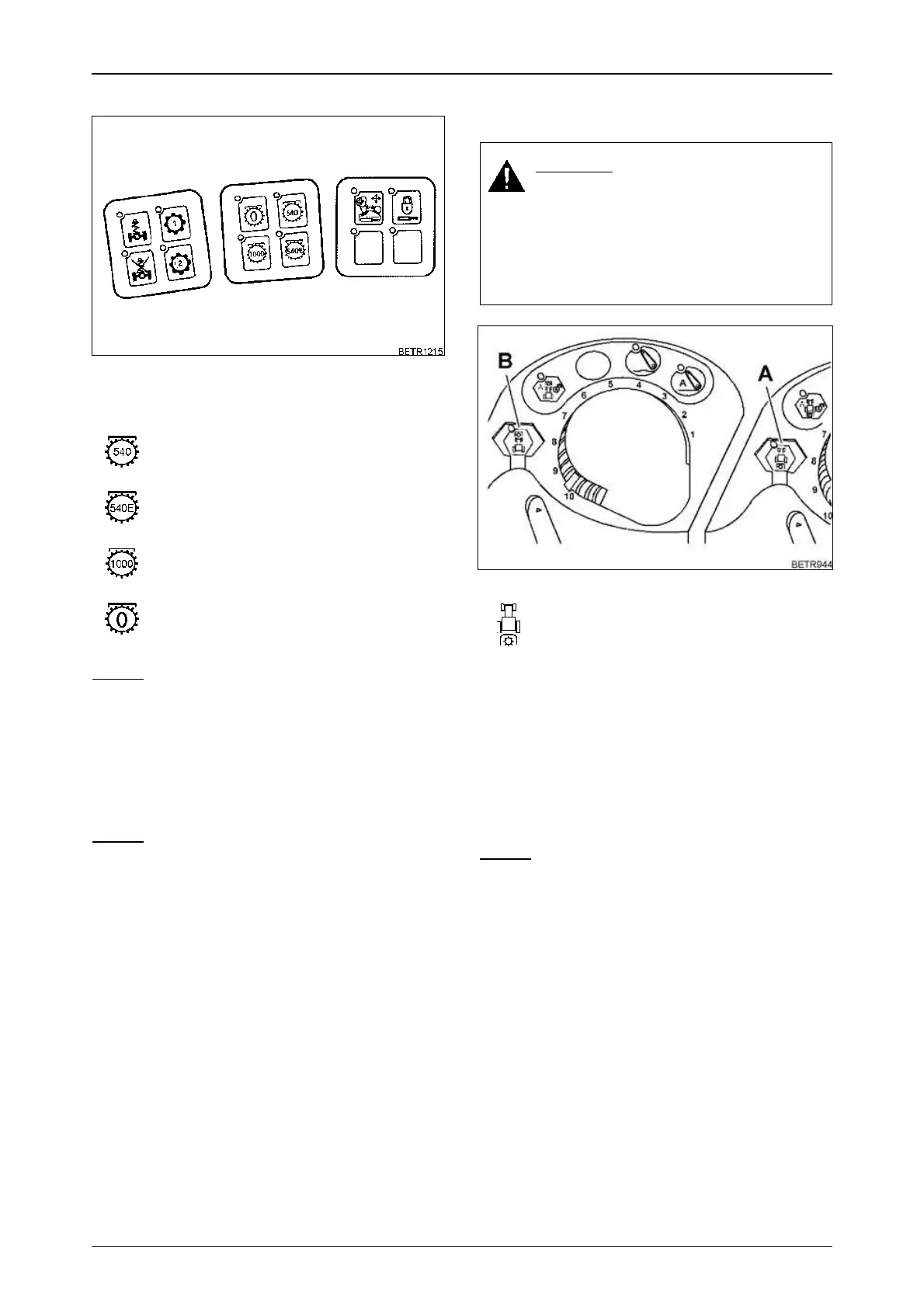54
OPERATION
Selecting PTO speed
Operation_Pic_number:1
● Select the desired PTO speed with one of the
following buttons.
NOTE:
As long the LED next to the selected key is
blinking, the changeover is still taking place
or the PTO is still operating. PTO cannot be
engaged.
If the LED next to the button pressed is lit, the
PTO speed is switched on. The PTO can now
be engaged.
NOTE:
At transmission temperatures below -10 °C.
- first switch PTO speed to Neutral, wait for
5 seconds, then select a new PTO speed.
- after selecting PTO speed, wait for 5 se-
conds, then engage the PTO.
PTO 540
Economy PTO (750)
PTO 1000
PTO neutral
Fig.92
10.2 Engaging and disengaging
rear PTO
Operation_Pic_number:1
NOTE:
If no PTO speed has been selected when en-
gaging the PTO, the PTO disengages after a
few seconds and a warning message is dis-
played on the multiple display (see FAULTS
AND REMEDIAL ACTIONS Section 1.1).
When changing PTO speeds, always shift to
neutral first, then select the desired PTO
speed.
For implements that require high initial
power, disengage the rear PTO with pushbut-
ton (A) (see OPERATION Fig. 98).
DANGER:
Before engaging PTO, make sure
no-one remains in the implement’s
hazard zone.
The selected PTO speed must be in
accordance the permitted implement
speed.
The rear PTO can be
engaged/disengaged using the button
(A).
When the PTO is engaged, the LED beside the
button is lit.
The coupling process depends on the length of
time the button is pressed:
Less than 5 sec.
Smooth start, PTO clutch adapts automatically
to the requirements of the implement.
More than 5 sec.
Speed and electronic monitoring are bypassed.
Fig.93
