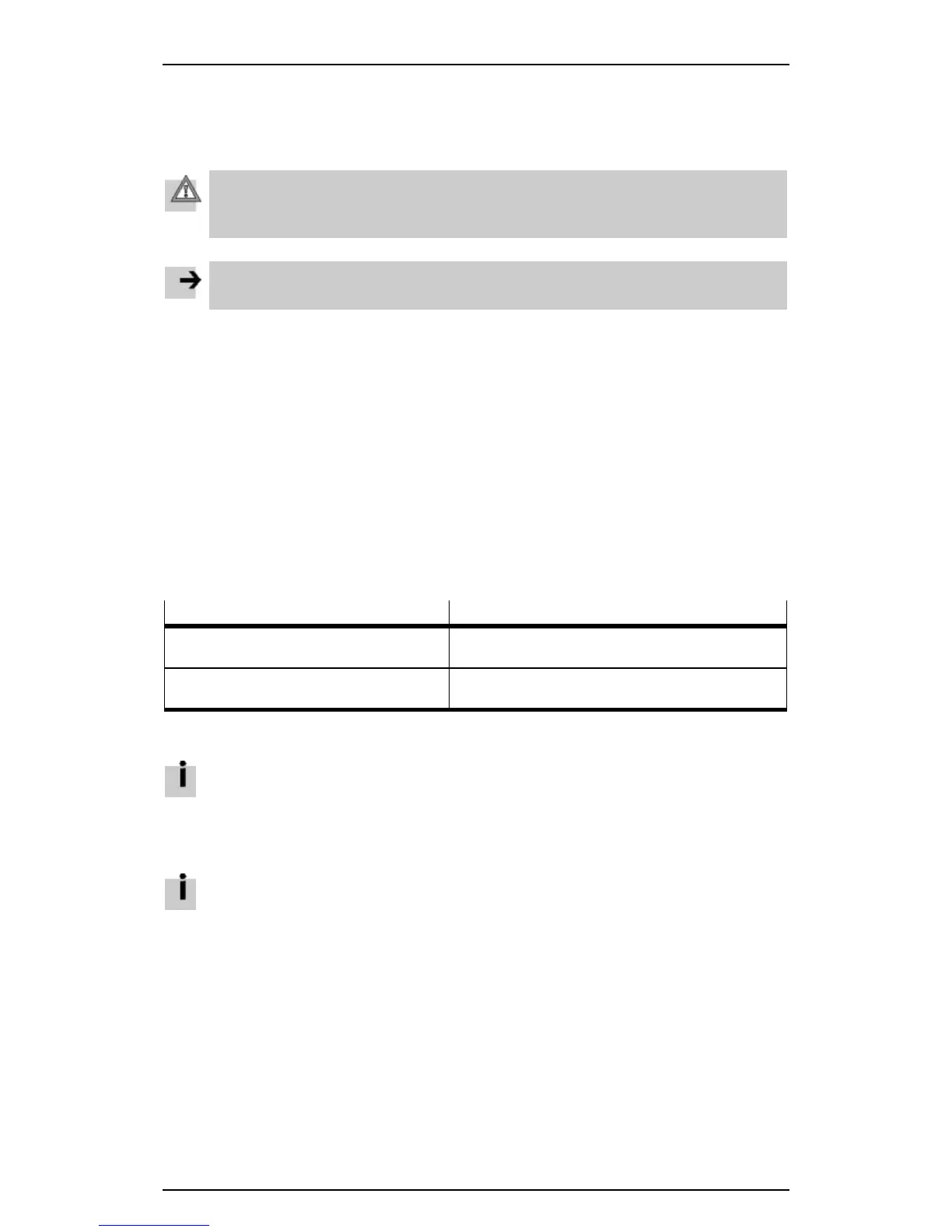Festo control block CPX-CEC
4 Commissioning
4.1 General information
Caution
Risk of injury due to uncontrolled movements of the connected actuators.
• Test projects and programs initially without active actuators or without compressed air.
Note
• Only fully mounted and wired CPX terminals may be commissioned.
4.2 Requirements
4.2.1 Hardware
CPX-CEC-...-V3 with active Codesys runtime system
– Ethernet network components
– PC (Windows 7 or higher) with Ethernet interface
Information on installation and system requirements for the software packages is included in the relevant
user documentation.
4.2.2 Software
– CODESYS V3 pbF ( www.festo.com/sp)
– CPX-CEC package compatible with firmware
4.2.3 Important documentation for the controller hardware and software
Filename Contents
CODESYS Installation and Start.pdf Getting started with the Codesys programming system
(English)
CoDeSys_OPC_Server_V3_User_Guide.pdf Documentation for OPC Server V3, installation and use
(English)
Table: Selected user documentation
Administrator rights are required to install and run the Codesys programming software on your
PC.
1. Install the Codesys programming software on the PC used to commission, configure and program the
CPX-CEC-...-V3.
2. Launch Codesys with administrator rights and install the CPX-CEC package. To do this, open the
Package Manager in Codesys using the [Package Manager] command in the [Tools] menu.
3. After the package is installed, restart Codesys to be able to use the modified plug-ins.
4. Connect the PC to the CPX-CEC-...-V3 directly via the Ethernet interface or indirectly via a switch/hub.
20
