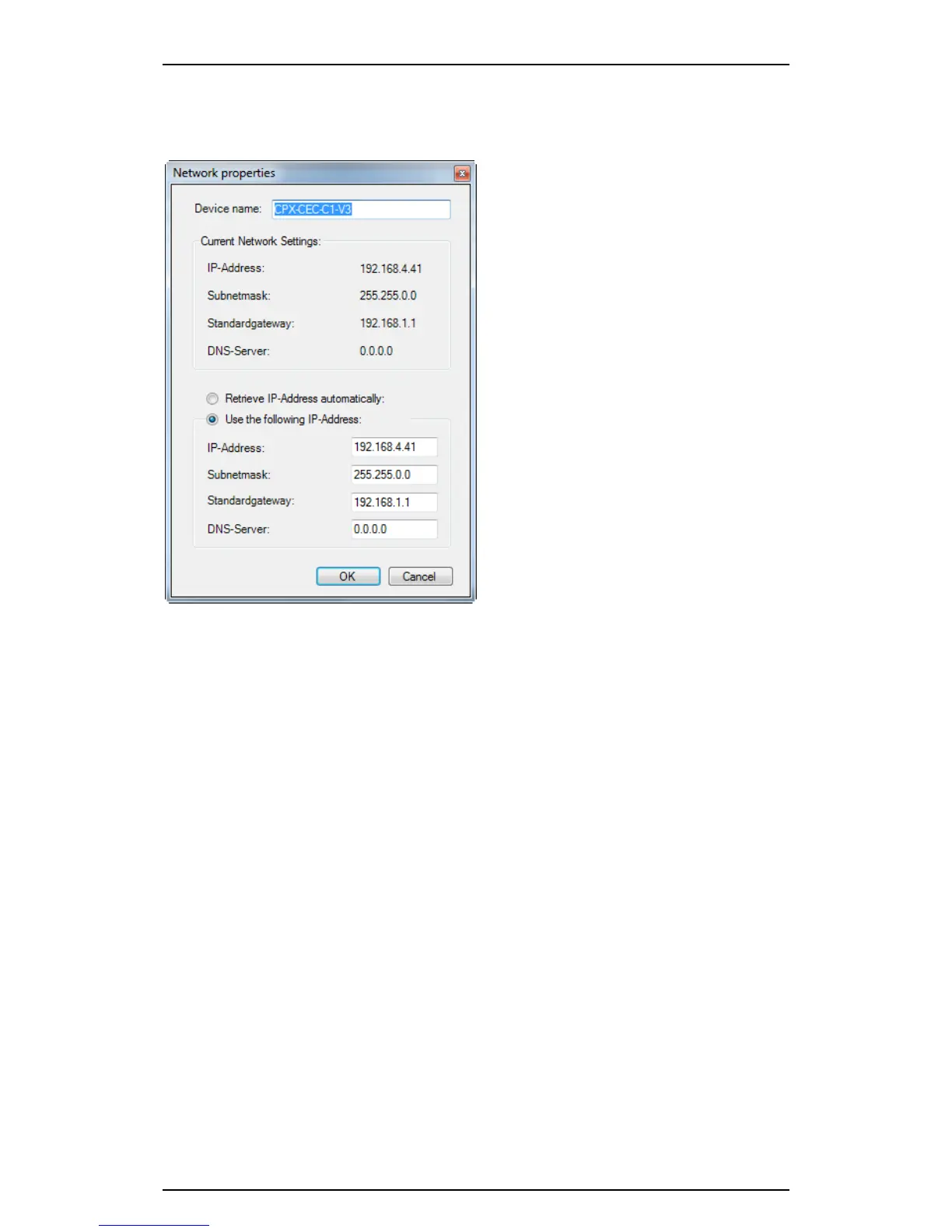Festo control block CPX-CEC
4.5.1 Changing network settings:
1. Highlight the found device.
2. Select [Network] in the context menu.
Figure: "Network properties" dialog
3. If necessary, change the IP address.
4. If necessary, change the settings for the subnet mask, standard gateway and DNS server.
5. Transfer the changes to the device. To do this, click "OK".
6. Wait until the device has successfully completed the switch-on process ("Run" or "Stop" status LED
lights up).
7. Close the "Scan Festo Devices" scan program.
26
