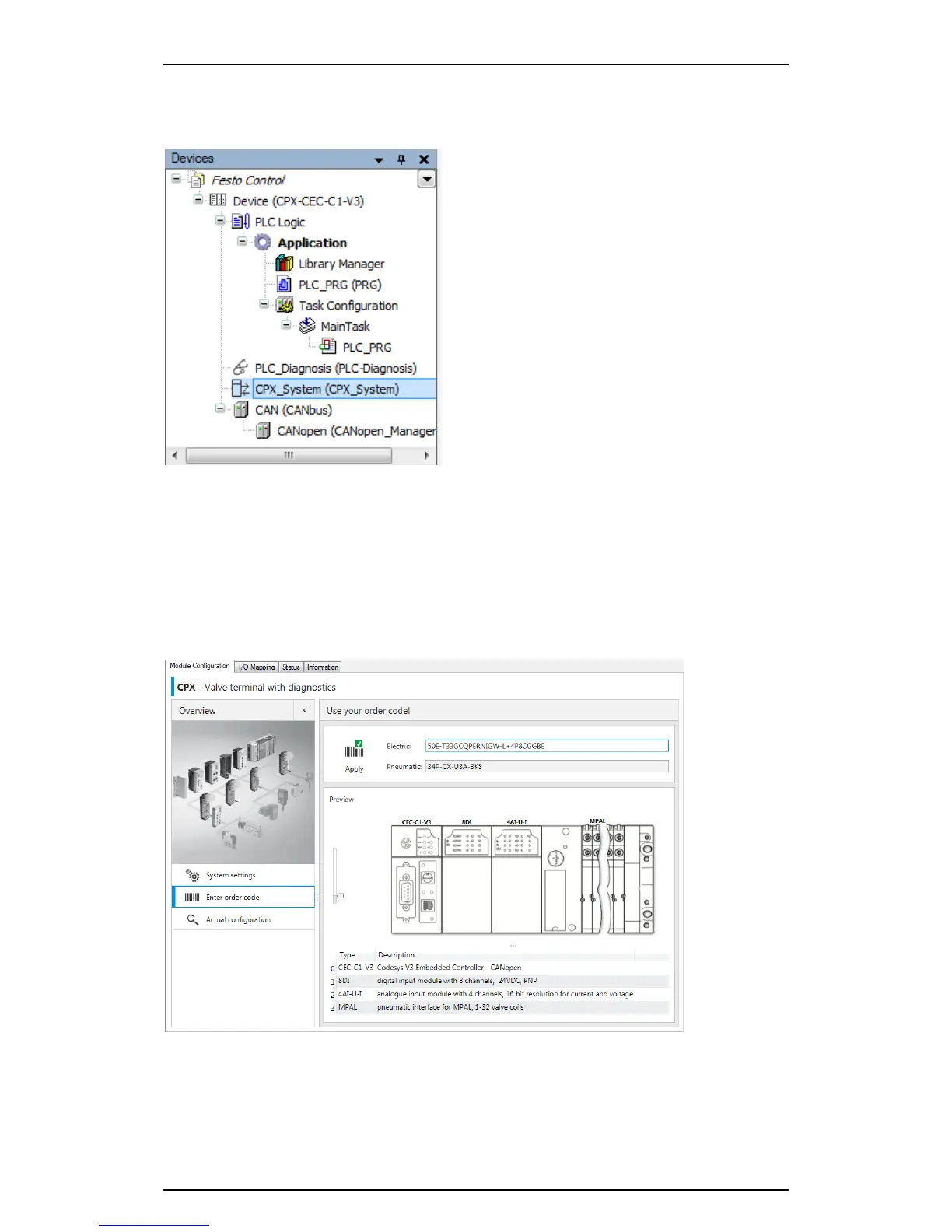Festo control block CPX-CEC
4.6 Configuring the CPX system
1. Click the "CPX_System" node in the "Devices" window.
Figure: Configuring the CPX modules
2. Configure the system by entering the order code ( section Configuration by entering the order code),
automatically ( section Automatically reading in the configuration) or manually ( section Manual
configuration).
4.6.1 Configuration by entering the order code
1. Double-click the "CPX_System" node in the "Devices" window.
2. Select the "Enter order code" function on the [Module Configuration] tab.
3. Enter the one or two-line order code.
4. Click "Apply" to transfer the result to the device configuration.
Figure: Configuration by entering the order code
27
