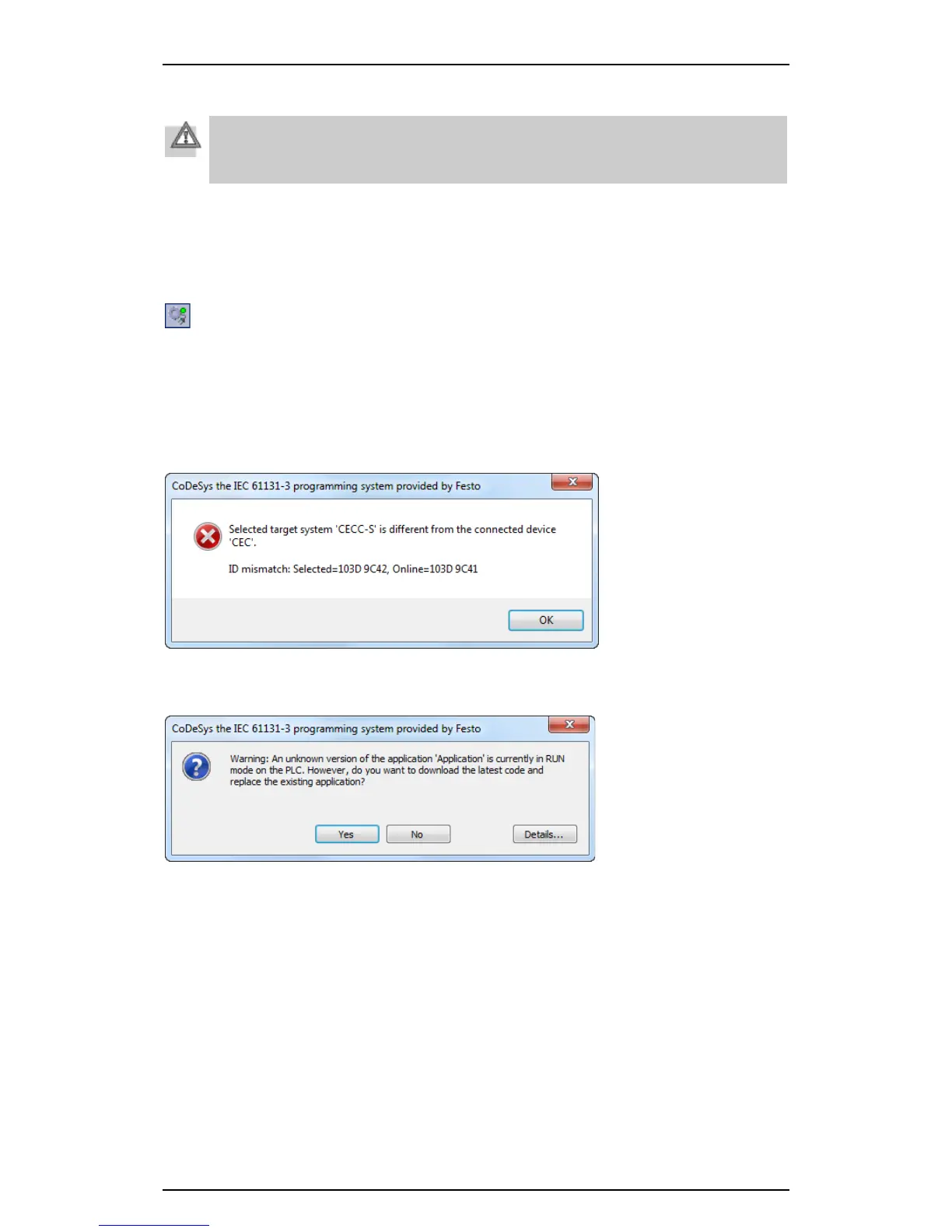Festo control block CPX-CEC
4.14 Online mode
Caution
Risk of injury due to uncontrolled movements of the connected actuators.
• Test projects and programs without active actuators initially.
A configured project including program (CPX-CEC-…-V3 application) is to be transferred to the CPX-CEC-
…-V3. Online mode must be activated for transfer, i.e. Codesys must be "logged in" on the CPX-CEC-…-
V3.
4.14.1 Login
Use one of the following commands for login:
– Click the icon in the toolbar of the Codesys program window
– Menu command [Online] [Login]
– Key combination ALT+F8.
Codesys logs in to the CPX-CEC-...-V3 connected via the active path in the gateway.
First a comparison is performed of whether the connected CPX-CEC-...-V3 matches the device selected in
the project. If applicable, an error message about the target system ID is displayed ( section Modular
valve terminal with integrated controller CPX-CEC-...-V3).
Figure: Warning message about an incorrect target system ID
The next step is a comparison of the project and the application on the CPX-CEC-...-V3. The following
warning appears if the project has been changed.
Figure: Warning message about different versions
• Decide how to handle the version differences between the Codesys project and the CPX-CEC-...-V3
application ( Codesys online Help, topic "Login").
51
