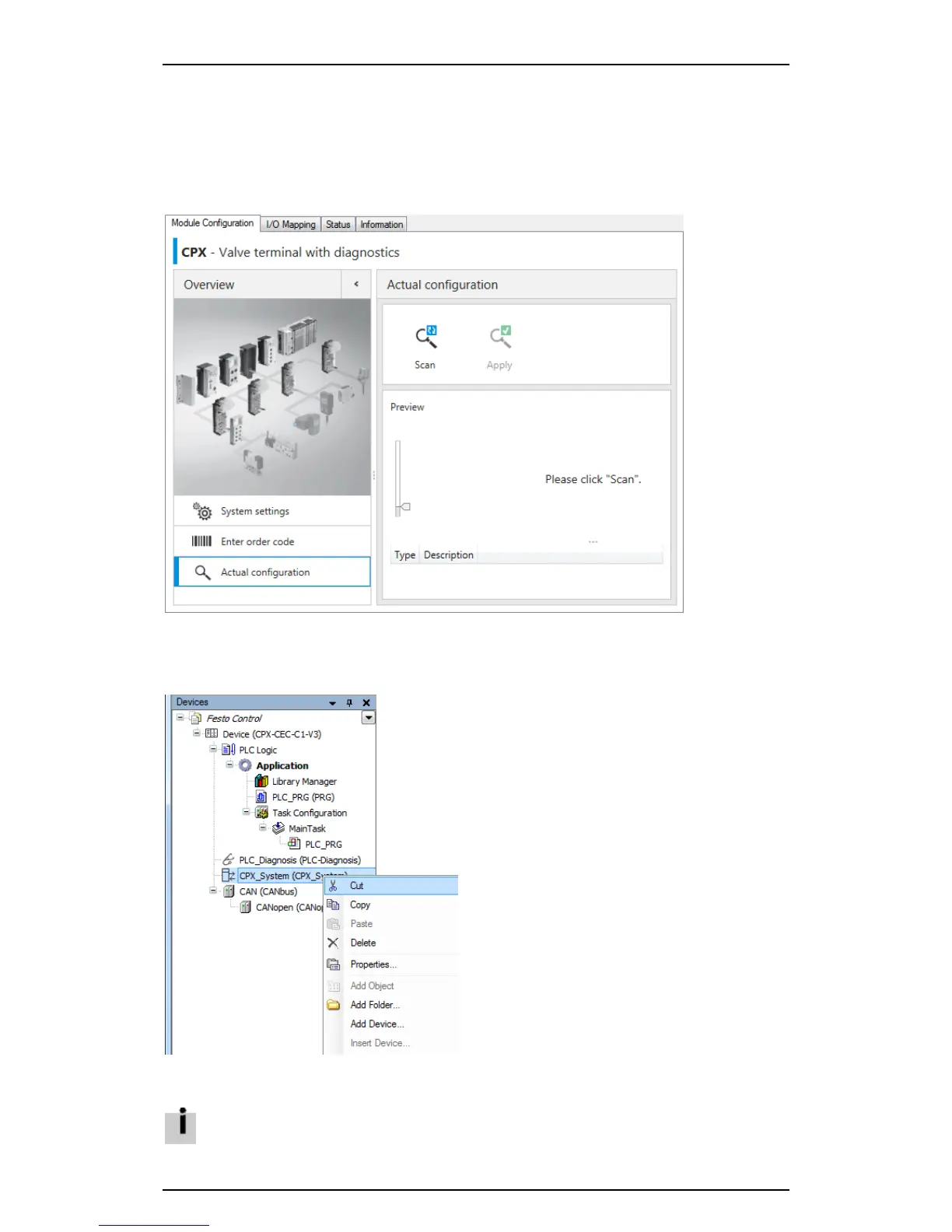Festo control block CPX-CEC
4.6.2 Automatically reading in the configuration
Prerequisite: The communication channel must be set ( section Setting the communication channel).
1. Double-click the "CPX_System" node in the "Devices" window.
2. Select the "Actual configuration" function on the [Module Configuration] tab.
3. Execute the "Scan" function.
4. Click "Apply" to transfer the result to the device configuration.
Figure: Automatic scanning function for the actual configuration
4.6.3 Manual configuration
1. Select [Add Device] in the context menu.
Figure: Add Device
Add the CPX modules in the physical order in the CPX terminal from left to right. The modules are
added at the bottom of the tree structure.
28
