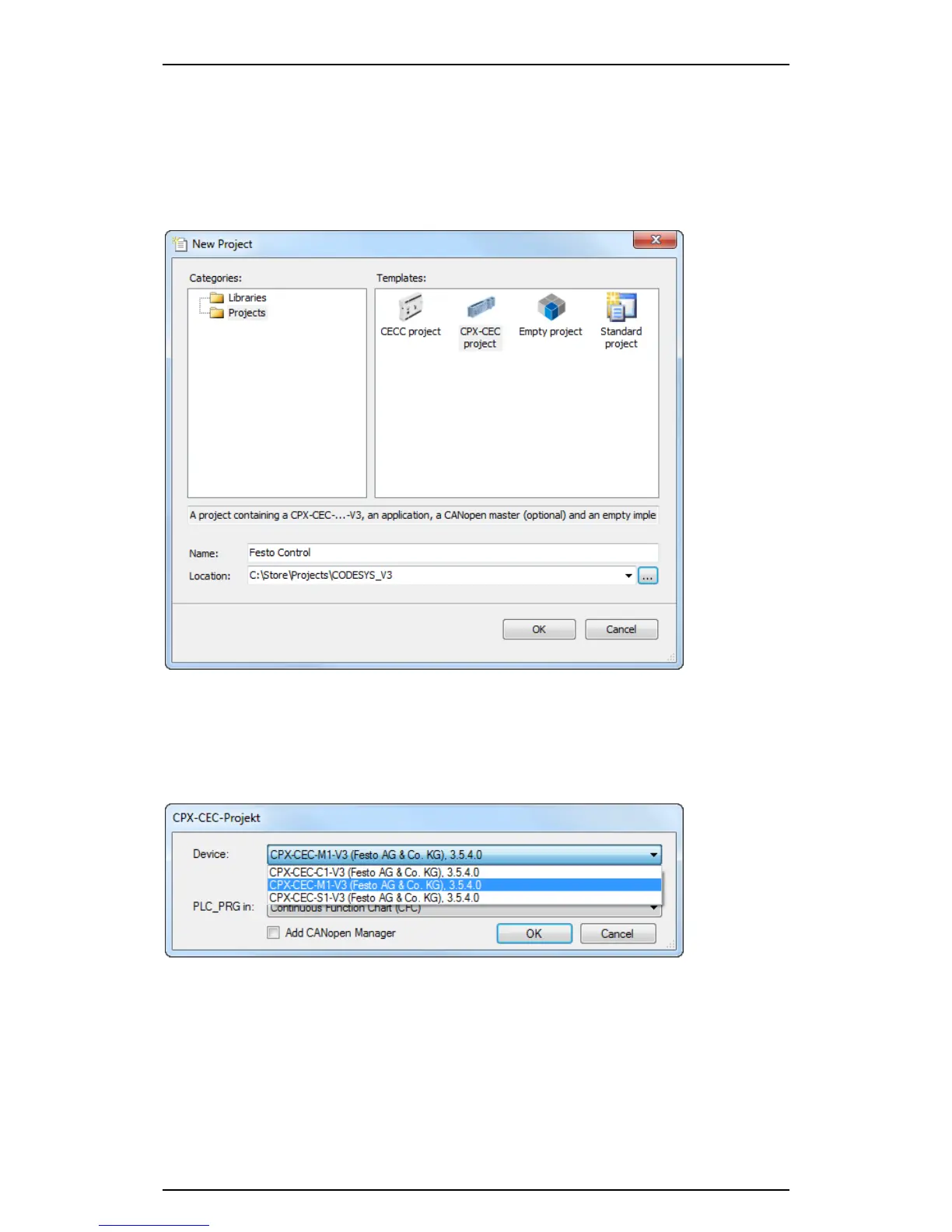Festo control block CPX-CEC
4.4 Getting started
• Launch Codesys. You will find the program on your Windows PC in the Start menu directory
[Programs] [Festo Software] [CODESYS V3].
4.4.1 Creating a project
• Create a new project ([File] [New Project...]), enter a name and the storage location and confirm your
entries by clicking "OK".
Figure: "New Project" dialog
4.4.2 Selecting a device
1. Select the relevant device in the "CPX-CEC Project" dialog.
• Check the "Show all device versions" box for an extended selection of older device variants.
The respective version of the relevant device description file is appended to the name of the
selected device.
Figure: "New Project" dialog – selecting the device
2. Select a programming language, e.g. Continuous Function Chart (CFC).
21
