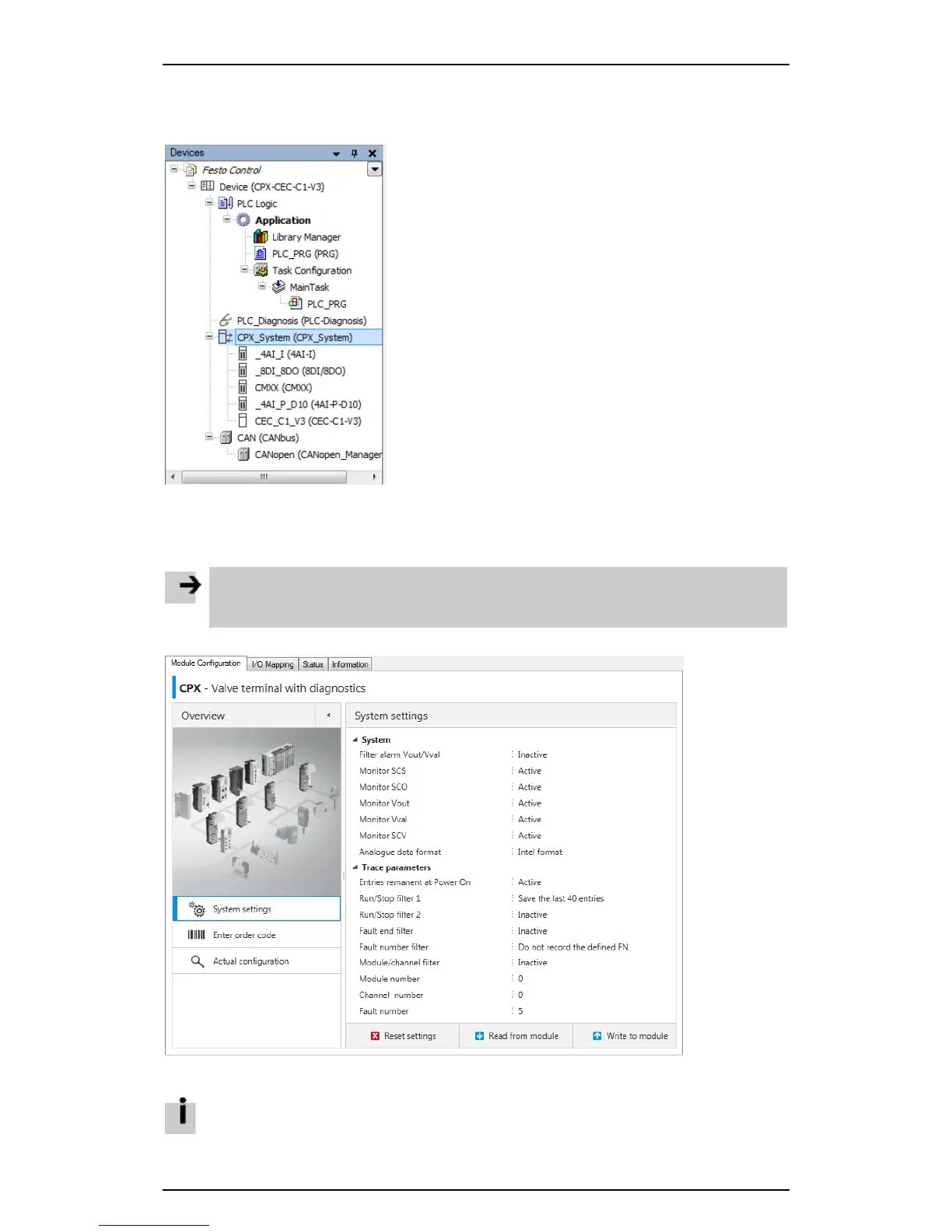Festo control block CPX-CEC
4.7 CPX system settings
• Select "CPX_System" in the device tree.
Figure: CPX_System, shown as a node in the device tree
The [Module Configuration] tab contains information about the settings for the CPX system and the
diagnostic memory (trace parameters).
Note
Changes are only transferred to the controller system and only come into effect after a download
in online mode.
Figure: CPX system settings
