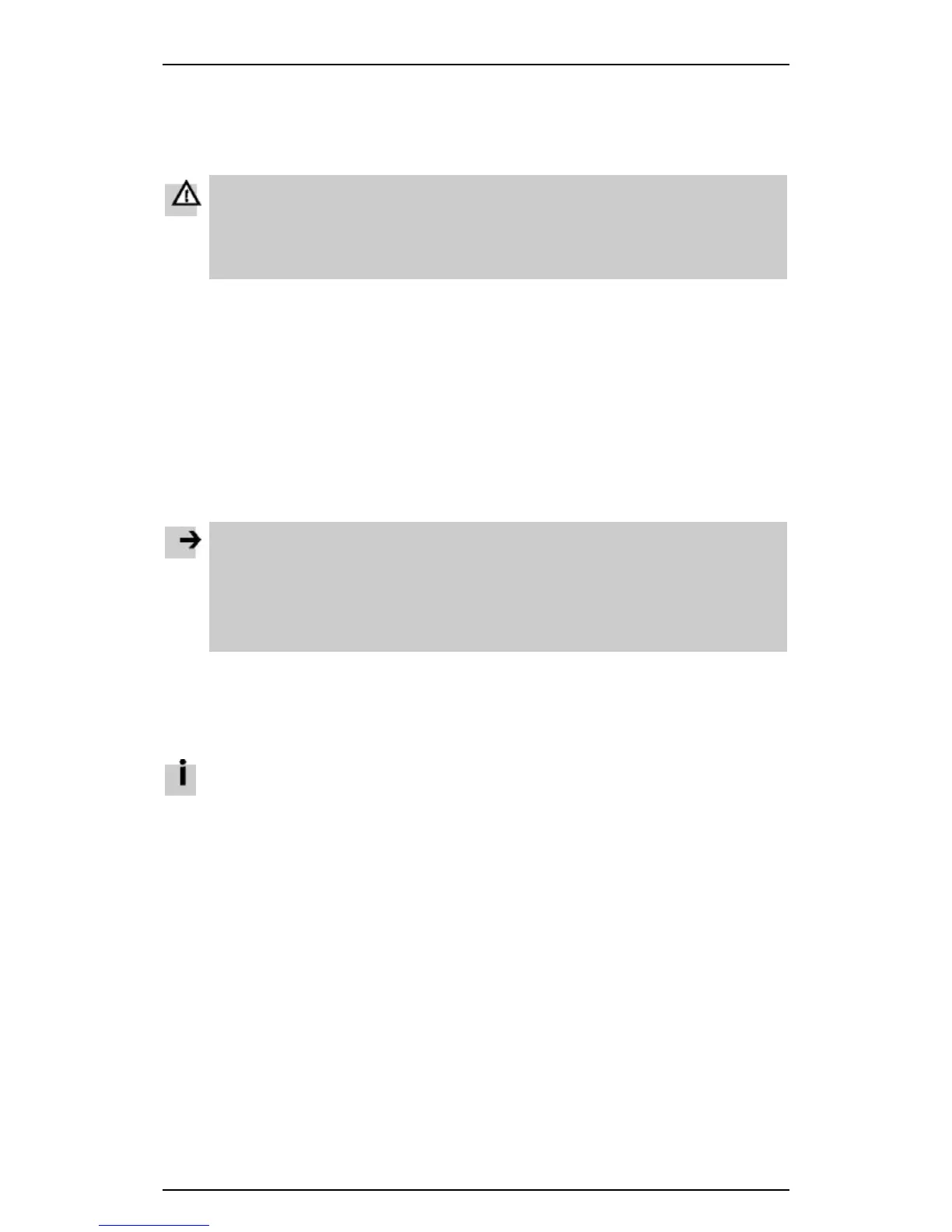Festo control block CPX-CEC
4.15 Forcing
Forcing allows you to manipulate input and output signals. Actual input signals or status changes by
program are ignored and replaced by the force values.
Warning
High acceleration forces of the connected actuators. Uncontrolled movements of the actuators
can cause collisions which can lead to serious injury.
• Be very careful when forcing to avoid uncontrolled movements of the actuators.
• Make sure that nobody enters the positioning range of the drives or other connected actuators.
4.15.1 Forcing inputs using the handheld CPX-MMI
Forcing an input does not modify the input signal itself and cannot be observed at the relevant status LED.
The logical status of the input changes internally and in some cases has an effect on the program. The
forced input status is transferred to the processing image of the inputs. The online display in Codesys
therefore shows the forced input signal.
4.15.2 Forcing outputs with the handheld CPX-MMI
Forcing an output modifies the actual output signal and can be observed at the relevant status LED.
However, the forced output signal is not transferred to the image table of the outputs. The online display in
Codesys does not show the forced, physical output signal. Instead it shows the status from the image
table.
Note
The online display in Codesys always shows the signal status valid in the process diagram. Note
the following when forcing with the handheld type CPX-MMI:
– Forced input states are transferred to the processing image and therefore recognized by the
controller. They are visible in the online display.
–
by the controller. They are not therefore represented in the online display.
You have various options for influencing input or output signals, e.g. for test purposes:
– Forcing via the handheld type CPX-MMI
– Forcing with the online display in Codesys.
Further information on forcing can be found in the CPX system manual P.BE-CPX-SYS-….
If several functions are active at the same time, the following applies:
– Force signals generally have the highest priority
– Forcing via the handheld has higher priority than forcing with the online display.
54
