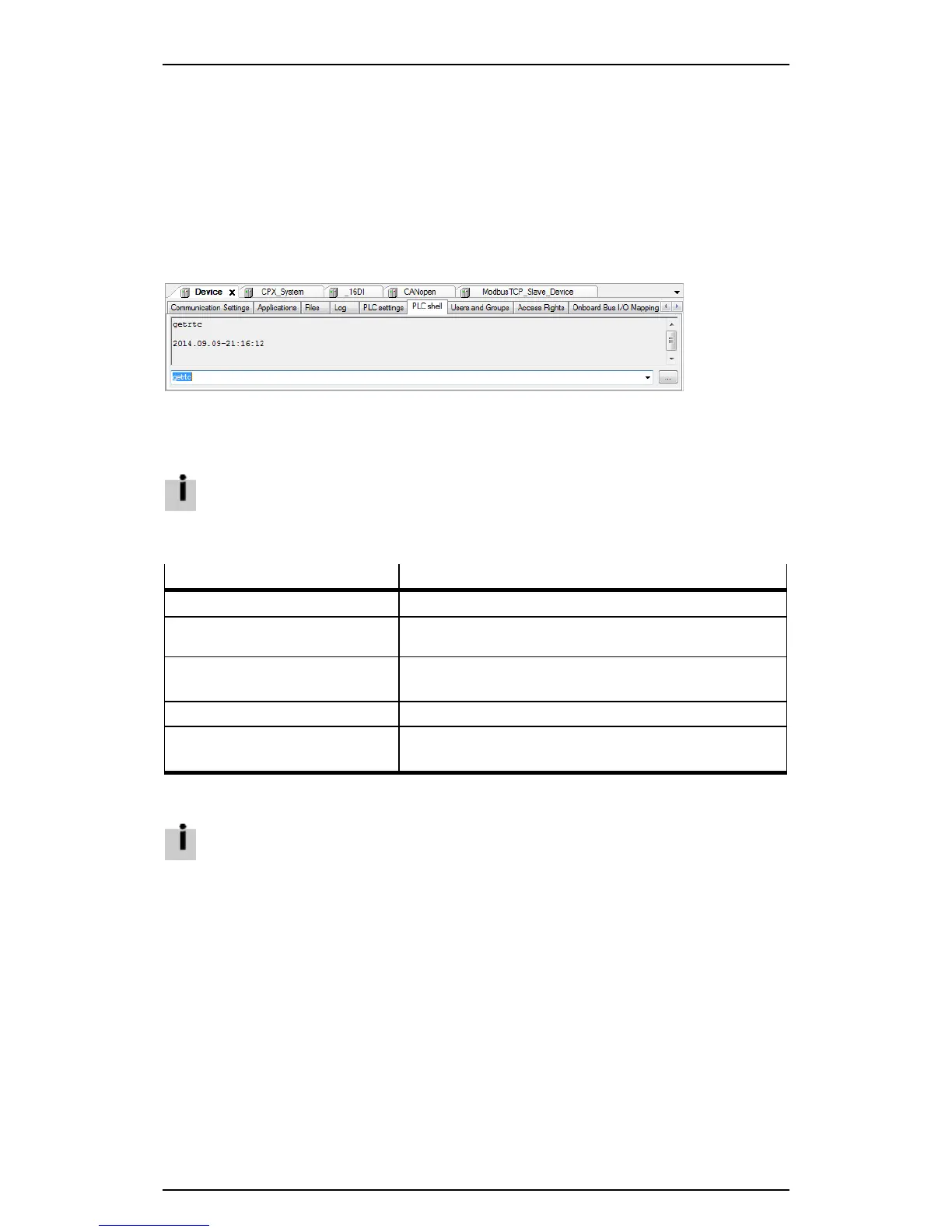Festo control block CPX-CEC
4.16 PLC shell
The PLC shell is a text-based controller monitor (terminal). Commands for requesting certain information
from the controller are entered in an input line and sent to the controller as a string. The returned response
string is displayed in a results window in the browser. This functionality is used for diagnostic, debugging
and configuration purposes.
To use the PLC shell:
1. Highlight the device (CPX-CEC-…-V3) in the Codesys device window.
2. Double-clicking the device opens a new [Device] tab in the editing window for configuring the CPX-
CEC-…-V3.
3. Open the [PLC shell] sub-tab.
Figure: CPX-CEC-…-V3 editing window with [PLC shell] sub-tab
An online connection between Codesys and the CPX-CEC-…-V3 is required for communication using the
PLC shell ( section Online mode); if necessary, a temporary connection to the device in the active path
is established.
The target system ID of the controller in the active path must be the same as the device type in
the project.
The list of standard commands for any target systems can be found in the online Help for Codesys. The
following commands are additionally available for the CPX-CEC-…-V3.
Command Comment
getrtc Shows the current real-time clock data.
setrtc YYYY-mm-dd-HH:MM:SS Sets the current real-time clock data
Example: setrtc 2011-01-25-15:13:26
canlog Functions for CAN logging.
Use the /? option to display the possible parameters.
cangetconfig Shows the current CAN configuration parameters.
cansetconfig Sets the CAN configuration parameters.
Use the /? option to display the possible parameters.
Table: PLC shell commands
all the commands for the device in the active path can be called up by entering a question
mark "?" (without quotation marks) in the command line of the PLC shell.
55
