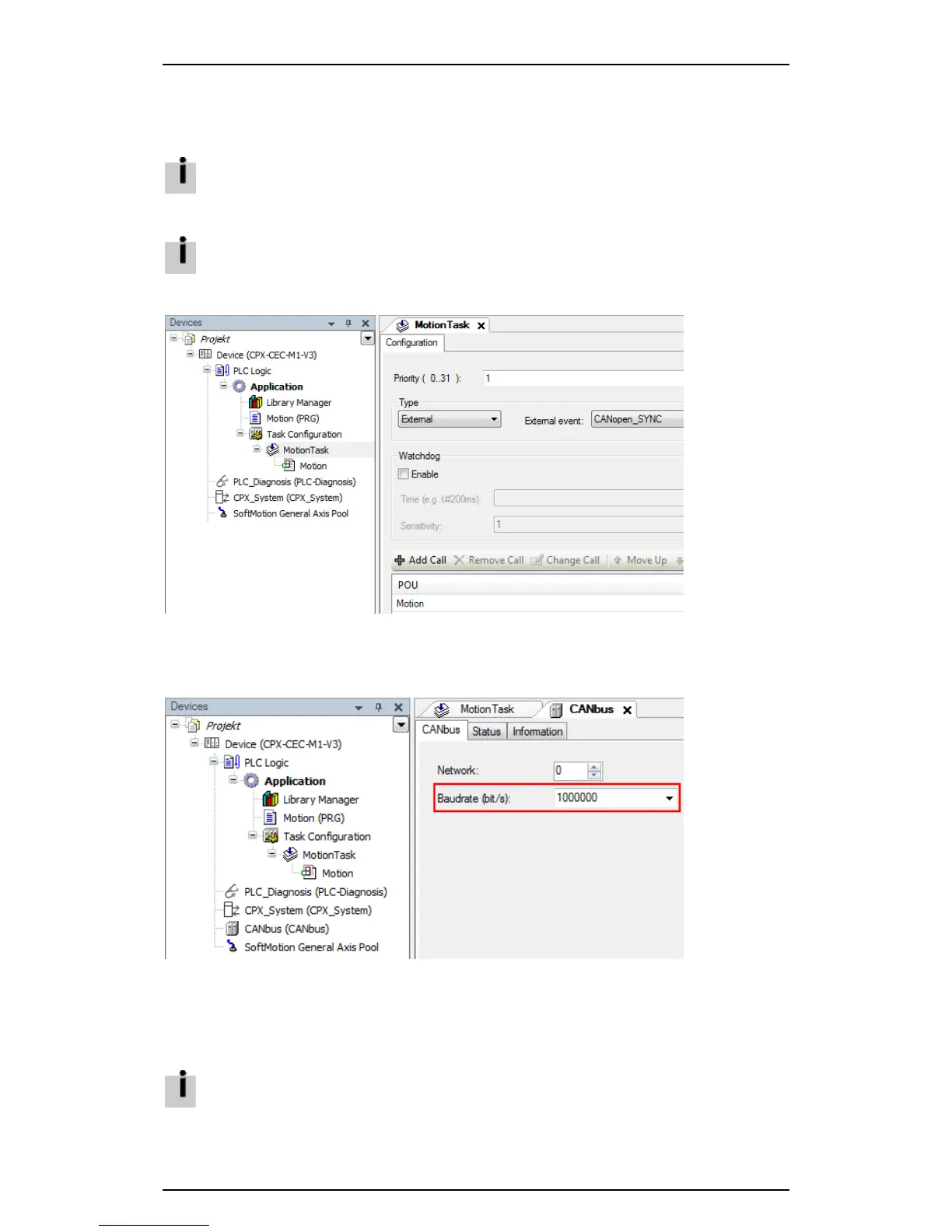Festo control block CPX-CEC
4.12.5 Carrying out configuration
1. In the task configuration, open the task responsible for executing the function blocks that generate the
movement.
In the following steps, the task containing the function blocks that generate the movement is
called "MotionTask".
2. Make sure that the priority of the "MotionTask" is set to a real-time priority.
Real-time priorities are in the range from 0 to 15. Priorities > 15 are non-real-time priorities.
3. Set the task type to "External" and the external event to "CANopen_SYNC".
Figure: Configuring the MotionTask
4. Add a CANbus node to the CPX-CEC- ... -V3 in the device tree.
5. Open the CAN bus node in the device tree and set the baud rate.
Figure: Configuring the CAN bus
6. Add a CANopen_Manager to the CAN bus node.
7. Open the CANopen_Manager.
8. Check the "Enable Sync Producing" box and define the cycle time in the "Cycle Period (µs)" field.
