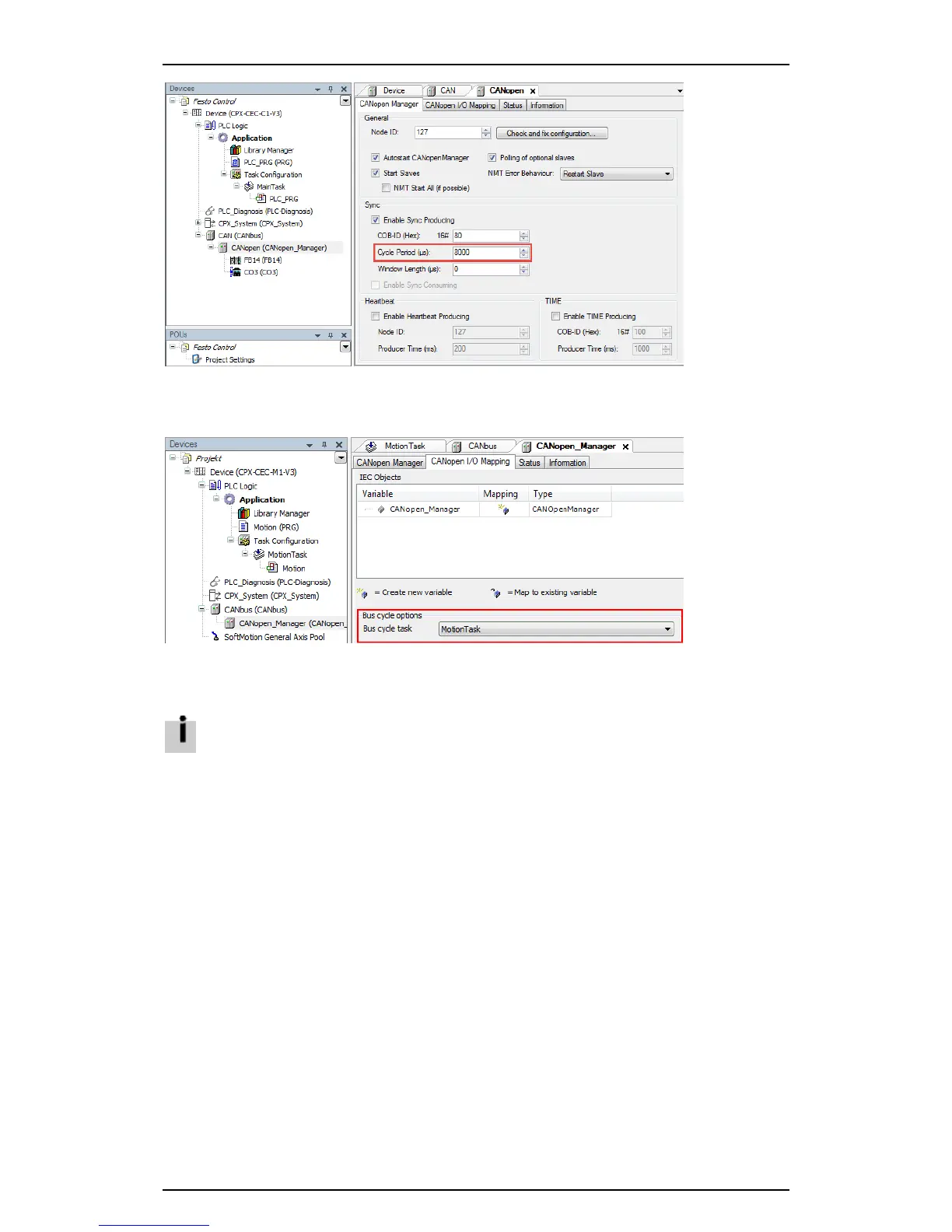Festo control block CPX-CEC
Figure: Configuring the CANopen_Manager
9. Set "MotionTask" as the bus cycle time on the [CANopen I/O Mapping] tab.
Figure: Configuring the bus cycle task
10. Add SoftMotion drives to the CANopen_Manager (e.g. CMMP_AS_C2_3A_M3_SoftMotion).
Virtual drives can be added to the "SoftMotion General Axis Pool".
It is generally a good idea to assign specific names (e.g. DriveX) in the application.
43
