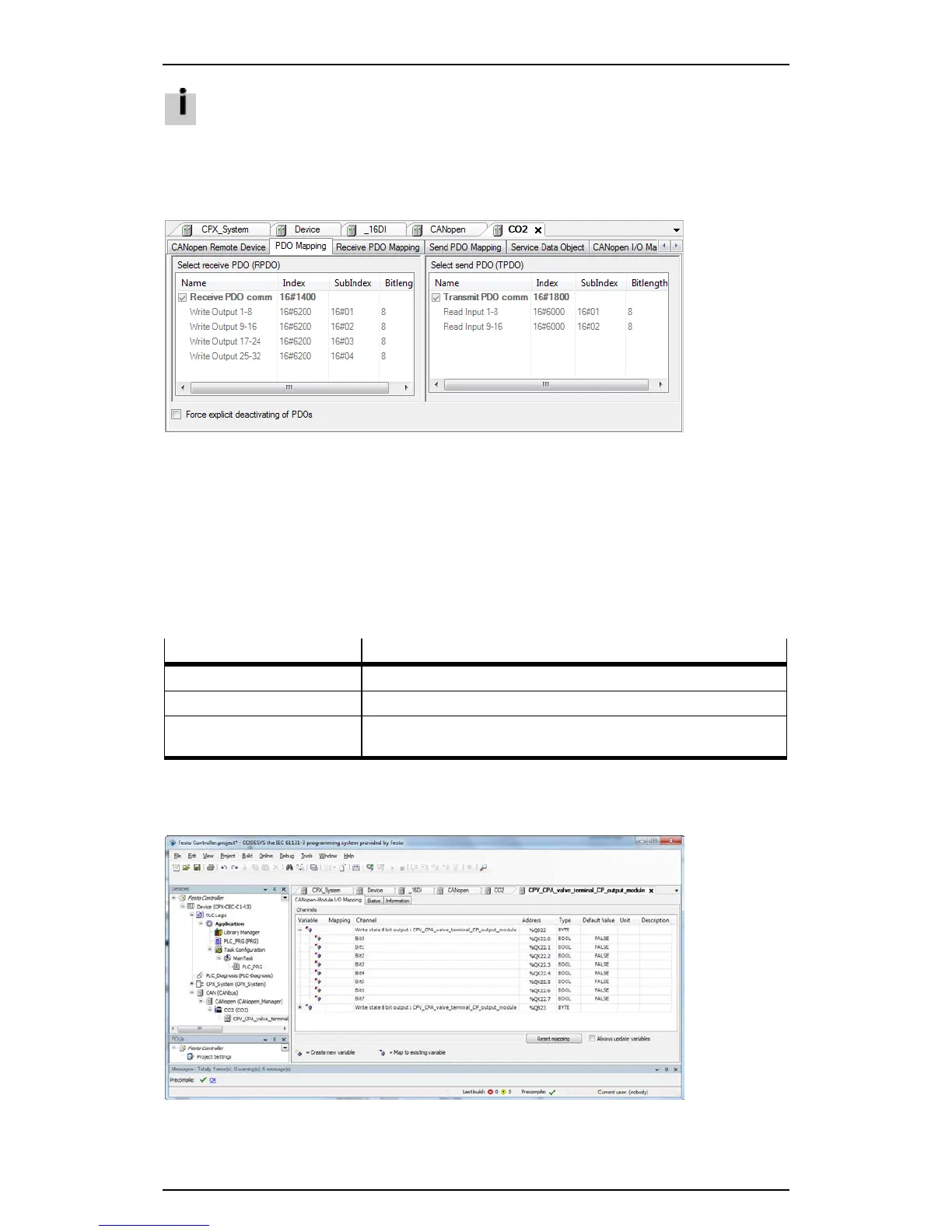This option is activated by default for the CPX-CEC-…-V3 under CODESYS V3 pbF.
10. If necessary, check the "Autoconfig PDO Mapping" box on the "CANopen Remote Device" tab in the
editing window.
This setting executes automatic configuration if the CANopen slave supports sub-modules.
The PDO mapping can be found in the sub-tab of the same name.
Figure: PDO mapping for the CANopen slave CO2
4.11.2 Integrating CPV terminals
CPV terminals are added to CANopen slaves CO2 (CPV-CO2) as sub-modules ( section Adding a
CANopen slave - step 3).
1. Highlight the CANopen slave "CO2" in the device window.
2. Open the "Add Device" dialog
– menu command [Project] [Add Device] or
– context menu [Add Device].
3. Select one of the following CPV terminals in the device table and highlight it.
CPV terminal Comment
CPV basic unit Local I/Os (valves)
CP input module Optional CP input module for extending a CPV terminal
CPV/CPA valve terminal /
CP output module
Optional valve terminal or CP output module for extending a CPV
terminal
4. Confirm the selection by clicking the "Add Device" button.
5. Double-clicking the added CPV terminal opens a new tab in the editing window for configuring the
terminal.
Figure: Editing window with CPV terminal as a CANopen slave
40
