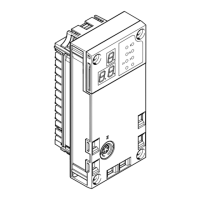Table of Contents
4.4.5 Setting the communication channel ............................................................................. 25
4.5 Scan Festo Devices ................................................................................................................... 25
4.5.1
Changing network settings: .......................................................................................... 26
4.6 Configuring the CPX system ...................................................................................................... 27
4.6.1
Configuration by entering the order code ..................................................................... 27
4.6.2 Automatically reading in the configuration.................................................................... 28
4.6.3 Manual configuration .................................................................................................... 28
4.6.4 Parameterisation of the CPX terminal .......................................................................... 31
4.7 CPX system settings .................................................................................................................. 32
4.8 Parameterising a CPX module ................................................................................................... 34
4.9 Parameterising via the handheld CPX-MMI ............................................................................... 37
4.10 Rotary switch settings ................................................................................................................ 37
4.11 Configuring a CANopen slave .................................................................................................... 38
4.11.1
Adding a CANopen slave ............................................................................................. 38
4.11.2 Integrating CPV terminals ............................................................................................ 40
4.12 Configuring SoftMotion (CPX-CEC-M1-V3 only) ........................................................................ 41
4.12.1
Motor controllers supported ......................................................................................... 41
4.12.2 Number of axes ............................................................................................................ 41
4.12.3 Cycle time/interpolation time ........................................................................................ 41
4.12.4 FCT settings for SoftMotion ......................................................................................... 41
4.12.5 Carrying out configuration ............................................................................................ 42
4.13 Configuring Modbus TCP ........................................................................................................... 45
4.13.1
CPX-CEC-…-V3 as Modbus TCP client/master ........................................................... 45
4.13.2 CPX-CEC-…-V3 as Modbus TCP slave device ........................................................... 50
4.14 Online mode ............................................................................................................................... 51
4.14.1
Login ............................................................................................................................ 51
4.14.2 Starting and monitoring the application ........................................................................ 53
4.14.3 Logout .......................................................................................................................... 53
4.15 Forcing ....................................................................................................................................... 54
4.15.1
Forcing inputs using the handheld CPX-MMI ............................................................... 54
4.15.2 Forcing outputs with the handheld CPX-MMI ............................................................... 54
4.16 PLC shell .................................................................................................................................... 55
5
Diagnosis .......................................................................................................................................... 56
5.1 General error behaviour ............................................................................................................. 56
5.2 Status LEDs ............................................................................................................................... 57
5.3 Online diagnosis in the controller configuration .......................................................................... 60
5.3.1
Diagnostic messages in PLC diagnosis ....................................................................... 60
5.3.2 Diagnostic messages on the [Log] tab ......................................................................... 61
5.3.3 Diagnosis in the "Scan Festo Devices" dialog .............................................................. 62
5.4 Errors and diagnostic information in SoftMotion (CPX-CEC-M1-V3).......................................... 63
5.5 Errors and diagnostic information via web server ...................................................................... 63
5.6 Diagnosis in the user program ................................................................................................... 64
5.7 Diagnosing CANopen................................................................................................................. 64
6
Application and programming instructions ................................................................................... 65
6.1 I/O update .................................................................................................................................. 65
6.2 Using CANopen_Manager ......................................................................................................... 66
6.3 Node guarding ........................................................................................................................... 67
6.4 CPX-MMI use and program downloads ..................................................................................... 67
6.5 Data incompatibility between the runtime project and controller ................................................ 67
7
Technical appendix .......................................................................................................................... 68
7.1 Technical data ............................................................................................................................ 68
8
Glossary ............................................................................................................................................ 70
v
