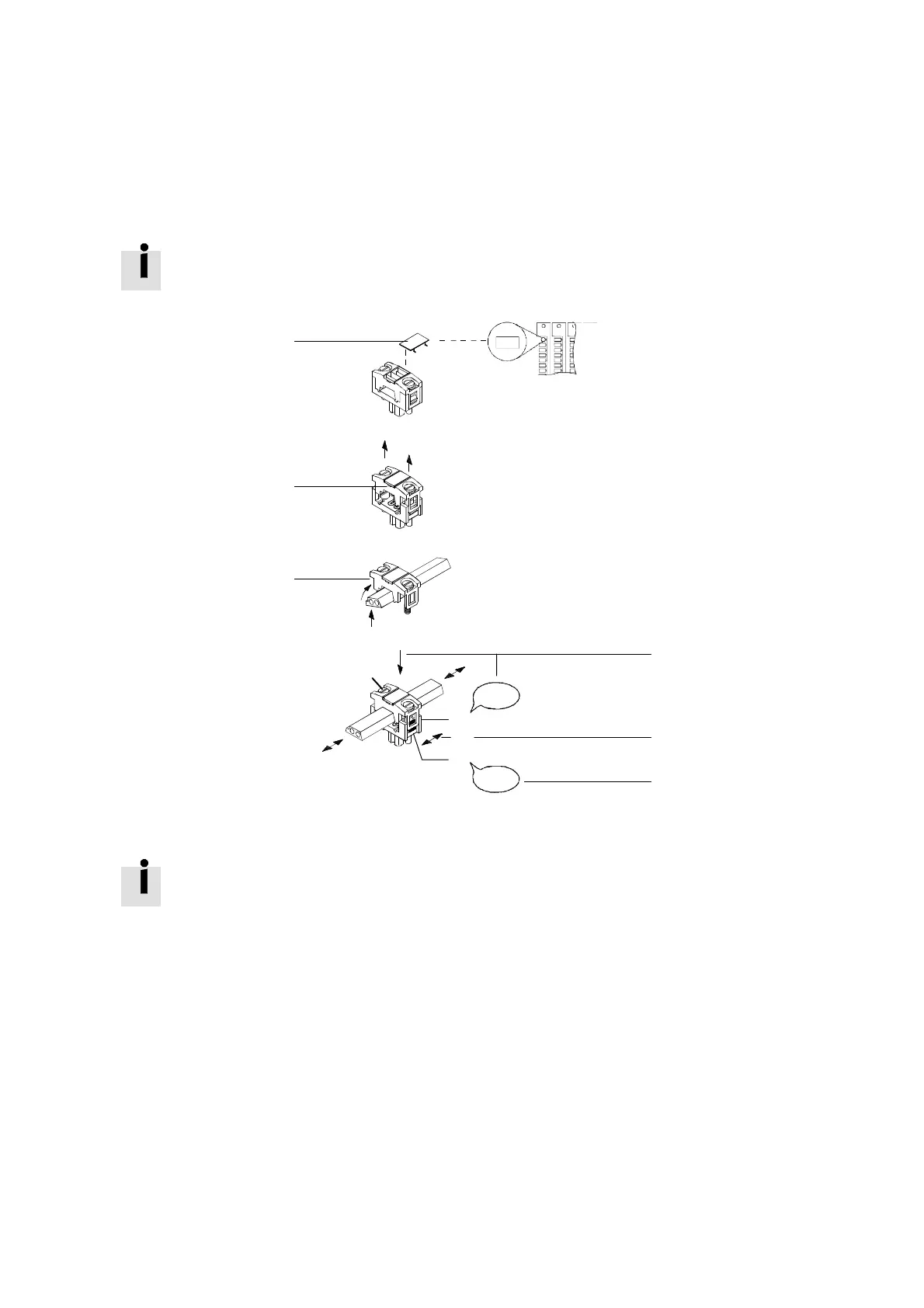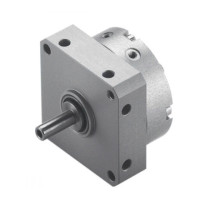3. Installation
3-29
Festo P.BE-SPC11-SYS-ASI-EN en 0203NH
Connect a cable socket from Festo
Recommendation: Use cable sockets type ASI-SD-FK or ASI-
SD-FK180 from Festo. You will then comply with protection
class IP65.
1 S tick on identifi-
cation labels
type ISB6x10
2 Open the cable
socket (here
type AS I-SD-FK)
3 Press the AS-In-
terface cable into
the upper part
4 Insert the upper
part up to the
first n otch (1)
5 La y the cable free
of tension (2)
6 Insert the upper
part completely
(3)
ISB6x10
max. 0.3 Nm
1
2
3
4
6
(1)
(1)
(2)
(3)
CLICK
CLICK
5
Fig.3/13:ConnecttheAS-Interfacecable(heretypeASI-SD-FK)
With cable socket type ASI-SD-FK180 the AS-Interface cable
must be turned 180 °. By using the different cable sockets
you can avoid cable loops.
