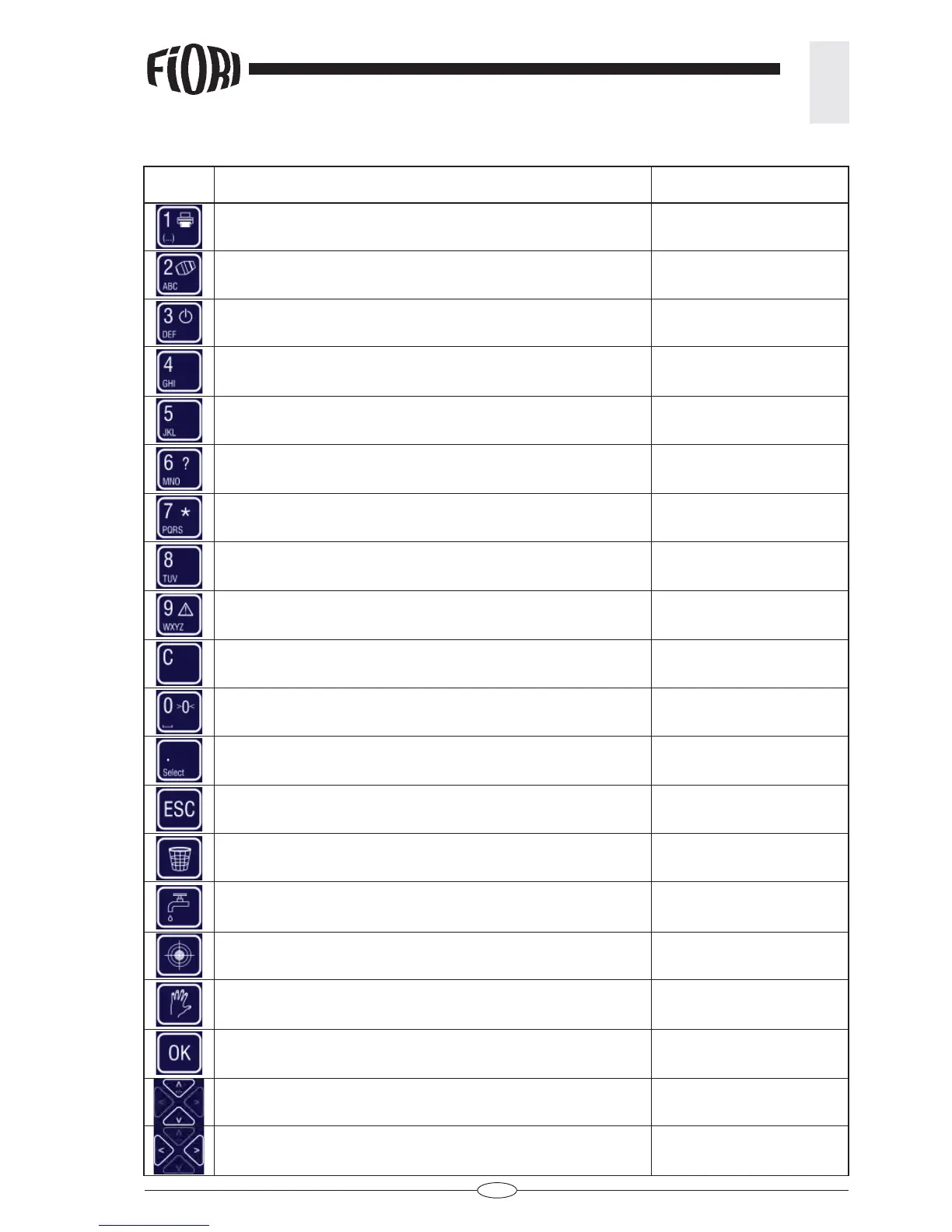11
REV. 00 02/01/2015
id.:
SYSTEM DESCRIPTION
2
2.3 KEY FUNCTIONS
Key Function when weighing Function when editing
Print receipt Alphanumeric input
Access the mixing page Alphanumeric input
Start and stop (hold down for 3 secs.) Alphanumeric input
Alphanumeric input
Alphanumeric input
Access the “short manual” (hold down for 3 secs.) Alphanumeric input
Accessing the bag-counting function Alphanumeric input
Alphanumeric input
Access the diagnostics page
Activates the “reset weight” function (hold down for 3 secs.)
Activates the “boom calibration” function (hold down for 3 secs.) Alphanumeric input
Access the FUNCTIONS menu Alphanumeric input
Exit editing
Cancel the last weighing
Access the water management menu
Activates the tip-off mode Alphanumeric input
Activates the component manual loading selection Alphanumeric input
Confi rms selection
Navigation keys Navigation
Adjusts screen brightness Navigation