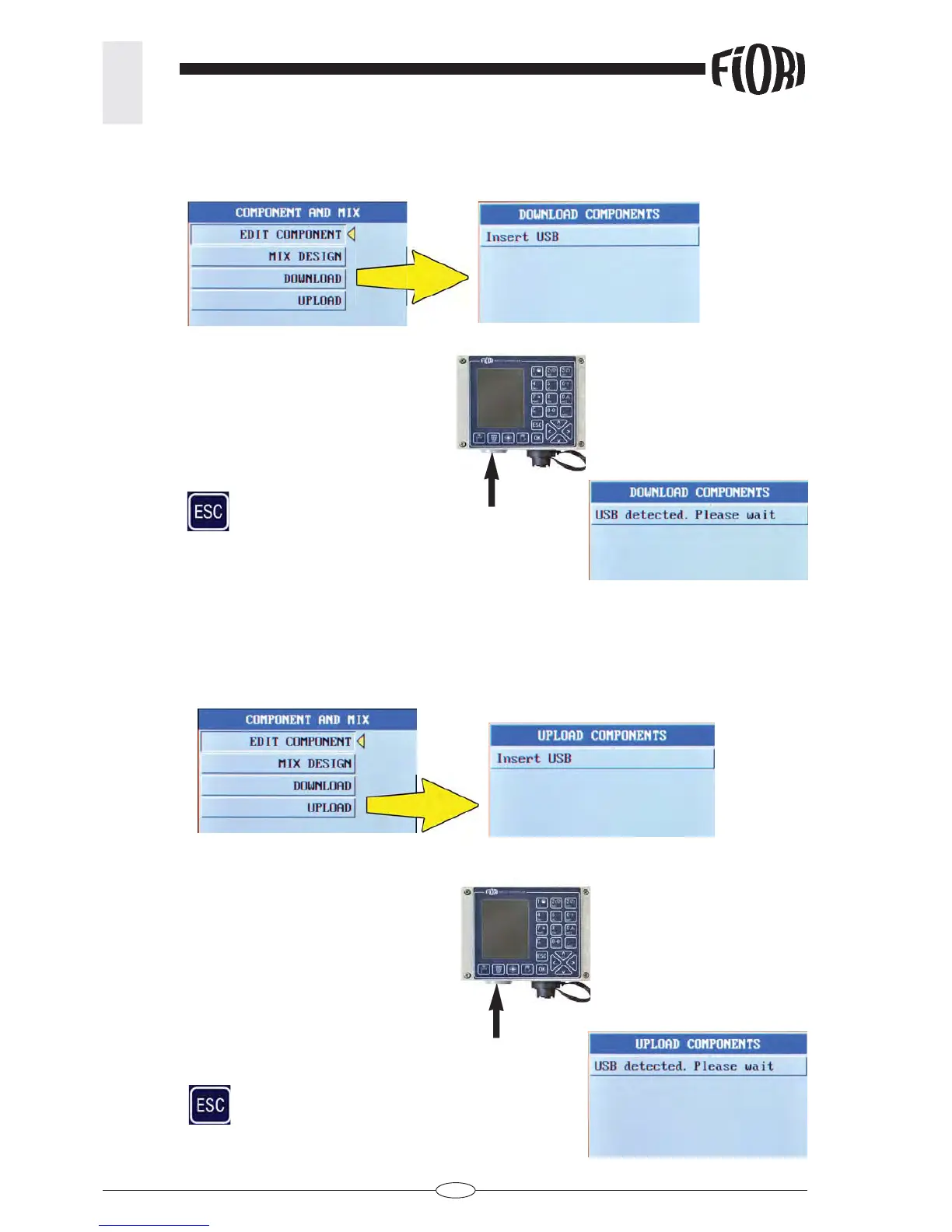64
REV. 00 02/01/2015
id.:
CBV STANDARD MODE FUNCTIONS FOR THE FOREMAN ONLY
4
4.3.3 Downloading components and recipes
To download the data on a USB memory stick
- Open the USB cap and insert the USB memory stick
- Wait for all data to be transferred.
- Press ESC
to exit at the end of the step.
- Do not remove the USB memory stick during data
transfer.
4.3.4 Uploading components and recipes
To download the data on a USB memory stick
- Open the USB cap and insert the USB memory stick
- Wait for all data, recipes and components to be
transferred.
- Remove the USB memory stick.
- Press ESC
to exit at the end of the step.
- Do not remove the USB memory stick during data
transfer.