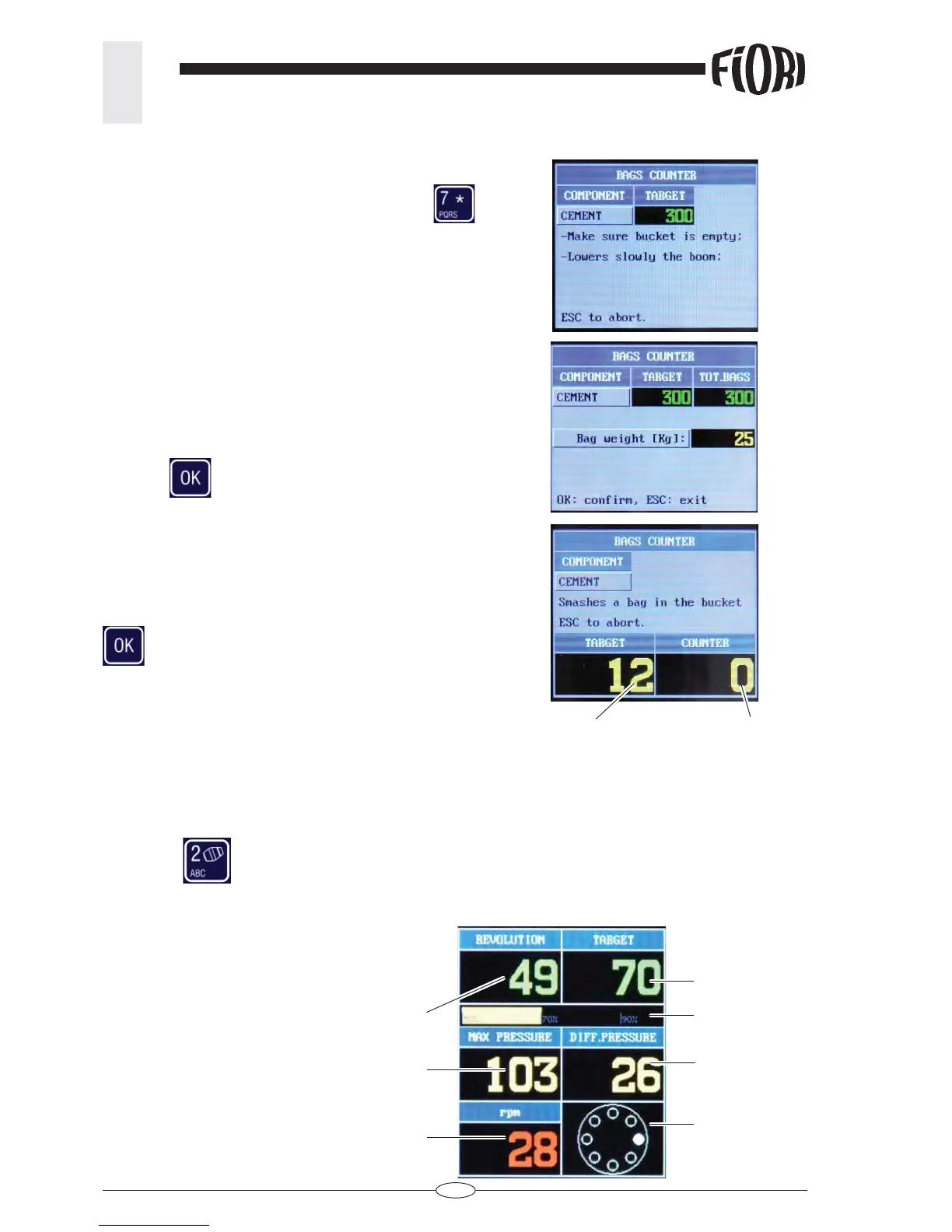32
REV. 00 02/01/2015
id.:
CBV STANDARD MODE FUNCTIONS
3
3.18 VIEWING THE MIXING STATUS
Press key 2
N.B. If the values are displayed in yellow, it means that the mix is not ready yet.
The RPM fi eld may be displayed in three different
colours:
Green: speed is suitable
Yellow: speed is too slow
Red: speed is too fast
Revolutions performed by
the drum during the mixing
phase
Number of revo-
lutions to be per-
formed
Maximum mixing
pressure
Drum rotation
speed
Mixing revolutions
progress
Differential pro-
gress of last mix-
ing revolution
Drum rotation
direction (mix-
ing/ pouring)
3.17 BAG-COUNTING FUNCTION
Select the component CEMENT and press the key .
Lower the arm.
Lift the arm back up until the STOP signal is displayed.
Input the weight value of each single bag (25, 30, 42.5,
…...).
Press OK
.
The system will indicate the number of bags to be
loaded.
After reaching the number of bags indicated, press OK
and load the material.
Number of bags
to be loaded
Number of bags
loaded