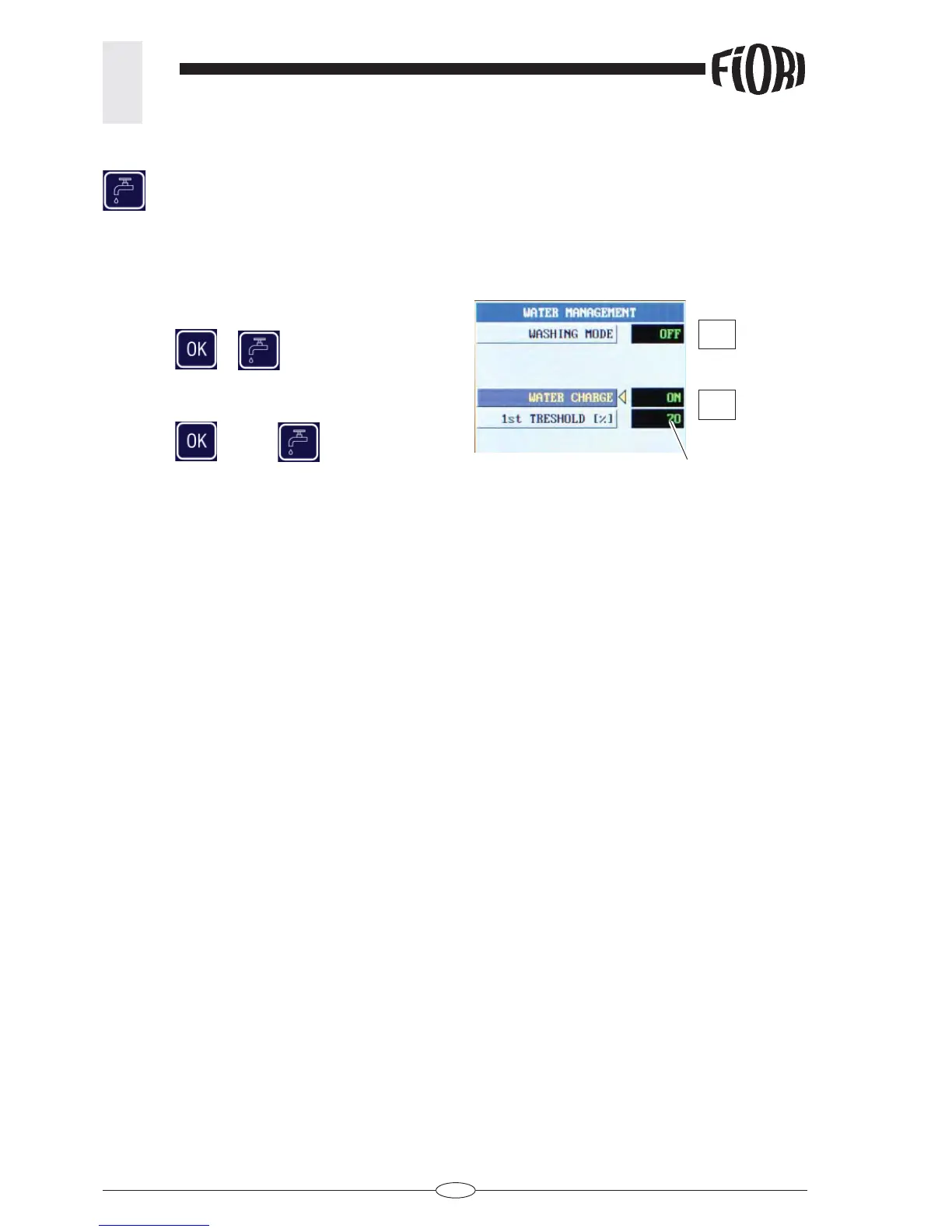54
REV. 00 02/01/2015
id.:
CBV ADVANCED MODE FUNCTIONS
3
Press the key to access the water management menu.
There are two different modes available for using the water:
A) Washing water
Normally used to wash the machine. The system does not count the amount of supplied water.
To activate the supply of washing water:
- Select “WASHING MODE”
- Press
or
To stop the water supply:
- Select “WASHING MODE”
- Press
again or
First stop threshold during the
water loading phase
B) Recipe water
You may set the threshold (%) at which the system will stop loading water during the fi rst loading phase.
3.25 WATER MANAGEMENT
A
B