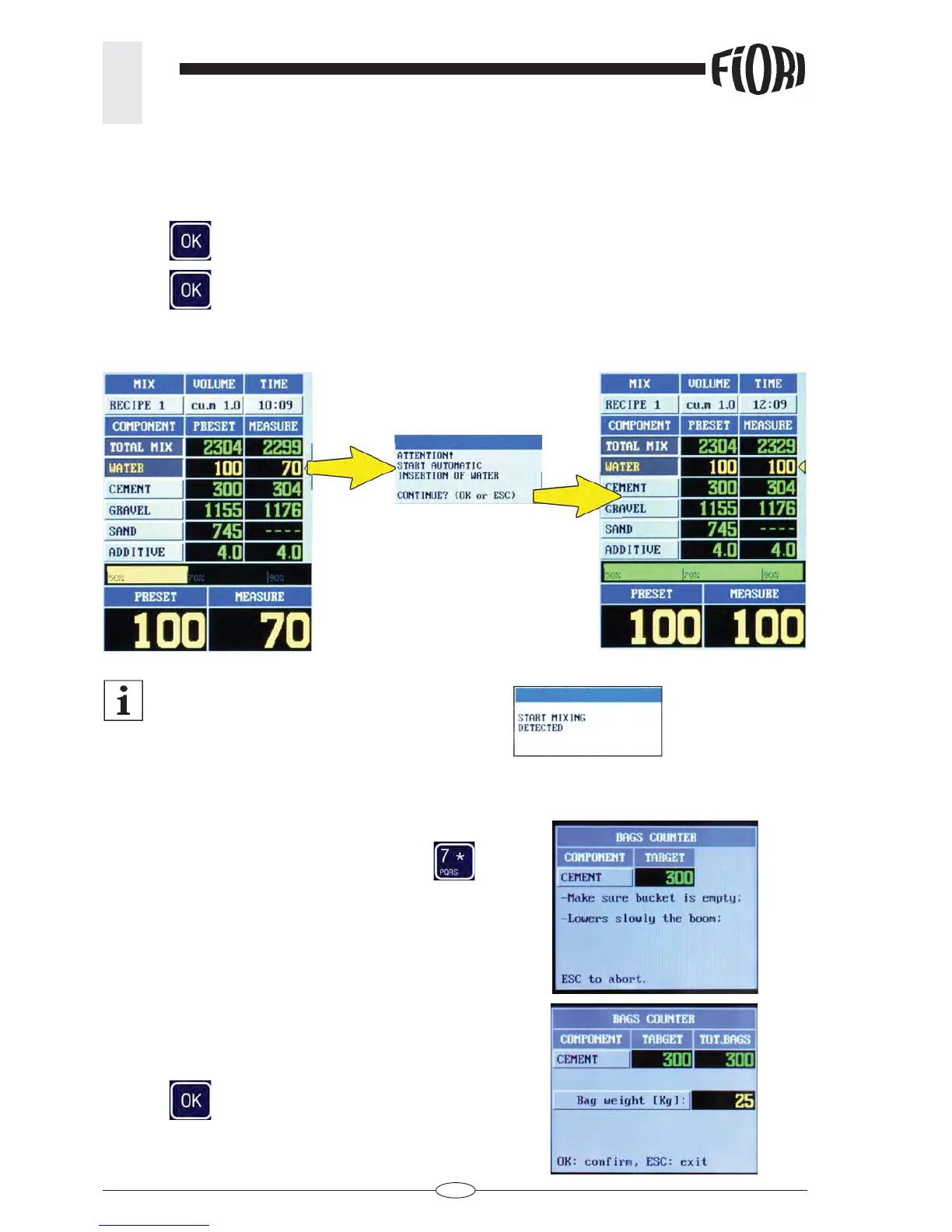48
REV. 00 02/01/2015
id.:
CBV ADVANCED MODE FUNCTIONS
3
3.16 COMPLETING WATER LOADING
Once all recipe components have been loaded, the water loading needs to be completed.
Select “WATER”.
Press OK
(a warning message is displayed).
Press OK
to confi rm.
The water pump is started and loading completion is performed.
The mix. is complete.
When the device detects the start of the mixing
phase, the START MIXING DETECT message
is displayed.
The start of the mixing phase is detected only after all
components required by the recipe have been loaded.
3.17 BAG-COUNTING FUNCTION
Select the component CEMENT and press the key .
Lower the arm.
Lift the arm back up until the STOP signal is displayed.
Input the weight value of each single bag (25, 30, 42.5,
…...).
Press OK
.