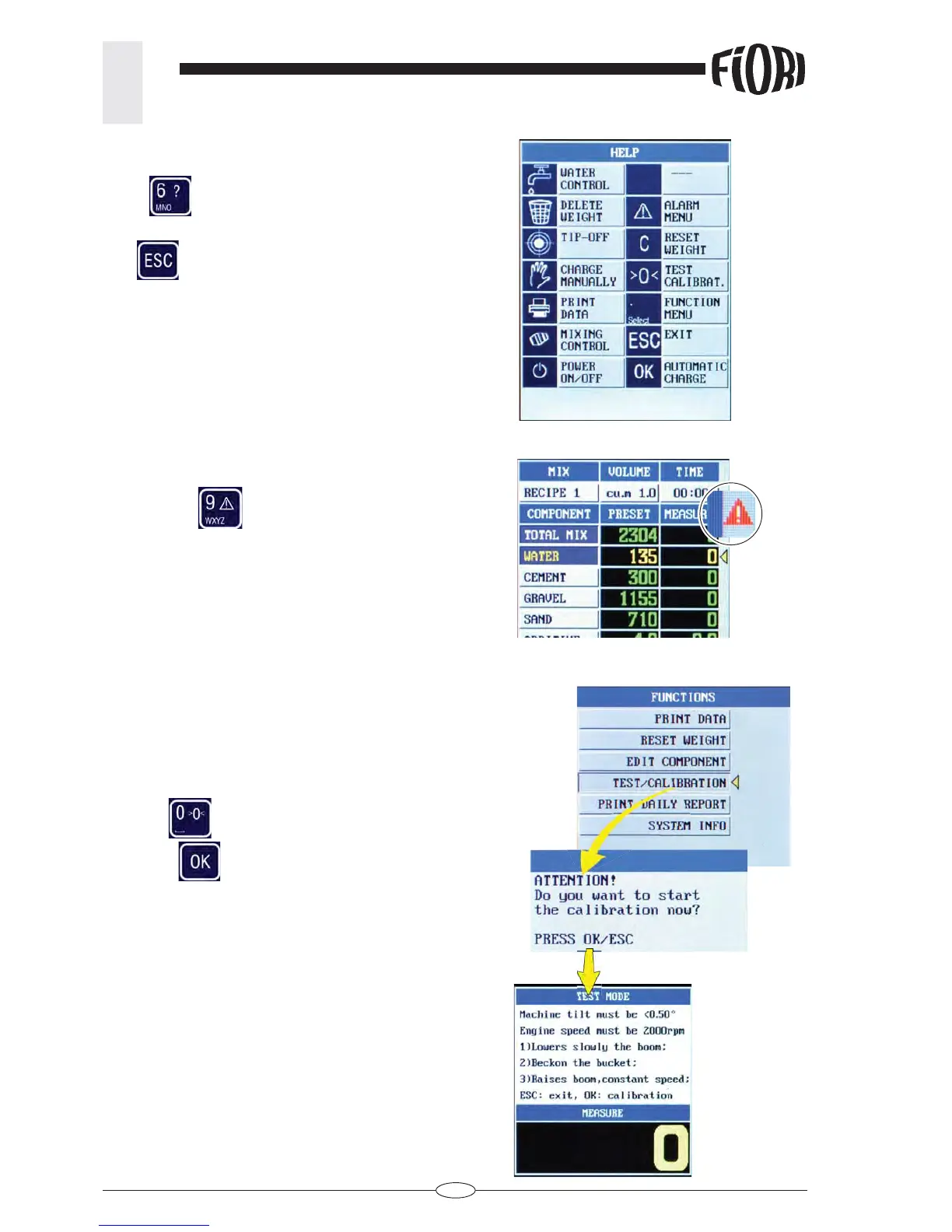36
REV. 00 02/01/2015
id.:
CBV STANDARD MODE FUNCTIONS
3
Key 6 to access the help page where all the
function keys are explained.
ESC
to return to the main page
3.23 ALARMS PAGE
If any alarms are present, they may be displayed by
pressing key 9
( refer to chapter “ALARM LIST”).
Alarm warnings are signalled as following:
- alarm triangle on the right upper part of the screen
- acoustic alarm
3.22 HELP PAGE
3.24 CALIBRATING THE TARE
It is a test that needs to be performed daily in order to
ensure the proper functioning of the weighing system.
TEST/CALIBRATION
To perform the device calibration
- Press 0
, hold it down for a few seconds then
press OK
or select TEST/CALIBRATION from the FUNCTIONS
menu.
- The “CAUTION....” message is displayed
operate as follows:
The maximum machine tilting must be <0.5° (frontal
axis) The engine speed must be 2000 rpm