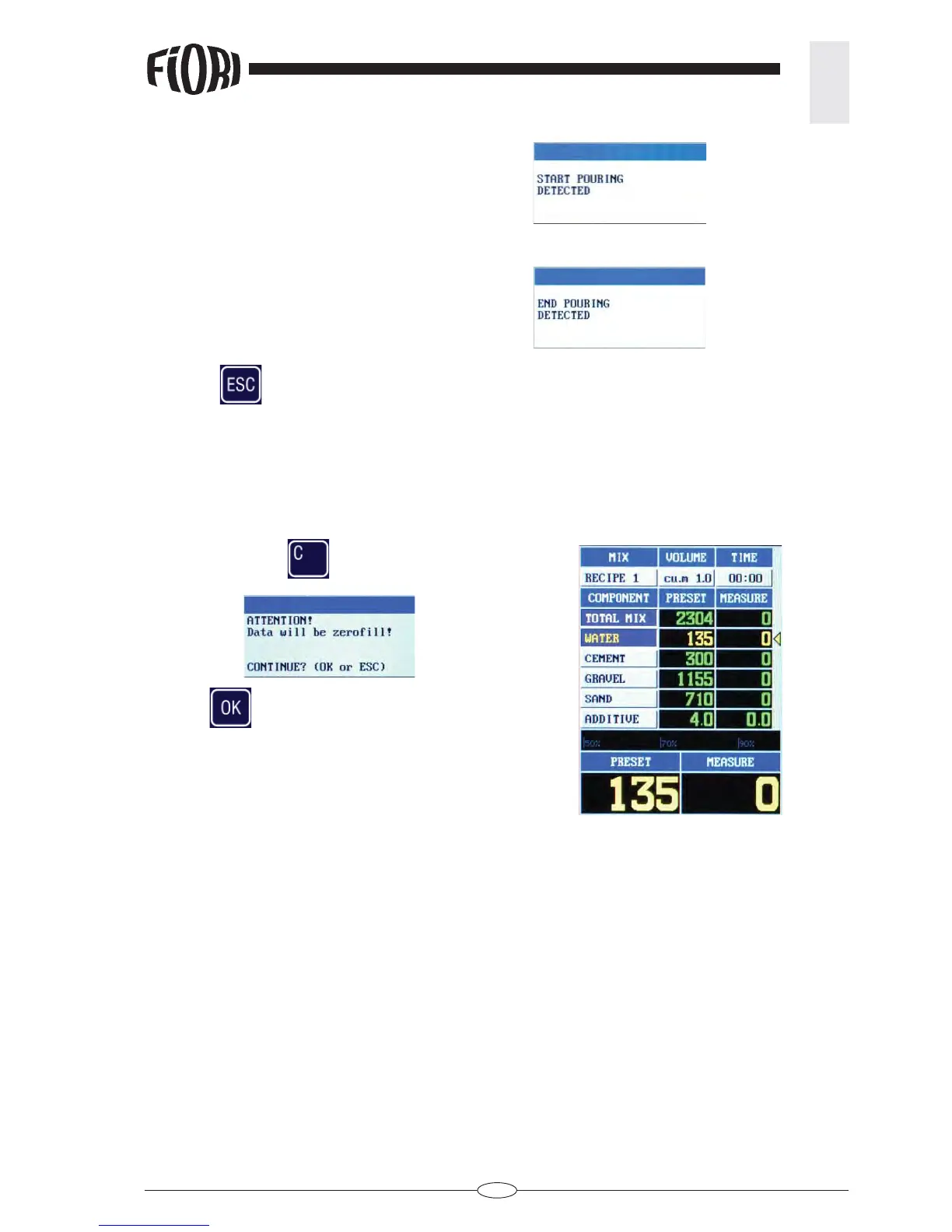33
REV. 00 02/01/2015
id.:
3
CBV STANDARD MODE FUNCTIONS
3.19 POURING THE MIX
Set the drum rotation in the pouring position; the
following message is displayed
Beginning of the pouring phase has
been detected
when the device detects the end of the pouring phase,
the following message is displayed
End of pouring phase message
Press ESC to return to the recipe page
3.20 RESETTING THE VALUES OF THE WEIGHTS MEASURED
Press and hold the C
key until the cancellation
message is displayed.
Press OK
to reset the recipe data; by doing this
you may perform the same recipe again or perform
other recipes in the data storage.
All values have been reset