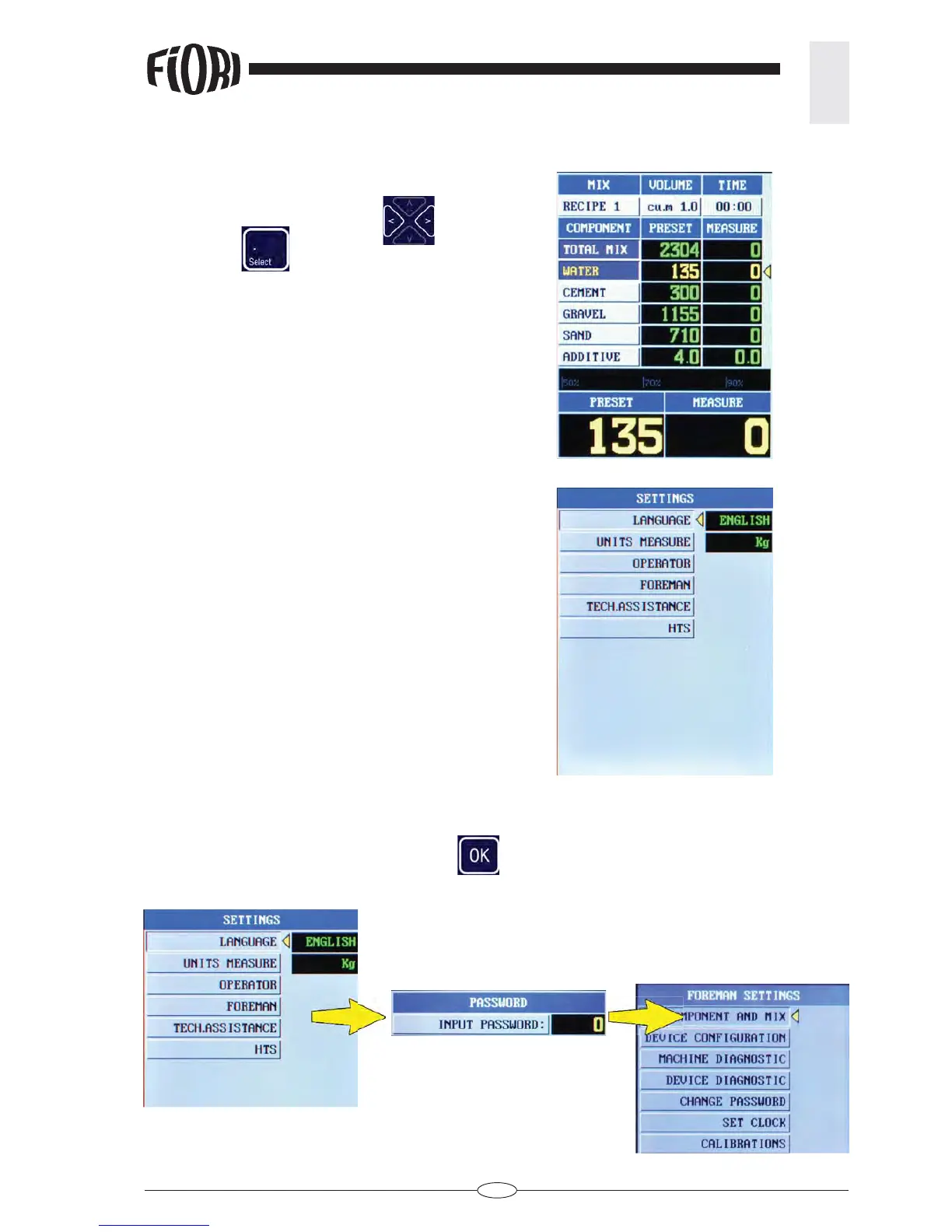67
REV. 00 02/01/2015
id.:
4
CBV ADVANCED MODE FUNCTIONS FOR THE FOREMAN ONLY
4.1 MENU SETTINGS
- Go to the main page (recipe)
- Press and hold the arrow key (>)
and then
the SELECT
key.
In the SETTING page you may change:
- Language
- unit of measurement (kg) or pounds (lbs)
Select the “FOREMAN” fi eld and then press OK
.
Enter the foreman password (the default password is 0, it may be changed at a later time).
4.2 MENU FOREMAN