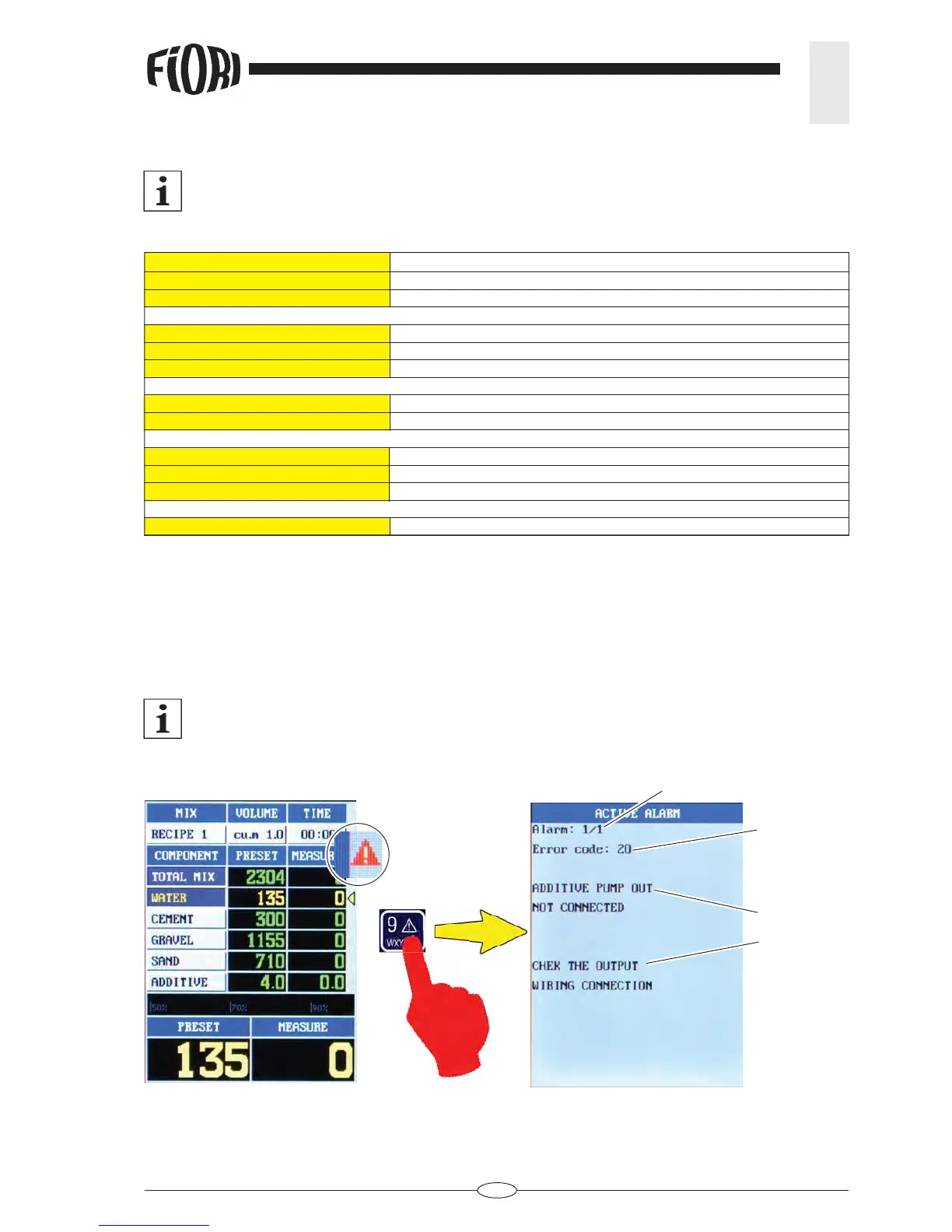73
REV. 00 02/01/2015
id.:
ALARM LIST
5
5.1 OPERATING ALARMS
These alarms are displayed in a yellow box on the active page.
They may be generated during the components loading operations.
MACHINE TILTED TOO MUCH excessive tilting of the machine along the front axis
CORRECT THE INCLINATION correct the front tilting of the machine
LOWER BOOM AND REPEAT slowly lower the boom and repeat the operation
WEIGHING ERROR weighing error
EXCESSIVE VIBRATION
the system has detected an excessive weight vibration during weighing
LOWER BOOM AND REPEAT slowly lower the boom and repeat the operation
WEIGHING ERROR generic weighing error
LOWER BOOM AND REPEAT slowly lower the boom and repeat the operation
NON EMPTY BUCKET the load has not been poured completely into the drum
FULL DISCHARGE BUCKET IN DRUM
Lift the boom back up again and pour the load in the drum
ESC TO ABORT press ESC to cancel the error
EXCESSIVE LOAD the total load of the component exceeds the preset value
5.2 SYSTEM DIAGNOSTICS ALARMS
alarm messages related to the peripheral devices
These alarm messages are signalled by a triangle on the up right corner of the screen and are
accompanied by an acoustic signal.
progressive number (1 of / ....)
alarm code
(refer to alarm
table)
description
solution