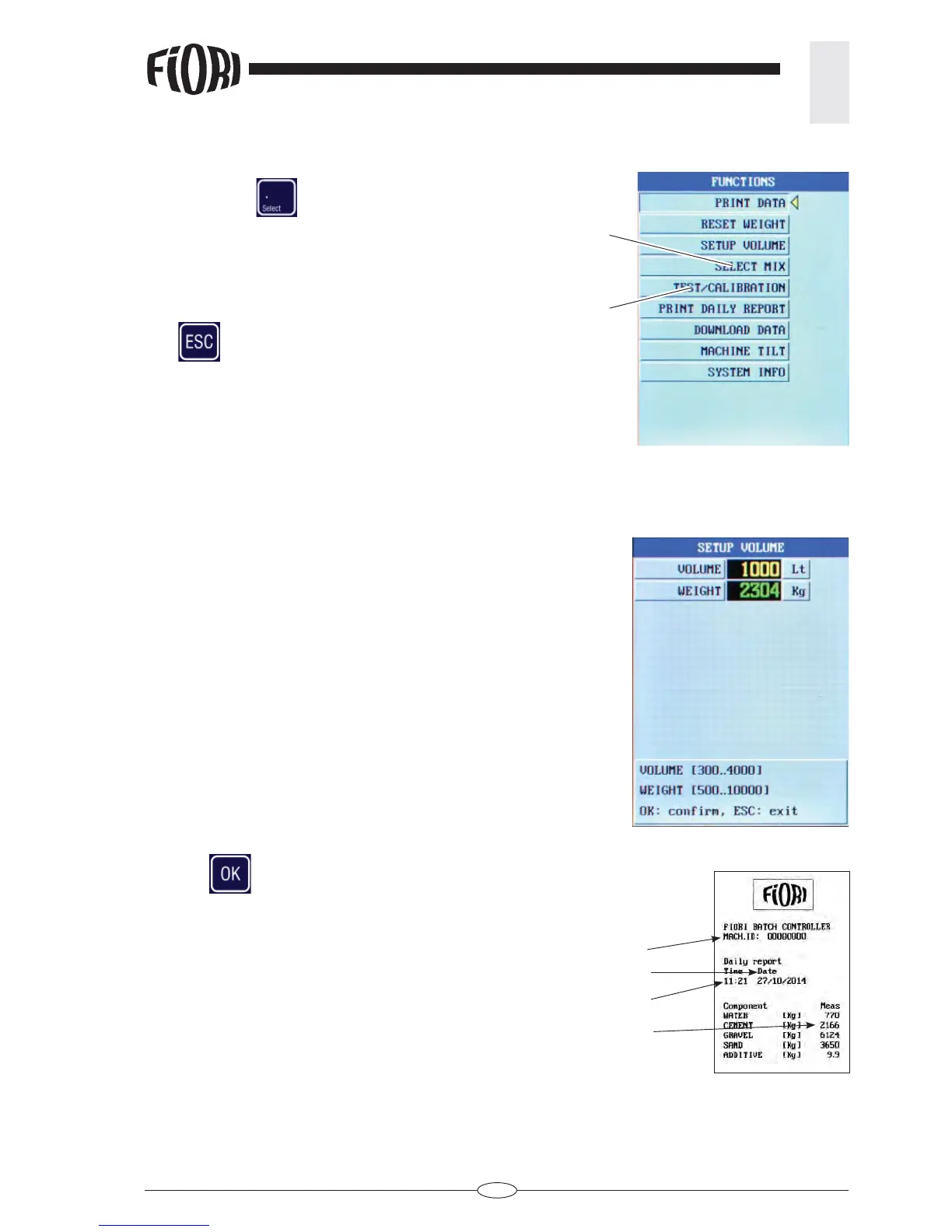55
REV. 00 02/01/2015
id.:
CBV ADVANCED MODE FUNCTIONS
3
3.25 FUNCTION MENU
par. 3.6
par. 3.24
Press “SELECT”
from the recipe page
PRINTING DATA
To access the list of receipts corresponding to the reci-
pes stored;
from the menu you can select the print function or press
ESC
to return to the previous page
RESET WEIGHTS
Is equivalent to the “C” key in the main page; to reset
weights
SET UP VOLUME
To set up the volume to produce from the selected
recipe
DAILY REPORT
To print a daily report indicating the weights of the com-
ponents loaded during the current day;
press OK
to print
Machine limits
Print daily report
Machine ID code
Date
Time
Weights of the
components loaded
during the day