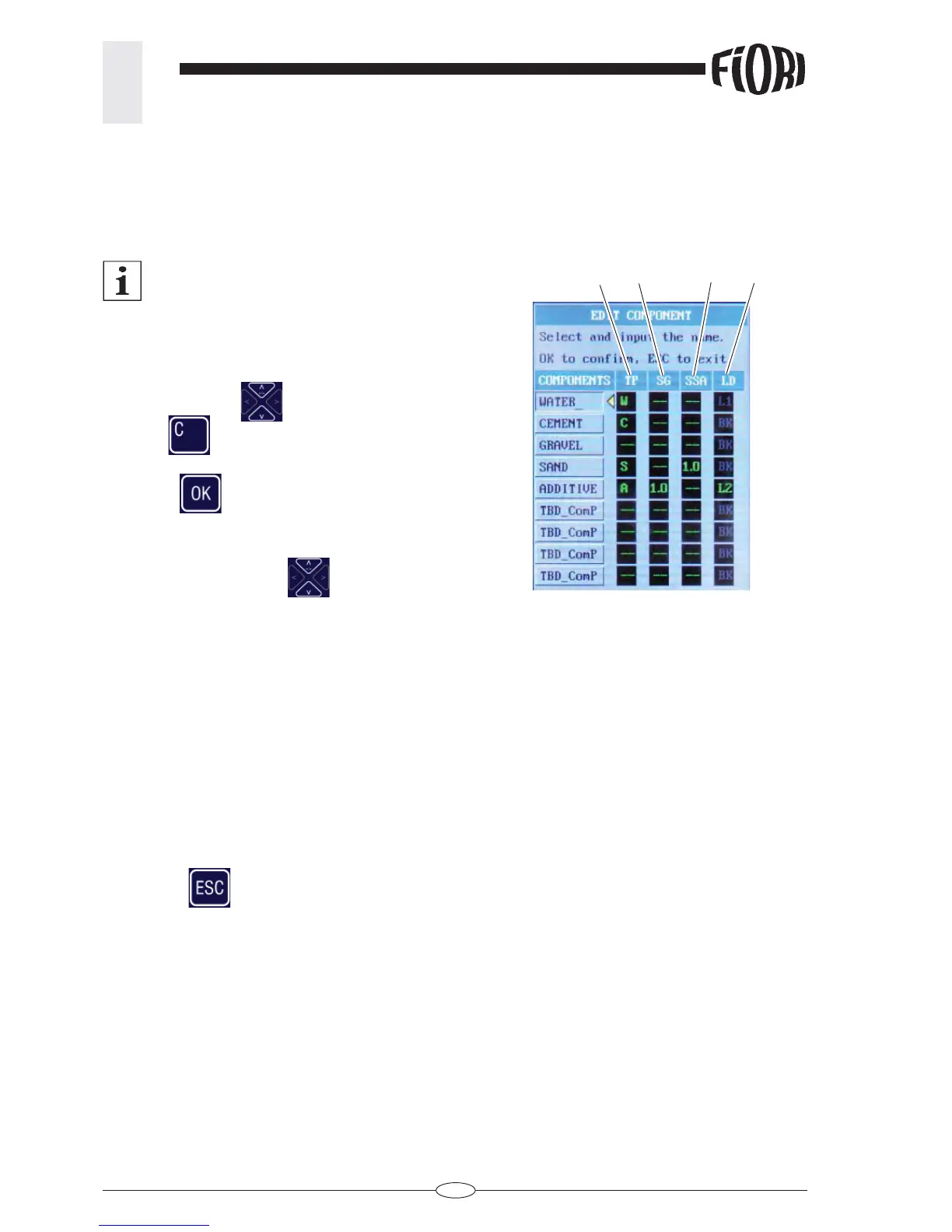62
REV. 00 02/01/2015
id.:
CBV STANDARD MODE FUNCTIONS FOR THE FOREMAN ONLY
4
4.3 COMPONENTS AND RECIPES
4.3.1 Entering the components
To set or change the list of the components to be used in the recipes.
Some components are preset by the manufac-
turer, however all components may be set or
modifi ed.
Up to 32 components may be set.
To write or change the name of a component
- Use the arrow keys to select the component
- Press C
several times to delete the name and
then write it again.
- Press OK
to confi rm.
To select the component type
- use the UP/DOWN arrows .
The components are indicated as follows:
1 - TP Column
(--) Generic component
W: (Water) water type component; it will be loaded by means of water pump.
C: (Cement) cement type component (necessary to identify the 20% water and cement level).
A: (Additives) identifi ed to activate the corresponding pump. In the SG column (Specifi c Gravity)
the specifi c weight must be specifi ed.
S: (Sand) Hygroscopic component on which the automatic water compensation will be performed.
2 - SG (Special Gravity) column the specifi c weight value of A type materials (additives) is set) (Kg/l).
3 - SSA column it is the typical absorption value of any S type material (sand).
4 - LD column pump function management: L1 water pump, L2 1st additive, L3 2nd additive
- Press ESC
to return to the menu.
12 34