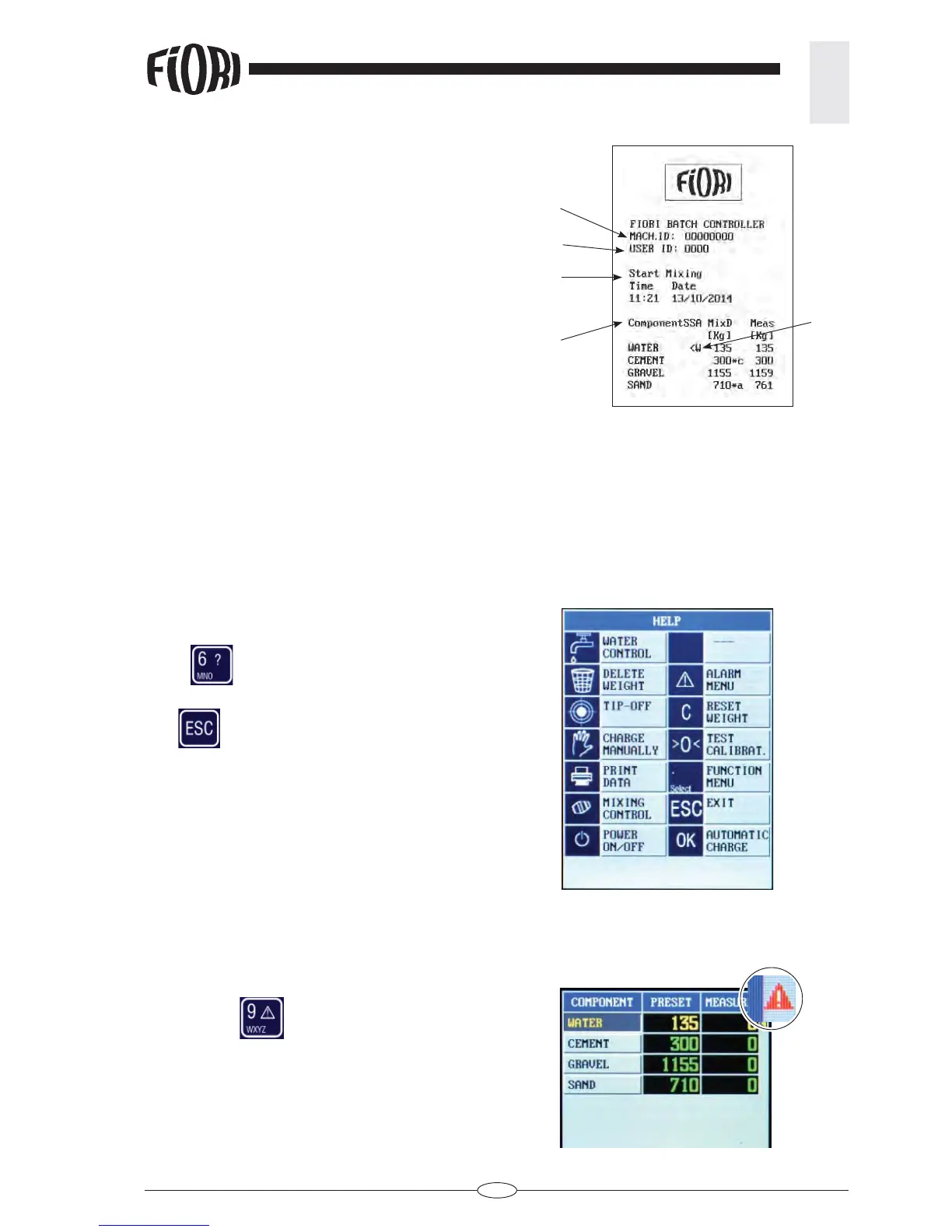21
REV. 00 02/01/2015
id.:
FBC MODE FUNCTIONS
3
1 - Machine code
2 - Operator code
3 - Recipe name
4 - Recipe data
5 - Component marker
OTHER MARKERS
*a: component with loaded weight outside the set tolerance limits
*b: component loaded despite the weighing error signalled by the device
*c: indicates that some components have been manually loaded
5
1
2
3
4
Key 6 to access the help page where all the
function keys are explained.
ESC
to return to the main page
3.18 ALARMS PAGE
If any alarms are present, they may be displayed by
pressing key 9
( refer to chapter “ALARM LIST”).
Alarm warnings are signalled as following:
- alarm triangle on the right upper part of the screen
- acoustic alarm
3.17 HELP PAGE