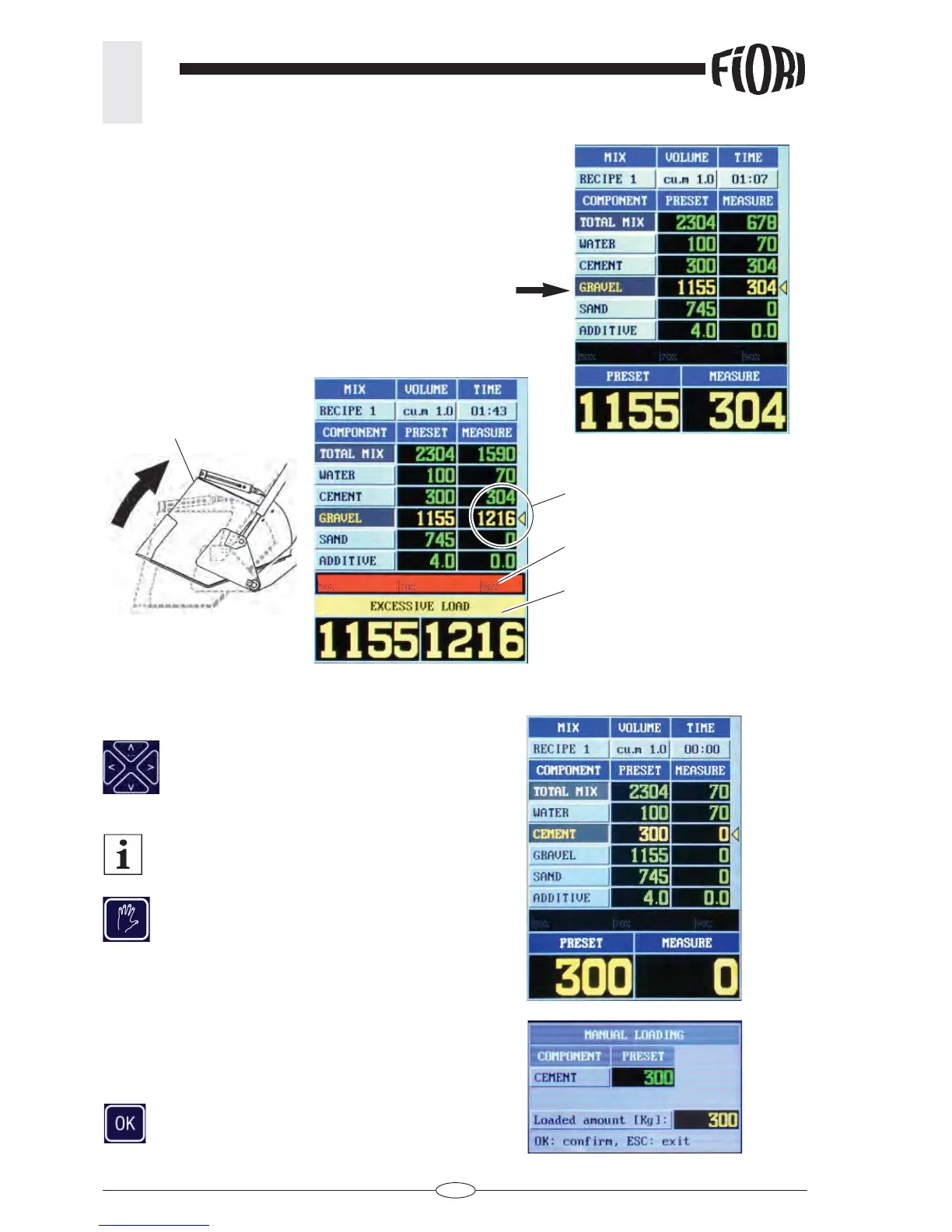28
REV. 00 02/01/2015
id.:
CBV STANDARD MODE FUNCTIONS
3
3.11 AUTOMATIC WATER LOADING
Press the navigation keys to select the
desired component. Manually insert the
component in the drum, until you reach the
quantity defi ned in the PRESET fi eld.
Once the 20% of the WATER-CEMENT loading
value is reached, the mixing timer starts.
Press the manual loading key.
A screen will be displayed, in which the user will input
the amount of material to be loaded: the number in
green represents the recipe PRESET, whereas the
number in yellow indicates the total amount of material
to be loaded. Input the desired amount and press OK
to confi rm.
3.10 LOADING COMPONENTS THROUGH WEIGHING
The required engine speed is 2000 revs/min
- Select the desired component
- Load the component into the bucket.
- Withdraw the bucket (A)
- Lift the bucket maintaining a constant speed.
- Repeat the operation until the preset value is reached.
- If the loaded value exceeds the PRESET value, the
procedure described in “cancel last weight” “Tip Off”
may be followed.
During the fi rst weighing a lower value has
been reached and therefore the operation
The preset value has been exceeded
The red bar indicates an overload
The following alarm message is displayed:
excessive load
A