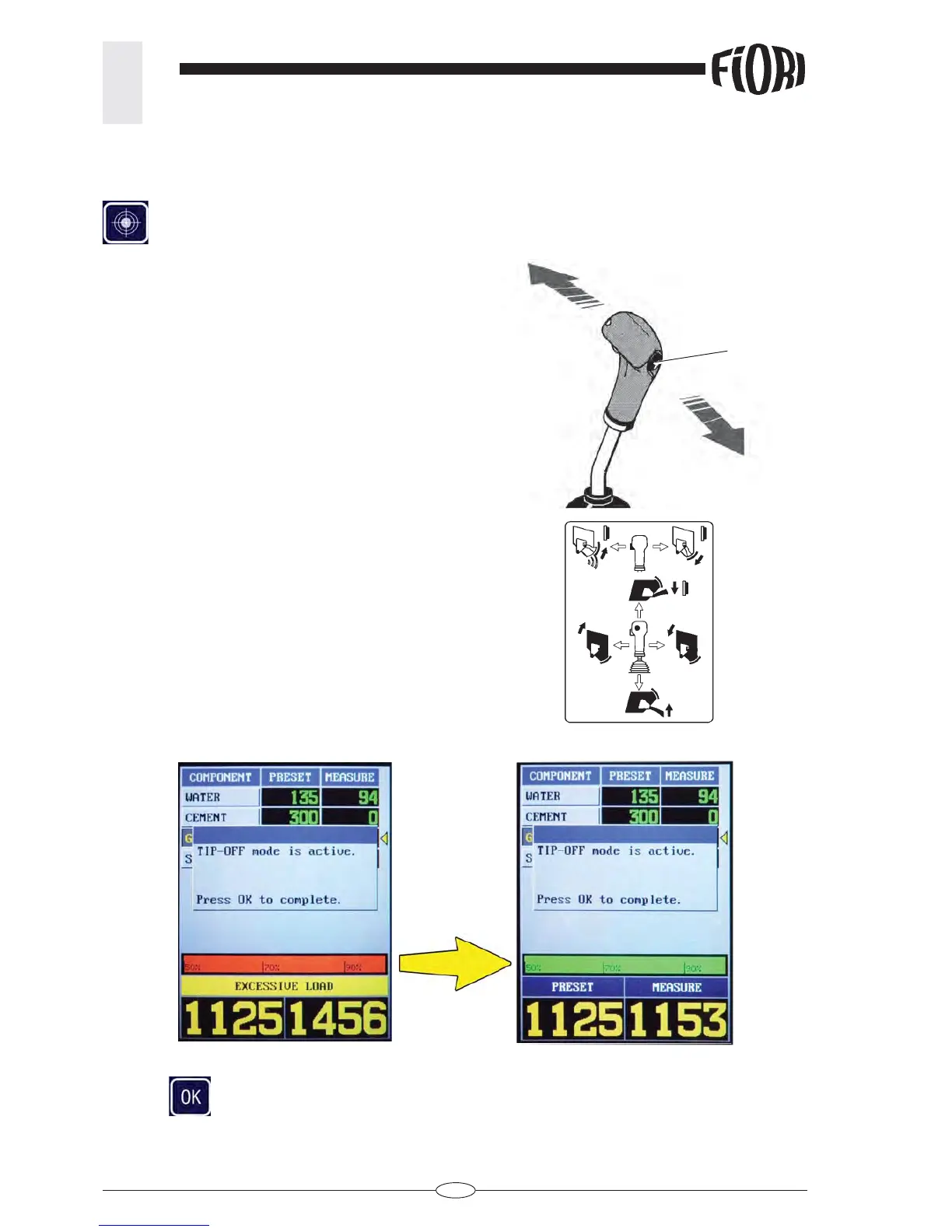18
REV. 00 02/01/2015
id.:
FBC MODE FUNCTIONS
3
3.12 TIP-OFF (dynamic weighing)
If the preset weighing value is exceeded, before pouring the material you may:
Press the indicated key to shift to the dynamic reading, then open the pouring door located on the
bucket and pour the material until the preset value is reached.
Once the preset loading progress value is reached, as
long as it falls within the set tolerance limits, the bar
becomes green
press OK
to confi rm the end of the TIP OFF and pour the product from the drum.
Continue loading the other components by completing the recipe.
Complete the mixing of the fi nal product and pour it.
Press the button (A) on the joystick and shift it to the
left to open the hydraulic loader hatch and unload the
quantity of material necessary to reach the required
weight.
Shift the joystick to the right to close the hatch.
N.B.: Do not move the arm during tip-off; take into
account the weight shown in position ‘1’, always moving
the bucket to the same point where it was at the time of
activating the tip-off function.
N .B.: the precision of the weight in “Tip-Off” mode is
usually less than the one in standard conditions
A