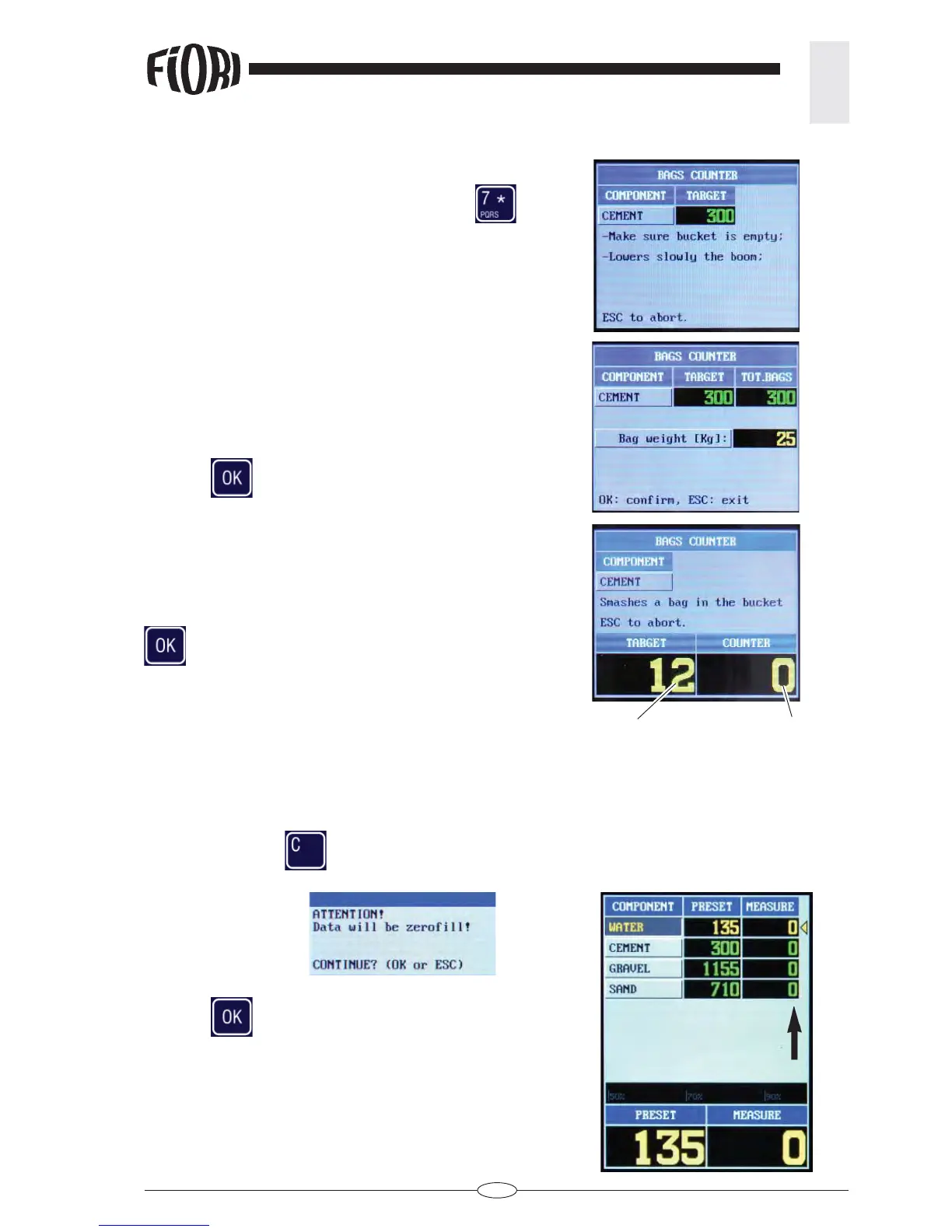19
REV. 00 02/01/2015
id.:
FBC MODE FUNCTIONS
3
3.13 BAG-COUNTING FUNCTION
Select the component CEMENT and press the key .
Lower the arm.
Lift the arm back up until the STOP signal is displayed.
Input the weight value of each single bag (25, 30, 42.5,
…...).
Press OK
.
The system will indicate the number of bags to be
loaded.
After reaching the number of bags indicated, press OK
and load the material.
Number of bags
to be loaded
Number of bags
loaded
3.14 RESETTING MEASURED WEIGHTS
To start a new recipe
Press and hold the C
key until the cancellation message is displayed.
Press OK
to reset
All values have been reset
You may now start loading the components for a new
recipe.