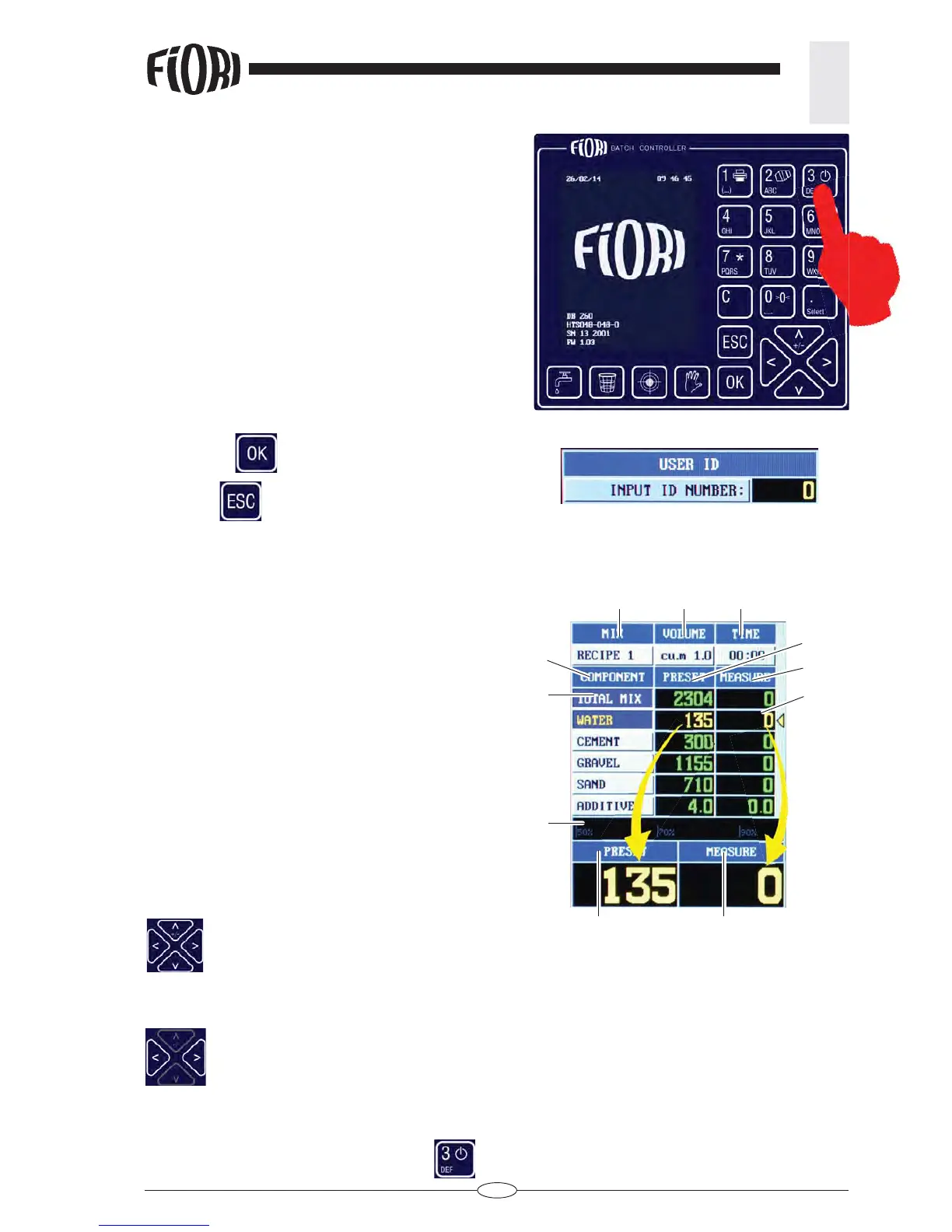25
REV. 00 02/01/2015
id.:
3
CBV STANDARD MODE FUNCTIONS
The system is set to operate on various recipes, with
water compensation in the hygroscopic components. It
can also monitor the quality of the mixing and manage
automatically both the water and additive pumps.
3.1 TURN ON
Press and hold the key until the start page is displayed.
The start page is displayed for a few seconds,
3.2 ACCESSING THE FUNCTIONS
Enter the user identifi cation code (max. 4 digits).
Press the OK
key to confi rm.
Press ESC
to skip.
3.3 MAIN PAGE DESCRIPTION
1 - Selected recipe
2 - Volume to be produced
3 - Mixing time
4 - Column of the recipe components
5 - Column of the preset values calculated based
on the volume to be produced
6 - Column of the values measured for each indi-
vidual component
7 - Line of total amounts (total weight to be pro-
duced and total weight measured)
8 - Selected component
9 - Loading progress bar
10 - Preset value of the selected component
11 - Measured value of the selected component
The yellow colour and the yellow arrow highlight the
selected component
Use the navigation keys to select the product
you want to upload
3.4 ADJUSTING THE DISPLAY BRIGHTNESS
From the main page press the indicated keys to increase or reduce the brightness.
3.5 TURNING OFF THE SYSTEM
From the main page: press and hold the key until it turns off.
12
3
4
5
6
7
8
9
10 11