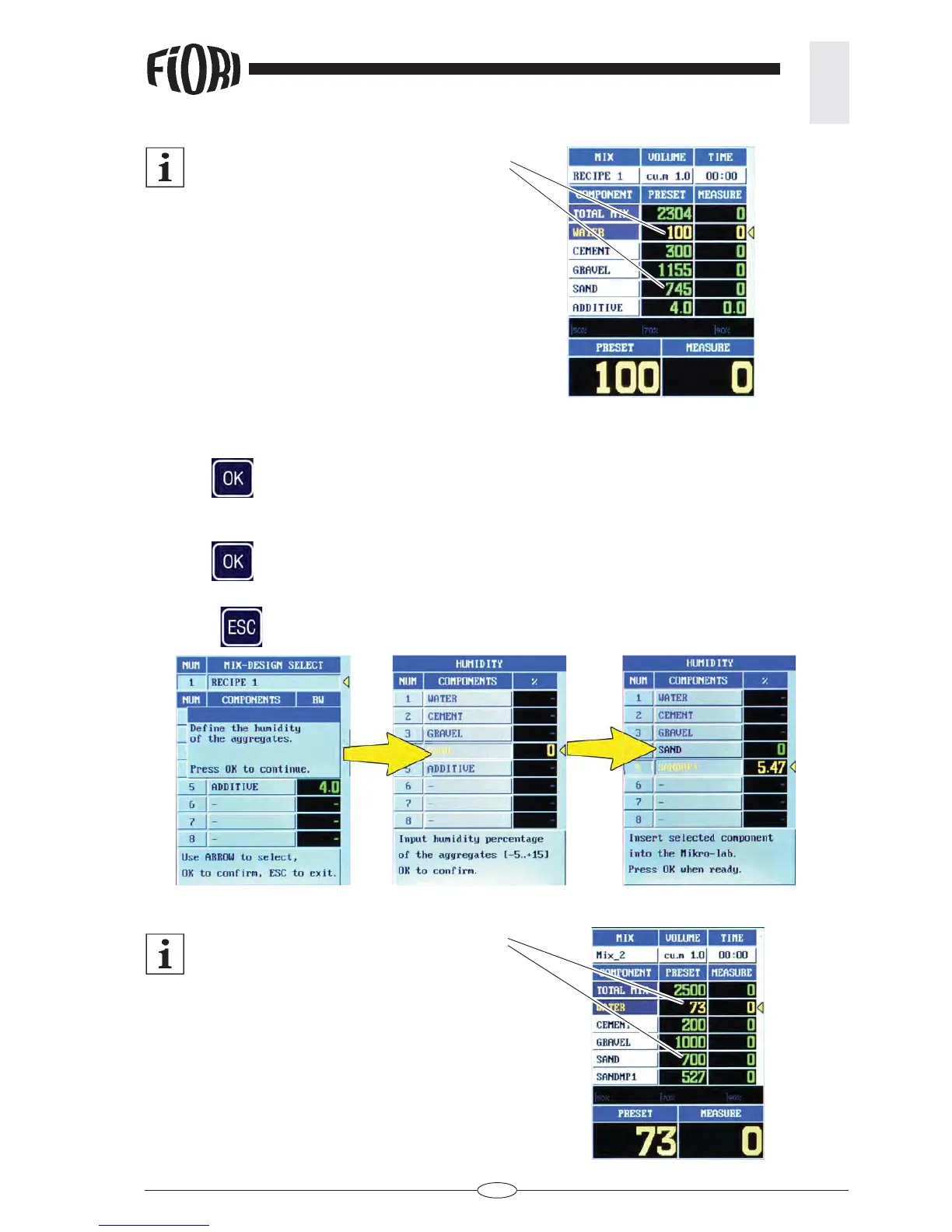43
REV. 00 02/01/2015
id.:
CBV ADVANCED MODE FUNCTIONS
3
3.7.2 Use of the Mikrolab
If you set the use of the Mikrolab and the recipe con-
tains SAND MP1...... SAND MP6 type hygroscopic
components
Press OK
to go to the HUMIDITY PAGE.
Connect the Mikrolab to the system.
Insert the selected component into the Mikrolab.
Press OK
to confi rm.
The system automatically acquires the moisture percentage.
Press ESC
to return to the recipe and start loading the components.
Once the humidity percentage has been en-
tered, the device recalculates the hygroscopic
components and water values
Once the humidity percentage has been
entered, the device recalculates the
hygroscopic components and water values