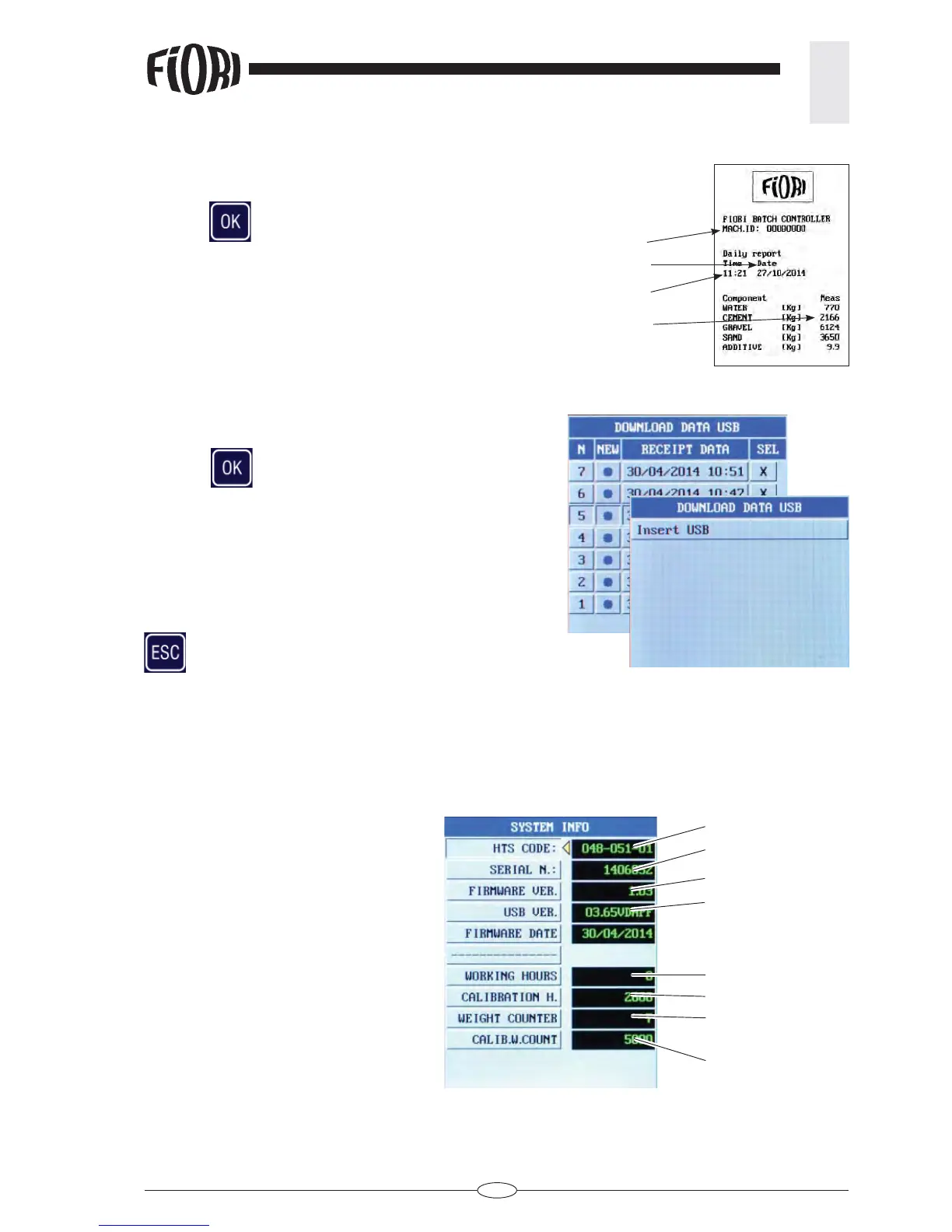39
REV. 00 02/01/2015
id.:
3
CBV STANDARD MODE FUNCTIONS
PRINT DAILY REPORT
To print a daily report indicating the weights of the
components loaded during the current day;
press OK
to print.
DOWNLOAD
select one or more fi elds
Press OK
Insert the USB memory stick
A message is displayed confi rming that the USB
memory stick has been detected and therefore the
download will start showing the transfer progress
status from 0 to 100%
Remove the USB memory stick and carefully put the
cap back in place to ensure the system protection IP
levels.
Esc to return to the FUNCTION menu.
SYSTEM INFO
To view system information
Print daily report
Machine ID code
Date
Time
Weights of the components loaded
during the day
Print all the components loaded during the day
HTS code
Serial number
Firmware version
USB fi rmware version
INSTRUMENT DATA
Hours of operation
Weighings performed
Next programming
calibration (hours)
Next programming
calibration (weighings)