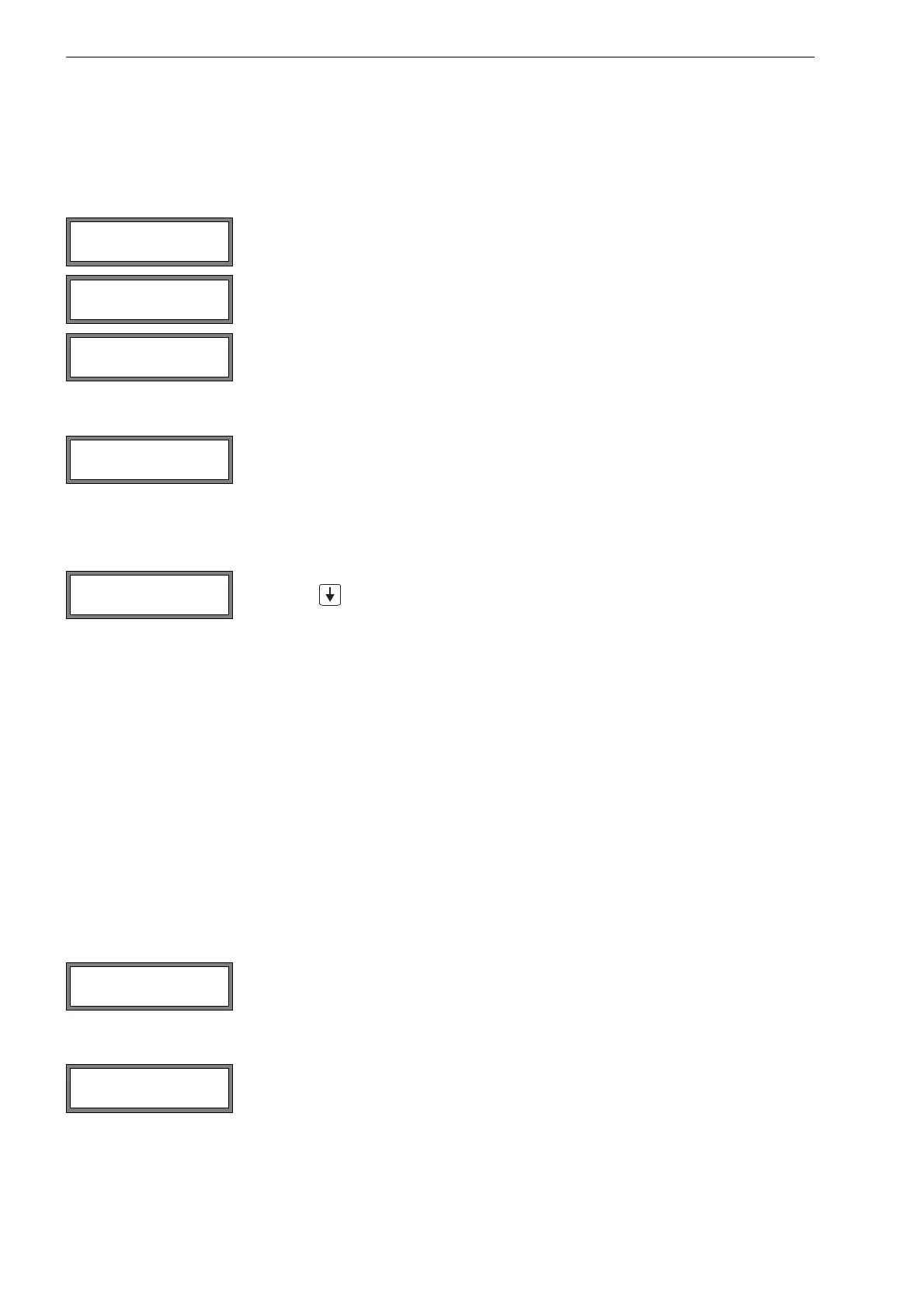FLUXUS ADM 8027, F801, ADM 8127B 13 Advanced Measuring Functions
90 UMFLUXUS_F8V4-6-1EN, 2018-10-10
13.7 Uncorrected Flow Velocity
For special applications, the uncorrected flow velocity might be of interest.
The profile correction for the flow velocity is activated in Special Funct.\SYSTEM settings\Measuring\Flow
Velocity.
Uncorrected flow velocities transmitted to a PC are marked with uncorr..
13.8 Measurement of High Dynamic Flows (FastFood Mode)
The FastFood mode allows to measure flows with high dynamics.
A continuous adaptation to changing measuring conditions is only partially realized in the FastFood mode.
• The sound speed of the fluid is not updated. The last measured value of the sound speed before toggling to the Fast-
Food mode is used.
• It is not possible to change the measuring channel. The measurement takes place on one channel only. During the acti-
vation of the FastFood mode no measurement is carried out on the other channels.
• The outputs for the FastFood mode activated channel can still be used.
• Outputs for further channels (multi-channel measurement) emit an error value.
• The measured values are stored with the storage rate of the FastFood mode (see section 13.8.2).
• The FastFood mode has to be enabled and activated.
13.8.1 Enabling/Disabling the FastFood Mode
Enter HotCode 007022 (see section 10.4).
13.8.2 Storage Rate of the FastFood Mode
Select normal to display and output the flow velocity with profile correction.
Select uncorr. to display the flow velocity without profile correction. Press ENTER.
If uncorr. is selected, it has to be confirmed each time the program branch Measuring is
selected if the profile correction is to be used.
If no is selected, the profile correction will be switched off.
All physical quantities will be calculated with the uncorrected flow velocity.
During the measurement, the designation of the physical quantity will be displayed in capital
letters to indicate that the value is uncorrected.
Press ENTER.
If yes is selected, the uncorrected flow velocity will only be used if the flow velocity is select-
ed as the physical quantity in the program branch Output Options.
All other physical quantities (volumetric flow rate, mass flow, etc.) will be determined with
the corrected flow velocity.
During the measurement, the designation of the physical quantity will be displayed in capital
letters to indicate that the value is uncorrected.
Press ENTER.
In both cases, the corrected flow velocity can also be displayed.
Press key to scroll until the flow velocity is displayed. The uncorrected flow velocity is
marked with U.
Select yes to enable the FastFood Mode, no to disable it.
If the FastFood mode is enabled, a Storage Rate in ms will have to be entered in the
program branch Output Options.
Press ENTER.
Flow Velocity
>NORMAL< uncorr.
A:Flow Velocity
*U 54.5 m/s