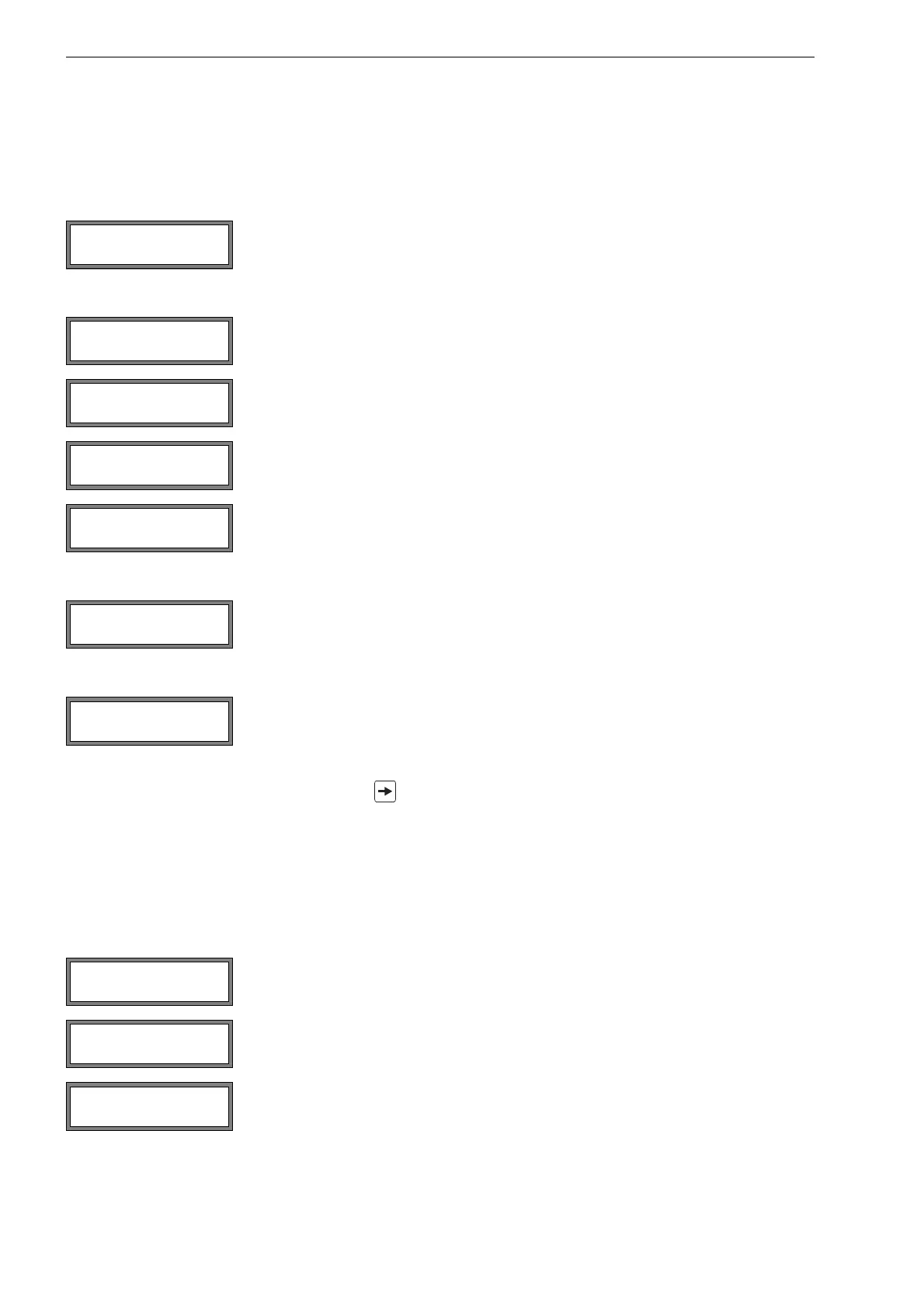FLUXUS ADM 8027, F801, ADM 8127B 13 Advanced Measuring Functions
94 UMFLUXUS_F8V4-6-1EN, 2018-10-10
13.11 Diagnosis with the Snap Function
With the aid of the snap function it is possible to store measuring parameters which are useful for the evaluation of mea-
suring results or for diagnostic purposes.
The snap function is activated in Special Funct.\SYSTEM settings\Signal snap\DSP-SignalSnap.
Settings of the snap memory
Delete Snaps
Read Snaps
Activation of the Snap Function
In order to activate the snap function, press key during the measurement until DSP-SignalSnap/Voltage is dis-
played in the upper line. Press ENTER.
13.12 Program Code
An ongoing measurement can be protected from an inadvertent intervention by means of a program code.
If a program code has been defined, it will be requested when there is an intervention in the measurement (a command or
key BRK).
13.12.1 Defining a Program Code
A program code will remain valid as long as:
• no other valid program code is entered or
• the program code is not deactivated.
Select on to activate the snap function. Select off to deactivate the snap function.
Select Install Snap. Press ENTER.
Enter the number of the snap memory capacity. Press ENTER.
Activation and deactivation of the auto-snap function. Press ENTER.
Activation and deactivation of the snap ringbuffer. Press ENTER.
Select Clear Snaps. Press ENTER.
Select Snaps ->Rs232. Press ENTER.
Select Special Funct.\Program code.
Enter a program code with max. 6 digits. Press ENTER.
An error message will be displayed if a reserved number has been entered (e.g., a Hot-
Code for language selection).
DSP-SignalSnap
Install Snap
DSP-SignalSnap
Clear Snaps
DSP-SignalSnap
Snaps ->Rs232
Special Funct. ↕
Program code