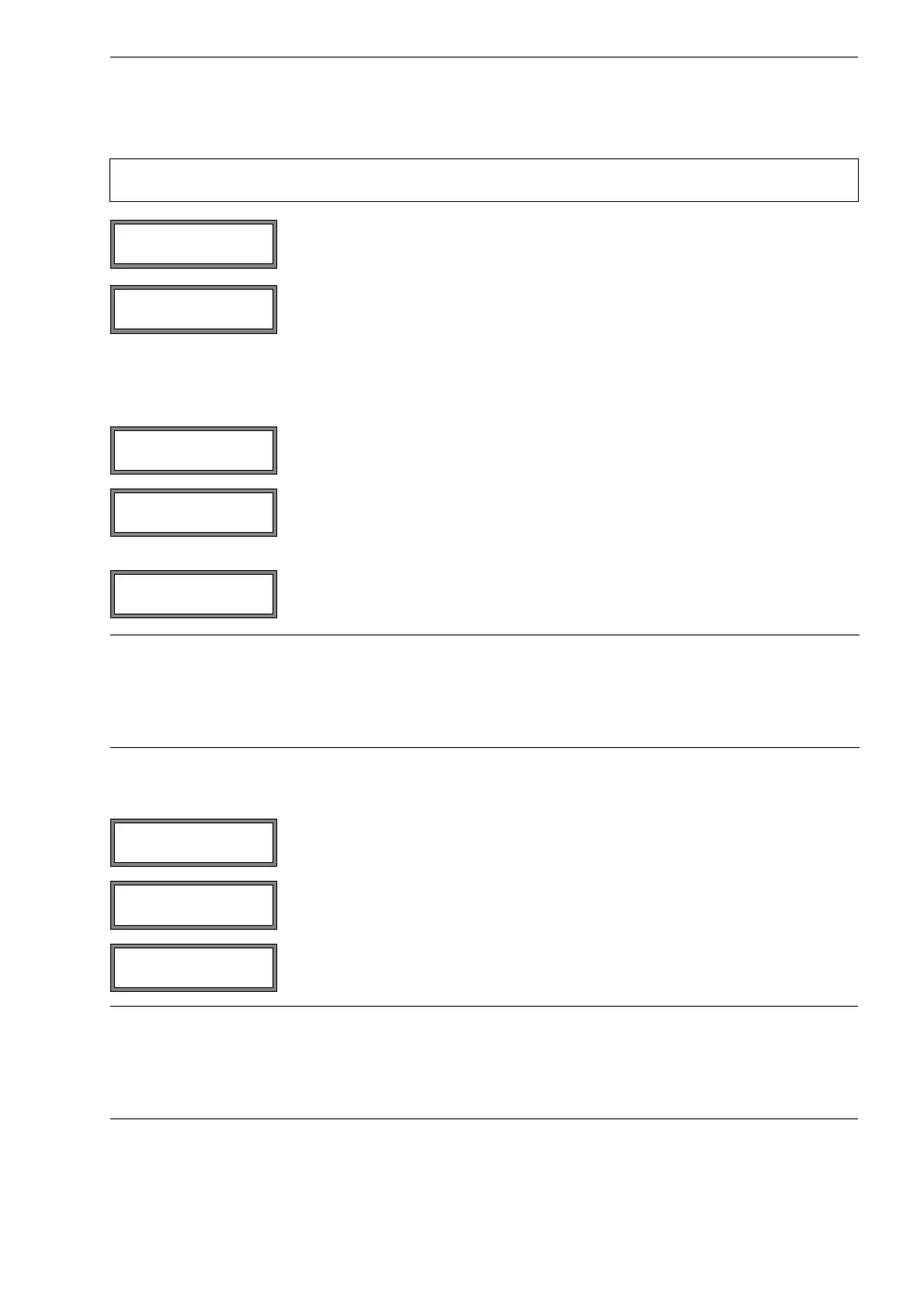18 Outputs FLUXUS ADM 8027, F801, ADM 8127B
UMFLUXUS_F8V4-6-1EN, 2018-10-10 125
18.3 Activation of an Analog Output
18.3.1 Measuring Range of the Analog Outputs
After an analog output has been activated in the program branch Output Options, the measuring range of the source
item has to be entered.
18.3.2 Function Test
The function of the installed output can now be tested. Connect a multimeter to the installed output.
Note! An output can only be activated in the program branch Output Options if it has previously been in-
stalled.
In the program branch Output Options, select the channel for which an output is to be
activated. Press ENTER.
This display will not be indicated if the transmitter has only one measuring channel.
Press ENTER until Current Loop is displayed. Select yes to activate the output. Press
ENTER.
Select sign if the sign of the measured values is to be considered for the output.
Select absolut if the sign is not to be considered.
Enter the lowest expected measured value. The unit of measurement of the source item
will be displayed.
Zero-Scale Val. is the measured value corresponding to the lower limit of the output
range as defined in section 18.1.1.
Enter the highest expected measured value.
Full-Scale Val. is the measured value corresponding to the upper limit of the output
range as defined in section 18.1.1.
Example: output: current output
output range: 4…20 mA
Zero-Scale Val.: 0 m³/h
Full-Scale Val.: 300 m³/h
volumetric flow rate = 0 m³/h, corresponds to 4 mA
volumetric flow rate = 300 m³/h, corresponds to 20 mA
Select yes to test the output. Press ENTER.
Enter a test value for the selected physical quantity. If the multimeter displays the corre-
sponding current value, the output functions correctly. Press ENTER.
Select yes to repeat the test. Press ENTER.
Example: output: current output
output range: 4…20 mA
Zero-Scale Val.: 0 m³/h
Full-Scale Val.: 300 m³/h
Test value = 150 m³/h (center of the measuring range, corresponds to 12 mA)
If the multimeter displays 12 mA, the current output functions correctly.
Output Options ↕
for Channel A:
Meas.Values
>ABSOLUT< sign
Full-Scale Val.
300.00 m3/h
I1: Test output ?
no >YES<
I1: Test value =
150.00 m3/h
I1: Test output ?
no >YES<