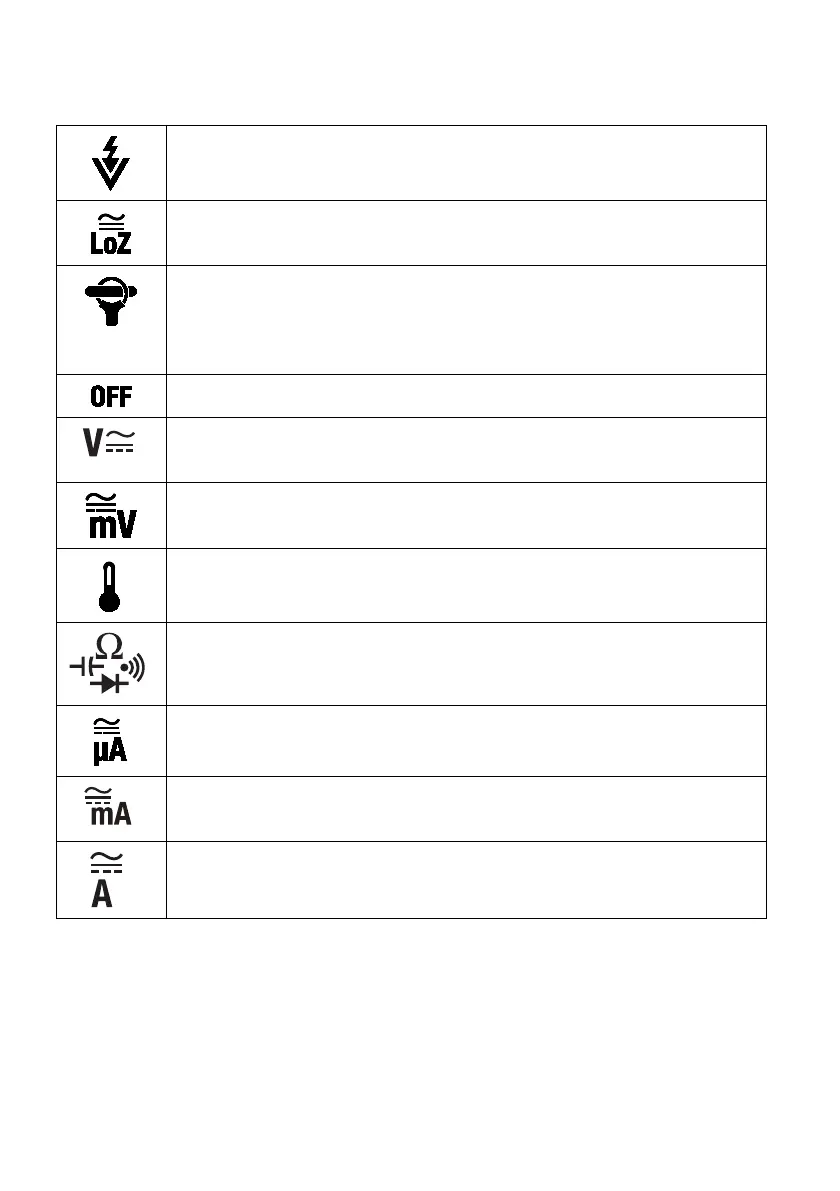FLIR DM286 USER MANUAL Document Identifier: DM286-en-US_AA
4.2 Function Switch Positions
Detect AC voltage through the non-contact sensor at the top of the meter.
Measure voltage through the probe inputs with a low-impedance load
positioned across the inputs that stabilizes the measurement.
FLEX Direct: Auxiliary channel for use with optional Flexible Current clamp or
standard clamp adaptors when > 600A measurements are required. In this
mode, the meter will display true rms ACA measurements from the connected
device. Frequency (Hz) can be displayed by pressing the MODE button.
Meter is switched OFF and in full power-saving mode.
Measure AC or DC voltage (V) through the probe inputs. Use the MODE button
to select or AC, Frequency, or DC.
Measure low voltage (mV) through the probe inputs. Use the MODE button to
select AC or DC voltage.
Measure temperature with a thermocouple through the probe inputs using a
thermocouple adaptor (supplied).
Measure resistance, continuity, capacitance, or diode through the probe
inputs. Use the MODE button to select the desired function.
current through the probe inputs. Use the MODE button to select
AC or DC.
Measure mA current through the probe inputs. Use the MODE button to select
AC or DC.
Measure A current through the probe inputs. Use the MODE button to select
AC or DC.