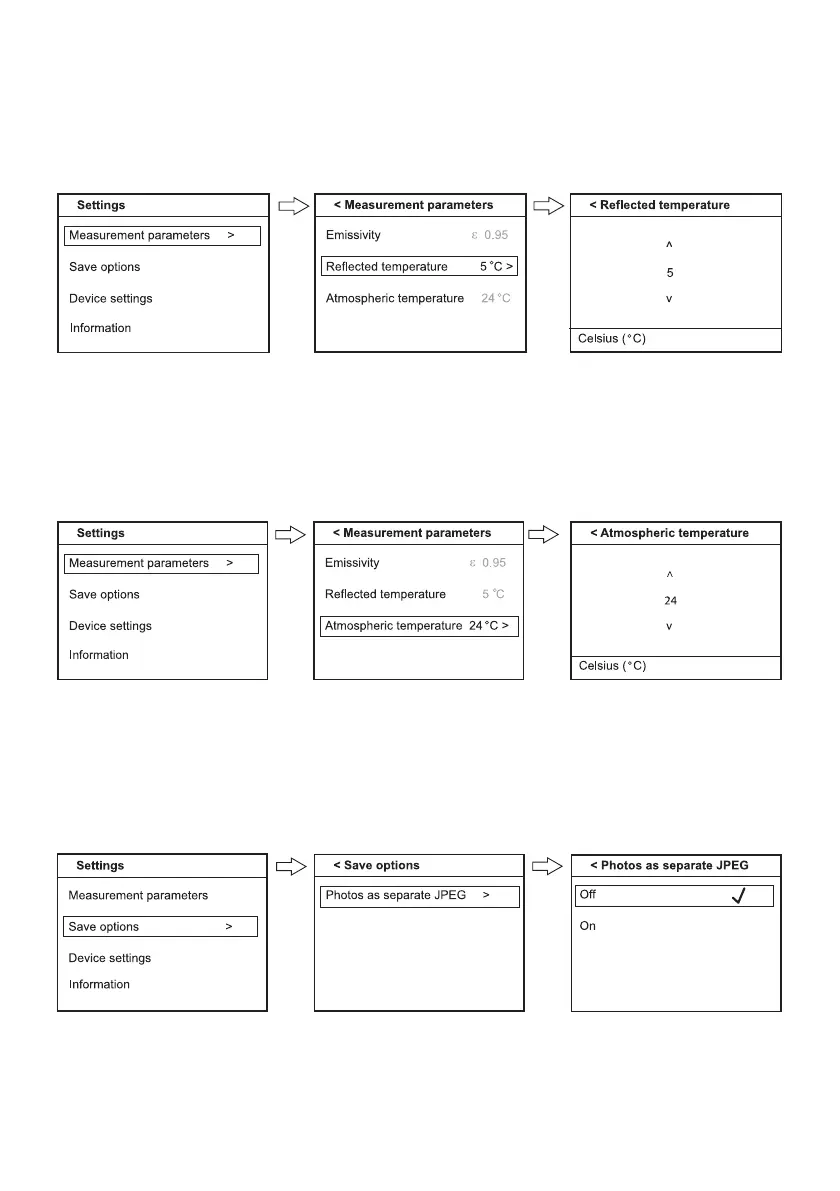FLIR DM286 USER MANUAL Document Identifier: DM286-en-US_AA
7.2.1.2 Reflected Temperature Setting
Fig. 7.4 below shows the reflected temperature menu. Use the arrow buttons to
change the reflected temperature.
Fig. 7.4 Reflected Temperature Menu
7.2.1.3 Atmospheric Temperature Menu
Fig. 7.5 below shows the atmospheric temperature menu. Use the arrow
buttons to change the atmospheric temperature.
Fig. 7.5 Atmospheric Temperature Menu
7.2.2 Save Options Menu
In the Save Options menu, select ON, to save a .jpg digital camera image along with
every thermal image you capture.
Fig. 7.6 Save Options Menu
