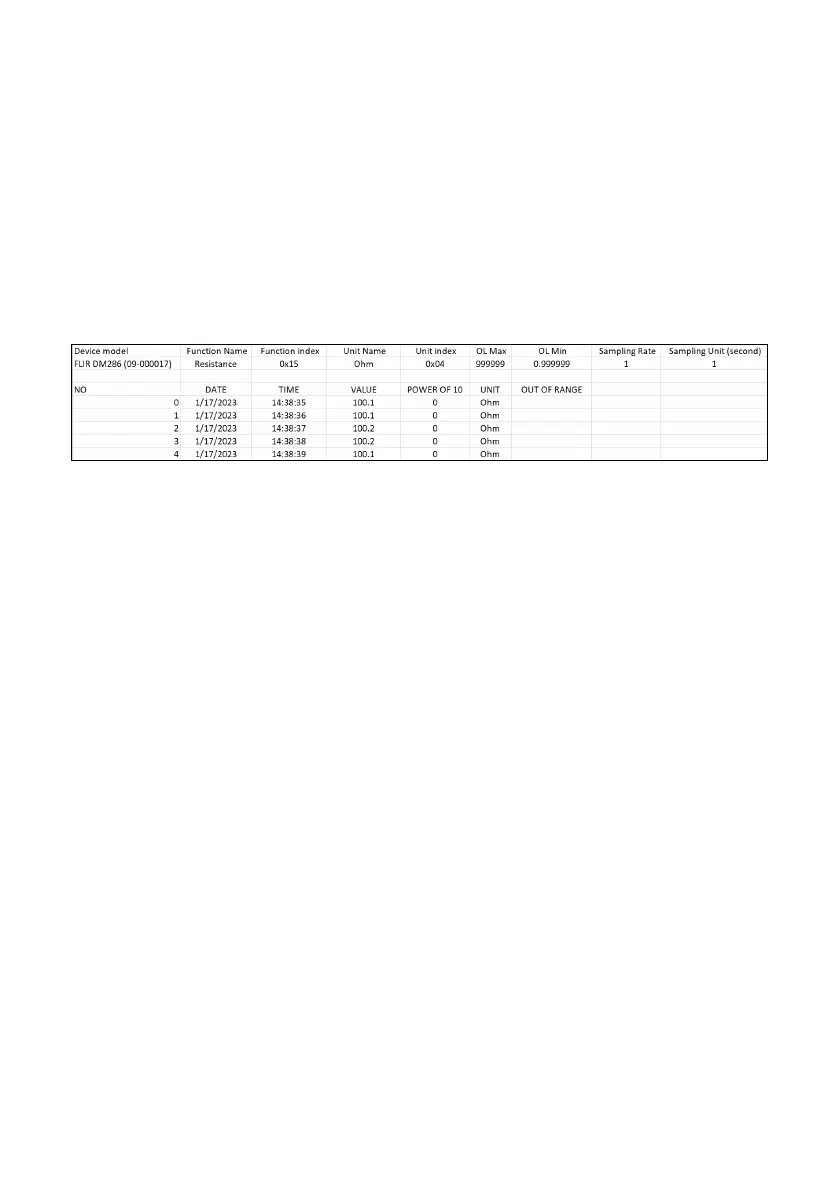FLIR DM286 USER MANUAL Document Identifier: DM286-en-US_AA
10.6 Share Data Log Files with a PC
1. Connect the meter to a PC with the supplied USB cable. The USB connector is
located behind the battery, in the battery compartment. The USB connection
powers the meter, so the battery is not needed in this process.
2. Once the PC recognizes the meter as an external storage drive, you can offload
data log files by dragging them out of the DM286 drive directory.
3. When the data log files are downloaded to your PC you can open them in a
spreadsheet or other program that can open text files (*.csv). An example data
log file, opened in a spreadsheet, is shown in Fig. 10.1, below.
Fig. 10.1 Data log file opened in a spreadsheet