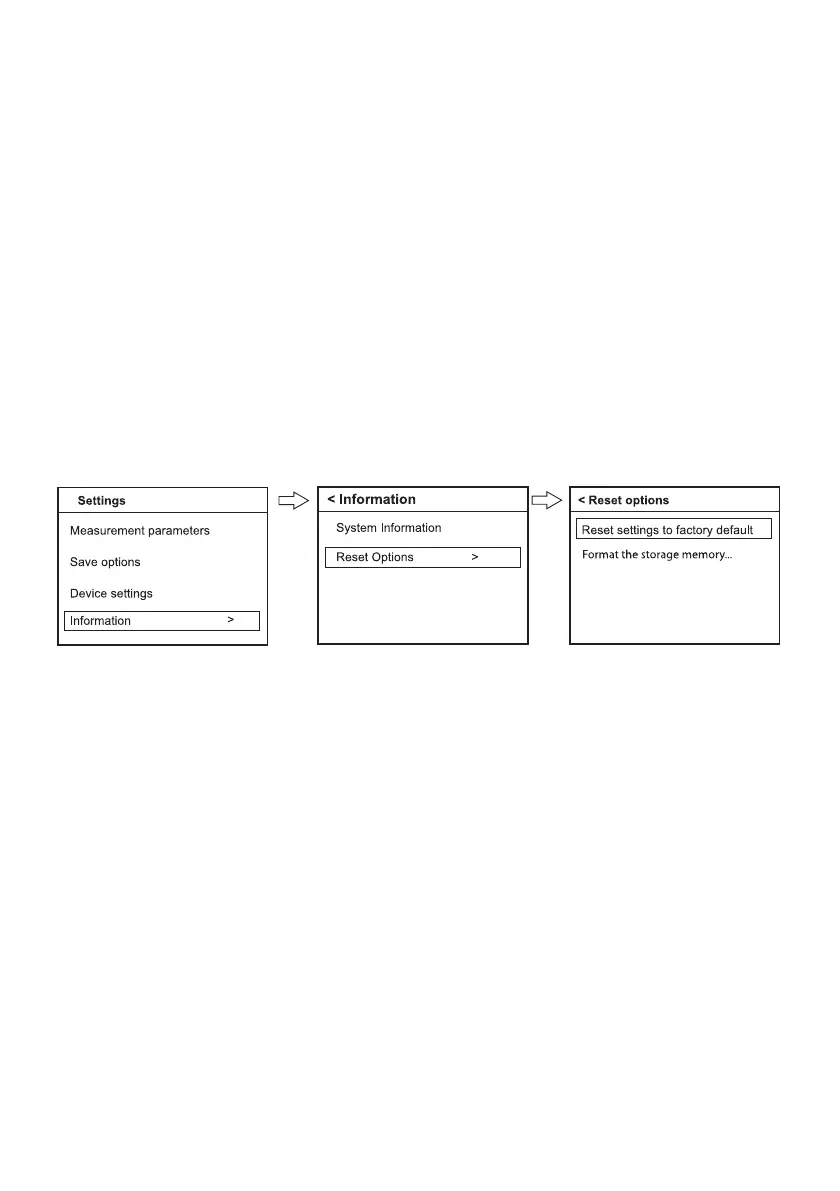FLIR DM286 USER MANUAL Document Identifier: DM286-en-US_AA
7.2.4.2 Reset Options
In the Reset Options menu, you can revert settings to their factory default state
and/or format the meter’s internal memory drive.
As shown in Fig. 7.17, below, navigate to the desired reset option and press OK.
You will be prompted to proceed or cancel the operation. Note that on the
prompt screen, when an option’s text is blue, the option is selected for action,
press OK to complete the action. Use the arrow buttons to toggle the text color.
Select Cancel to abort the action.
When resetting to factory default, all camera and language settings will be
affected. Saved images, video, and data logs will not be affected.
When you format the meter’s internal memory, all images, video, and data logs
will be erased. Download data before initializing the meter’s internal memory.
Fig. 7.17 Reset Options Menu