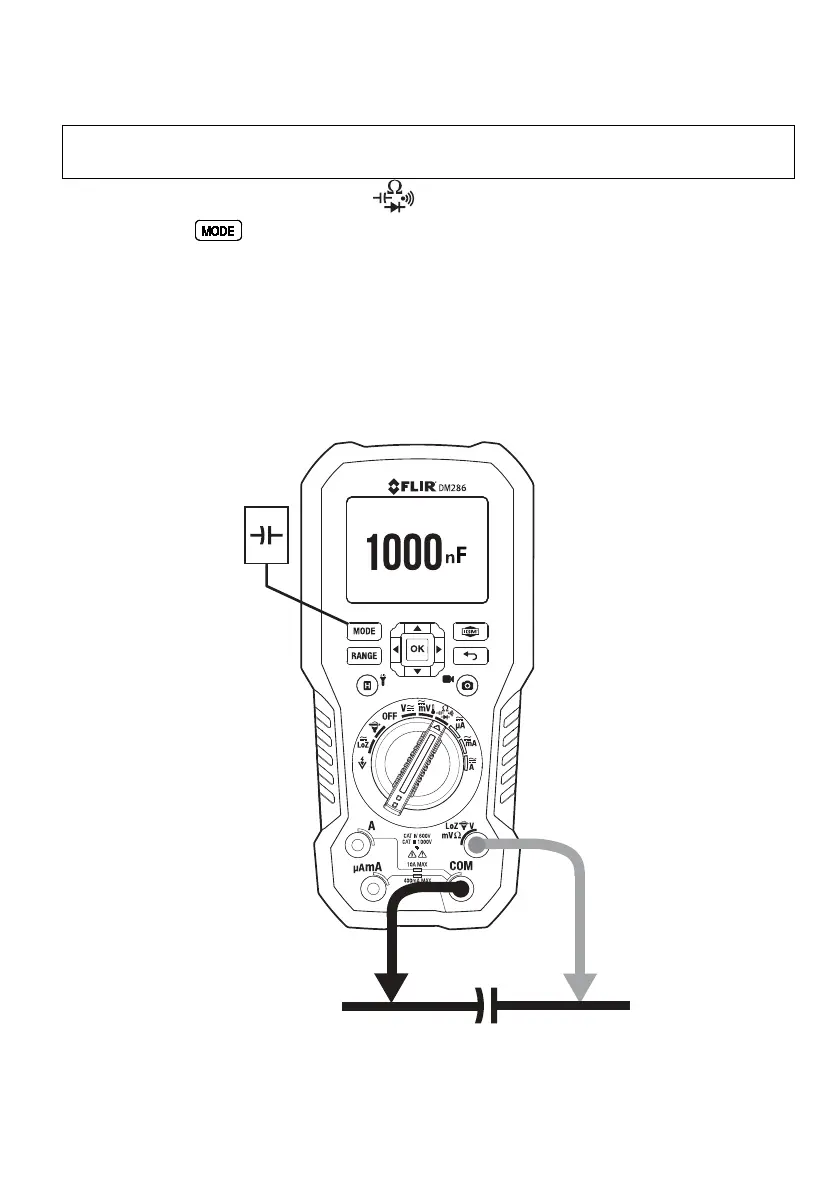FLIR DM286 USER MANUAL Document Identifier: DM286-en-US_AA
9.15 Capacitance Measurements
Warning: Do not perform capacitance tests before removing power to the capacitor or
other devices under test during a measurement. Injury to persons can occur.
1. Set the function switch to the position. See Fig. 9.7.
2. Use the
button to select the capacitance measurement. The F (Farad) unit
of measure will be displayed.
3. Insert the black probe lead into the negative COM terminal and the red probe
lead into the positive terminal.
4. Touch the tips of the probe across the part under test.
5. Read the capacitance value on the display.
Note: For very large capacitance values, it may take several minutes for the
measurement to settle and the final reading to stabilize.
Fig. 9.7 Capacitance Measurements