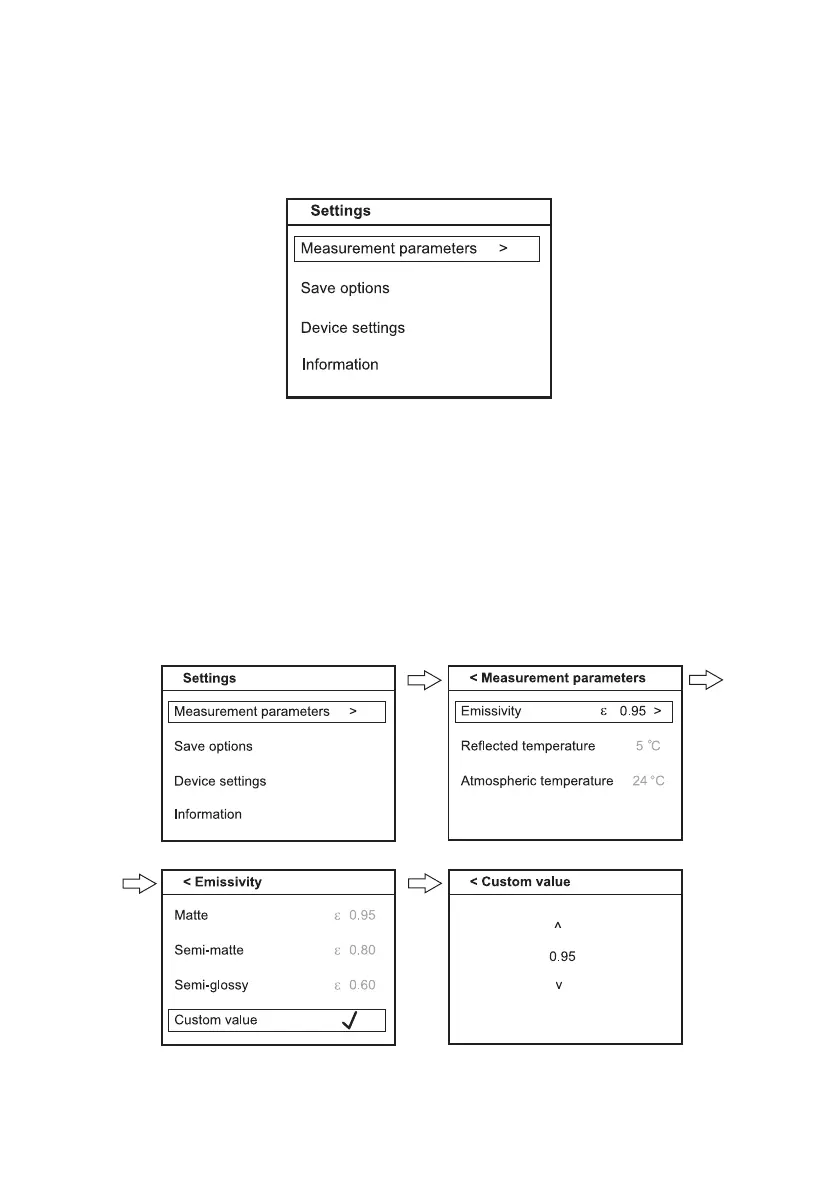FLIR DM286 USER MANUAL Document Identifier: DM286-en-US_AA
7.2 Settings Menu Options
There are four options available when you open the Settings menu, as shown in Fig.
7.2 below, Measurement Parameters, Save Options, Device Settings, and Information.
Fig. 7.2 Settings Main Menu
7.2.1 Measurement Parameters Menu
In the Measurement Parameters menu, you can select emissivity, reflected
temperature, and Atmospheric temperature, as shown below.
7.2.1.1 Emissivity Setting
The screen examples below detail the emissivity setting procedure. Select a
preset or set a custom value with the arrow buttons.
Fig. 7.3 Emissivity Menu