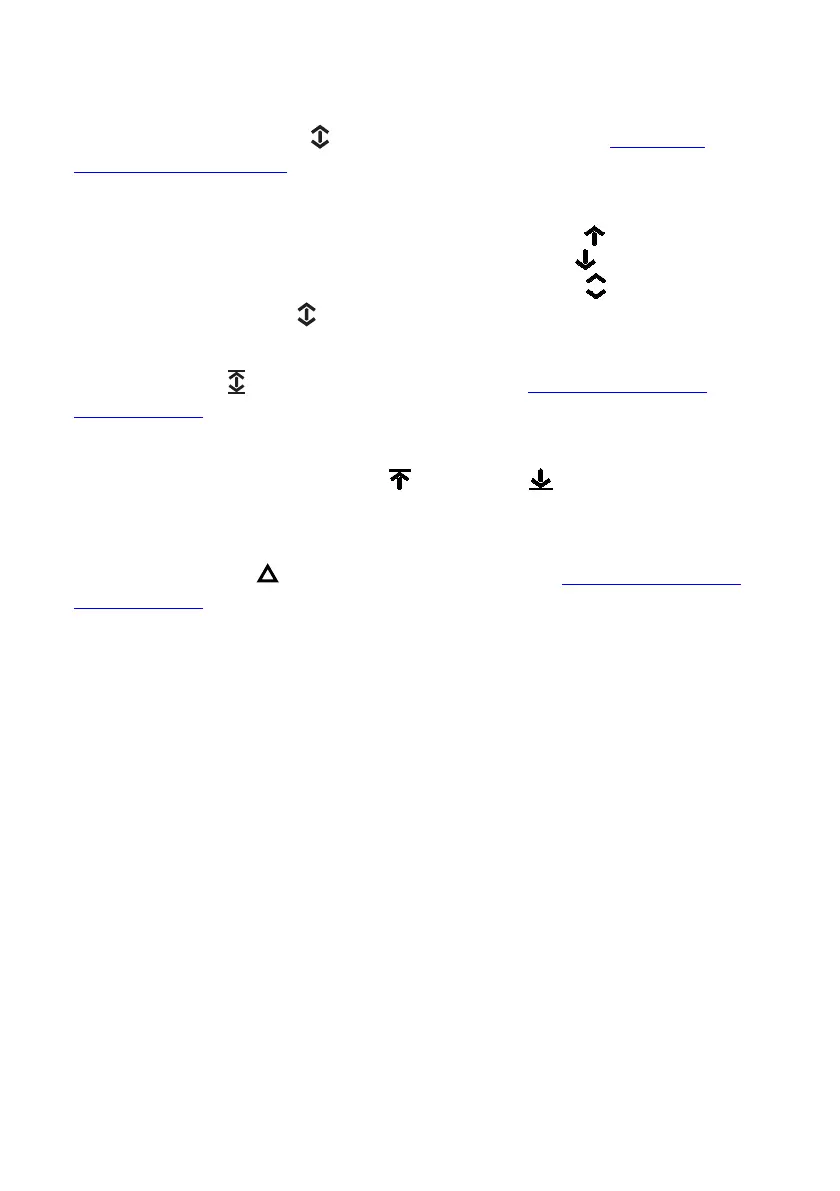FLIR DM286 USER MANUAL Document Identifier: DM286-en-US_AA
9.7 MAX-MIN-AVG mode
Access MAX-MIN-AVG mode through the Advanced Menu; see Section 6.2,
Advanced Functions menu. Press OK on this icon to begin recording and viewing the
highest, lowest, and average readings.
1. A blue dot appears next to the icon when you select this mode.
2. The highest reading will be shown next to the MAX icon
3. The lowest reading will be shown next to the MIN icon
4. The average reading will be shown next to the AVG icon
5. Press OK at this icon
in the Advanced Menu to exit this mode.
9.8 Peak Mode
Access Peak mode through the Advanced Menu; see Section 6.2, Advanced
Functions menu. In Peak mode, the meter captures and displays the positive and
negative V or mV AC peak values. The Peak display values change only when
higher/lower values are registered.
1. Press OK to show the Peak Max
and Peak Min readings on the display.
2. Press OK to switch this mode OFF.
9.9 Relative mode
Access Relative mode through the Advanced Menu; see Section 6.2, Advanced
Functions menu. Press OK on this icon to capture a reference reading which to
compare subsequent measurements.
1. A blue dot appears next to the icon when you select this mode.
2. The reference value will be displayed next to the Relative icon.
3. The primary display will show the difference between the measured value and
the stored reference.
4. Press OK at this icon to switch the Relative mode OFF.