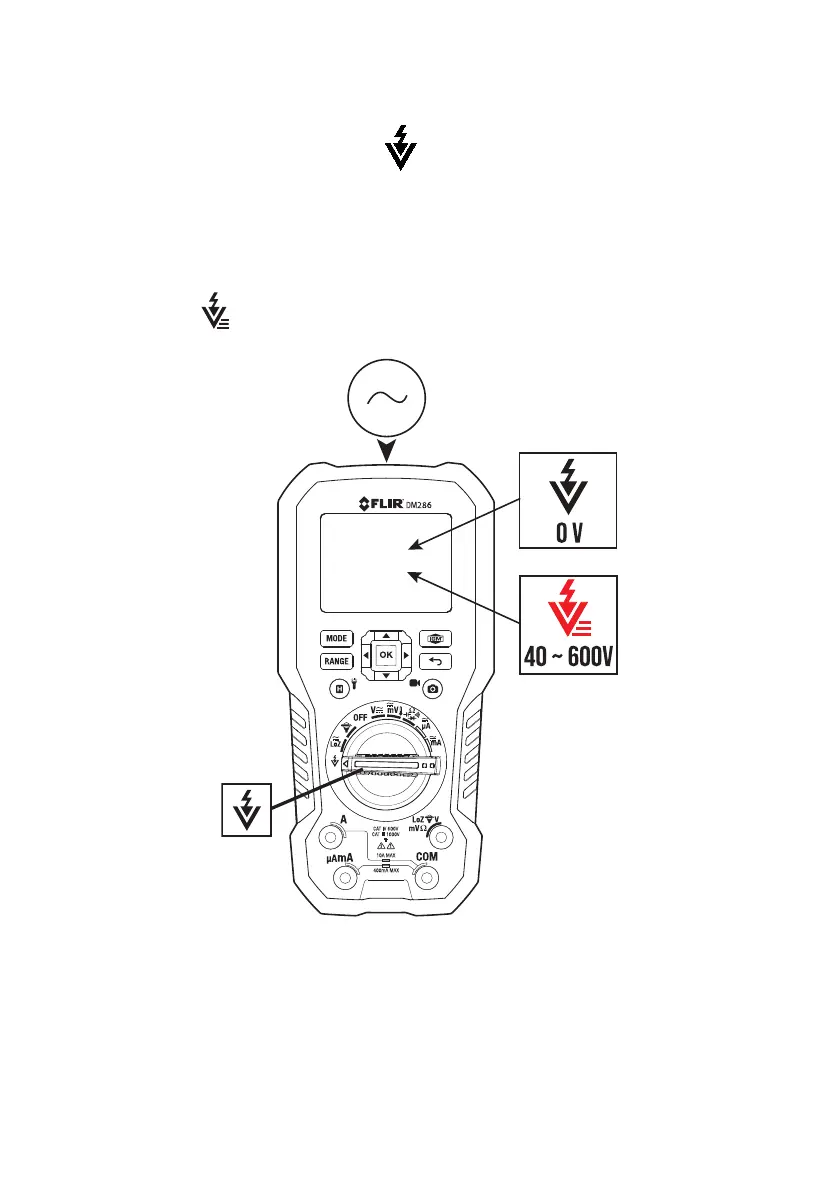FLIR DM286 USER MANUAL Document Identifier: DM286-en-US_AA
9.11 Non-Contact Voltage Detector
1. Set the function switch to the NCV
position. See Fig. 9.4.
2. Be sure to remove the test leads from the meter when doing NCV tests.
3. Position the top of the meter close to a source of voltage or electromagnetic field.
4. When the meter detects a voltage or electromagnetic field it emits a continuous
tone and the displayed NCV icon will turn red in color, flash, and include horizontal
bars indicating the strength of the signal (the more bars, the higher the voltage) as
shown here
.
Fig. 9.4 Non-Contact Voltage Detector