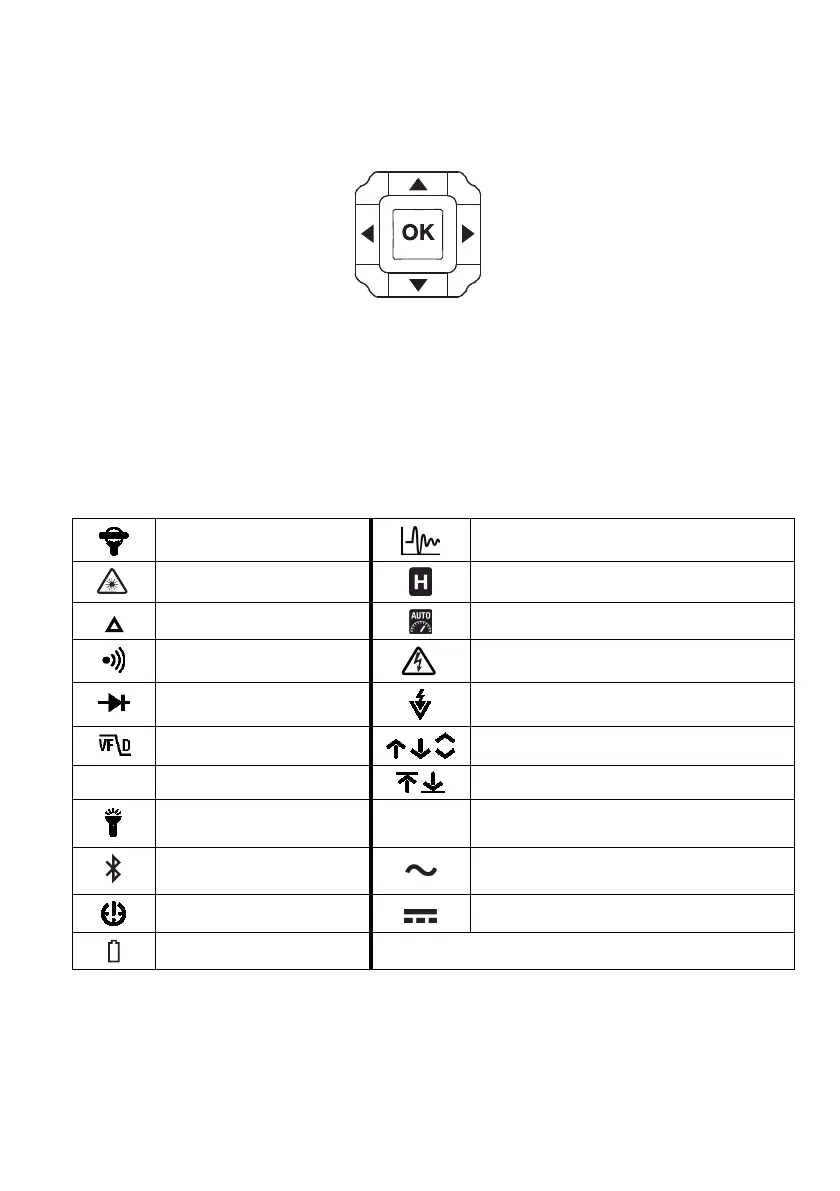FLIR DM286 USER MANUAL Document Identifier: DM286-en-US_AA
4.3.2 OK Button/Navigation Pad Operation
There are five (5) buttons arranged in a square that make up the Navigation pad, as
shown in Figure 4-2.
Fig. 4.2 Navigation Pad
OK button (center) Access the main menu and select/change menu options
LEFT/RIGHT buttons: Navigate the menu system
UP/DOWN buttons: Navigate the menu system and amend settings
4.4 Display Icons
FLEX Clamp
Data Logger
Laser pointer
Data Hold
Relative mode
Auto Range
Continuity mode
Sensed voltage > 30 V
Diode mode
Non-contact Voltage Detector (NCV)
Low pass filter
MAX, MIN, AVG readings
LoZ Low impedance mode
Peak MAX/MIN readings
Worklight
Ԑ
Emissivity
Bluetooth
AC signal
Auto Power Off
DC signal
Battery Status
Note: The table above provides a list of the most often displayed icons. Other icons are shown
and explained in the sections of the manual where they apply.