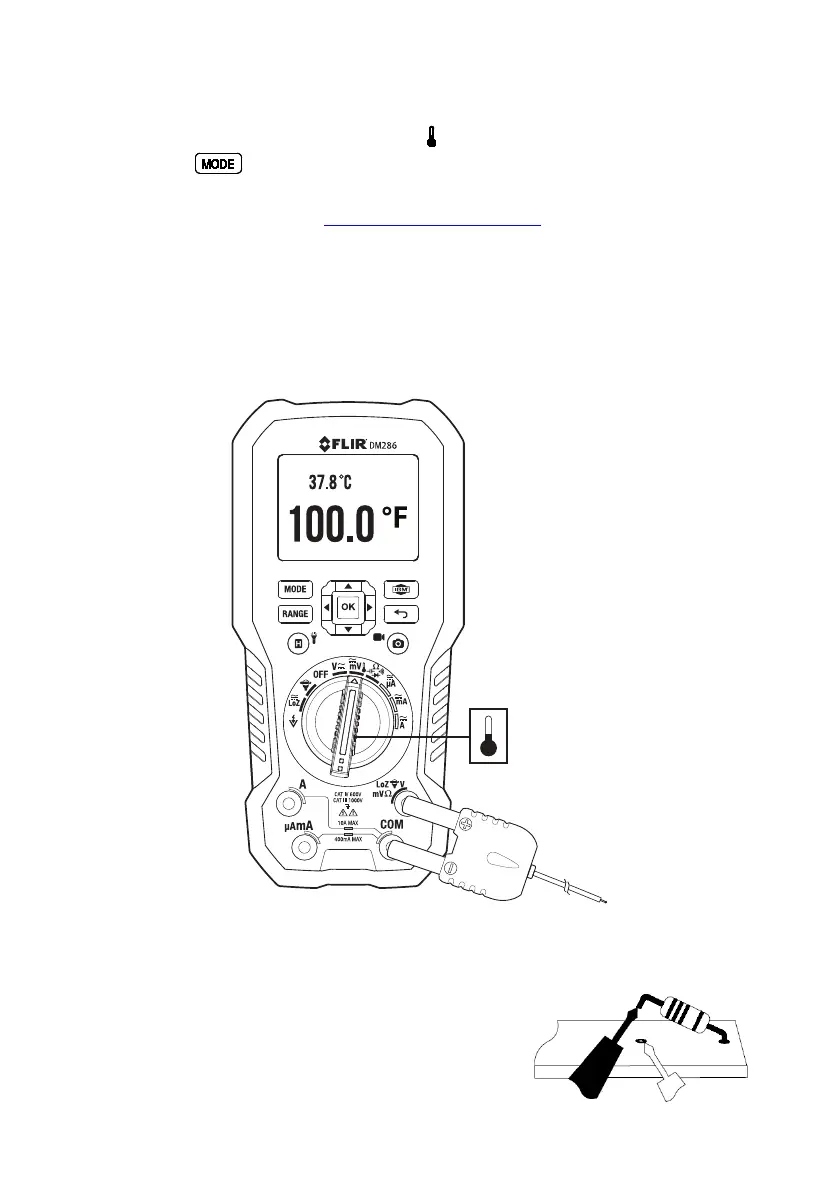FLIR DM286 USER MANUAL Document Identifier: DM286-en-US_AA
9.16 Type K Temperature Measurements
1. Set the function to the Temperature position. See Fig. 9.8.
2. Use the
button to select temperature measurement. The °F and °C units
will be displayed. To make one unit of measure the primary unit, use the
General Settings menu (Section 7, General Settings).
3. While observing the polarity, insert the thermocouple adapter into the negative
COM terminal and the positive terminal.
4. Touch the tip of the thermocouple to the part under test. Keep the
thermocouple tip on the part until the reading stabilizes.
5. Read the temperature value on the display.
6. To avoid electrical shock, disconnect the thermocouple adapter before turning
the function switch to another position.
Fig. 9.8 Temperature Measurements
9.17 Current and Frequency Measurements (A, mA, µA)
For test lead current measurements, disconnect the
part under test and connect the test leads in series
with the part, see Fig. 9.9.
Fig. 9.9 Disconnected component